Share:
- Information
- Video Tutorial
- Related Templates
- Comments (42)
Mosque - Responsive WordPress Theme
This is Mosque WordPress template (theme) that can be used by people who would like to share information about Islam mosques. The provided theme can be used to launch a highly functional website without having any experience with programming or coding. The WordPress template can be very easily operated, without knowing any programming or coding languages like PHP or HTML because it has its own Content Management System (CMS) that has already done all the work for you. Working with CMS is same as writing a text in the word document but if you want to know more about it then please follow this link and read suggested articles: https://gridgum.com/blog/category/wordpress/
We also offer Free WordPress templates, that can be used to gain some experience before making any purchase decisions. This will provide you an understanding what WordPress template really is. The collection of Free WordPress templates can be found here: https://gridgum.com/themes/category/free/wordpress-templates/
Nowadays, it is really important to have an online platform to share the information to as many people as possible. Therefore, if you are willing to acquire large audience and spread the word about Islam religion, then you should definitely purchase the provided WordPress theme. The Mosque template has six different pages where you can present the desired information in a very detailed way. These six pages are:
1. Main Page – On this page should be distributed the most important, engaging and interesting information, to assure that viewers will review the rest of the pages as well. On this page can also be distributed some pictures and if you like the images that are included in this template, feel free to use them.
2. About Us – On this page should be shared the information about your community, for instance when it was created or what are your main objectives. You can also present your leaders including their images as well. Provide as much information as possible, because there is enough space provided and viewers will like having meticulous data.
3. Community – This section has three different pages that are Who we are, News and Events and Gallery. You can also choose the design of the page, for instance page with left sidebar, page with right sidebar, page with two sidebars and page without sidebars. The section can be used to to share some important information about your community, for example the significant event dates or the recent news and changes that have been occurring.
4. History – On this page should be presented the history of community following the timeline, that would be filled with important events. The provided information will help viewers to better understand during which years were occurring the significant changes that affected your community.
5. Education – On this page you can share the information about the education that your community offers. Bring out some arguments why you have the best education center and what benefits you offer. You can also present separately the information about education programs for instance the topics covered, duration and etc.
6. Contact – On this page should be shared the contact information like telephone number, street address, email address and etc. There is also incorporated the Contact Form which would facilitate the communication process between you and your viewers. There is also included the Google Map tool that can be used to show the community’s exact location. If you do not know how to set up the Google Map location, then please follow this link and read a detailed article about it:
If you employ this WordPress theme, your website will never have the accessibility problems since it will be compatible with various browsers like Internet Explorer, Google Chrome, Opera, Mozilla Firefox, and Safari. Moreover, the website will have a responsive design which means that it can opened through various devices like cell phones, personal computers, laptops, tablets and etc. The best feature of responsive template is that it changes its design depending on which gadget is used. In other words, the website’s design will always look flawless leaving the owners of the website and viewers highly satisfied. To make our point better understandable, please click the Live Preview button which will exhibit how the template looks like. On the upper side of template, there are provided three different icons computer, iPad and iPhone and by clicking on them you will be able to see how the theme’s design will appear on those devices. Technology develops with high pace, more and more gadgets are evolving therefore it is important to have a website that is accessible from everywhere. However, if you purchase and use our templates you will never face the accessibility problems.

As you might notice, the Mosque WordPress is a very efficient way to launch a highly functional website without wasting a lot of time and money. If you want to share information about Islam mosque online, then download this theme and make it yours. If you have any questions, do not hesitate to ask them regarding any topic and please leave those questions in the comment section. Our support team will answer them as soon as possible and offer a video tutorial to make easier the explanatory process.
NOTE: Most of the template marketplaces sell templates without including the pictures that you see, however, our template package comes with all the pictures that are legal and you are able to use them when making your website only.
If you need help with Mosque Wordpress Theme,
please send us your Questions in "Comments" section and
we will create youtube videos for you and upload it here.


| Date of Creation: | 3 March 2016 |
| Last Update: | Never |
| Compatible Browsers: | IE, Chrome, Safari, Firefox, Opera |
| Software version: | WordPress 5.0+ |
| Files included: | HTML, CSS, JS, Files, Images, PSD |
| Documentation: | Well Documented |
| Layout: | Responsive |
| Tags: | islamic wordpress templates, islamic wordpress theme, islamic wordpress responsive theme, wordpress islamic theme, islamic wordpress, islamic website templates, islamic design, responsive website templates, responsive web templates, website templates, web templates |
| Type: | WordPress Themes |
| Categories: | Miscellaneous |
| item #: | 26959 |
All Rights Reserved Gridgum

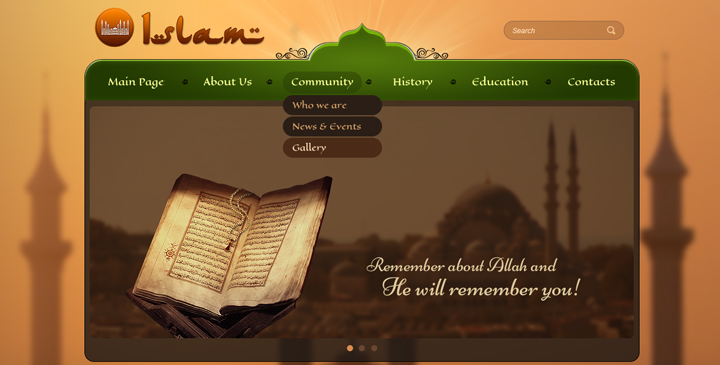


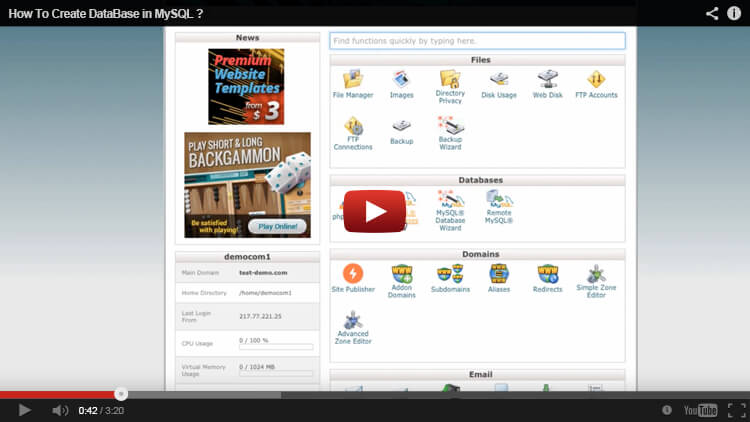

 Theme Author:
Theme Author:





Comments
theme direction will be from right to left, like arabic
sorry, just understood, wordpress has special plugin for this, please find it on wordpress.org official website, after the installation you can install this plugin in your theme, must work.
Hi, i want to use RTL version this theme, can you help me?
Hello, what you mean under RTL version ?
How do i put my own logo and how can i change the footer name, also i want to add plugin after the slider, how can i do it
about logo: your logo size is: width: 290px and height: 68 pix, it has been created in .png format. Please create same size logo in .png format and upload it on the following folder: wp-content/themes/Mosque/images/logo.png. I mean replace old logo with new one.
regarding footer name: Please go to your WordPress Dashboard and find on the left list: Appearance->Theme Options, and click on it. on the top find "Footer" button and click on it. If it activate you will see copyright information like: "Islam © 2016 www.gridgum.com. All rights reserved" - change or replace what you need and then on the bottom click on "save option" button. That is all. Please let me know if you need any further information or help
info sent
your template has been installed successfully, Is there anything else we can help you with ?
Where can i send you my C Panel info please
support@templates-support.com
please put in your mind I have more the 7 sites on my hosting
it is not a problem, you should let me know in which folder should I install your template, that is all. ask to godaddy to send you your hosting cPanel address, username password, then send me your site url address and I'll install it as soon as possible
Can you please prepare A video or me so i can install it by my self?
please see first and second video tutorials, first is how to create MySQL base, second one is how to install template. Its very easy, first try by yourself, if you have problem, please let me know and I'll do it for you. for me its 10 minute job
I didn't heard back from you guy's, and i saw you delete George Bennett's comment!
Dear customer, if you need help, you can see step by step guides in VIDEO TUTORIAL section, if you need installation service please send me your host information and I'll do it for you. If you know another way how to help you, please let me know and I'll do it.
Dear Mecovache; I am with godaddy more than 6 years, I have hosting with them and more than 7 websites, I cant leave them now, they are very great and had a good customer services, your theme is very complicated and hard to use, I don't want it please refund my money back
Dear customer, please understand any refund is impossible, you have bought digital product which already downloaded. regarding godaddy ? no problem stay with godaddy, please send us your host information and we will install template for you. hosting cPanel address with godaddy should be like this http://yourdomain.com/cpanel please send us username and password too and name of folder where would you like to install and we will do it within an hour
This is very complicated, if i know its like this i will never purchases it please send me a video with all instructions from A to Z Starting from how can i create FTP account in Godaddy till finished theme installation
Dear customer, regarding how to create ftp account at godaddy, please ask to godaddy.com, but as I know you will receive answer from godaddy after 3 days. They have not good support. We recommend you to create host account at www.m9host.com where we will install your template before then you receive answer from godaddy. How to do it? please go to the www.m9host.com and create account then let us know and we will change your domain DNS in your godaddy account which you knoe and then will install template. Your domain will be at godaddy but hosting will be at www.m9host.com