Share:
- Information
- Video Tutorial
- Related Templates
- Comments (44)
Online radio station Website Template
Obviously, that online radio business is blasting so much these days. Gridgum is pleased to present our most WordPress radio station theme. The template is exceptional in its different vivid picture that will satisfy your clients. Beginning with 7 essential tabs at the highest point of the page that tell your client how the site is composed. At that point, webradio template comes our delightful slideshow loaded with HD pictures that educate your client concerning diverse appears, projects and music of your site. The slideshow ought to for the most part highlight distinctive administrations that you offer.
After that comes the lovely card format show, which to be sure permit you to present to diverse radio programs on your station. We are also providing you with JS Carousel layout in order to promote and advertise your DJ’s to the public. Toward the end, we give you an opportunity to present with more words your radio to your site visitors. We are providing you with three short vertical shows that comprise of inviting individuals to your internet radio station, expressing your main goal and reporting your most recent news.
To wrap things up, our formats bundles incorporate 1 month of free host account at www.m9host.com site. When you add those costs to the free pictures that are incorporated into our formats, we are glad to be your least expensive pathway all through a great effective business.
GOOD NEWS!
New updates: Has been integrated Radio Stream Plugin ! see screen below: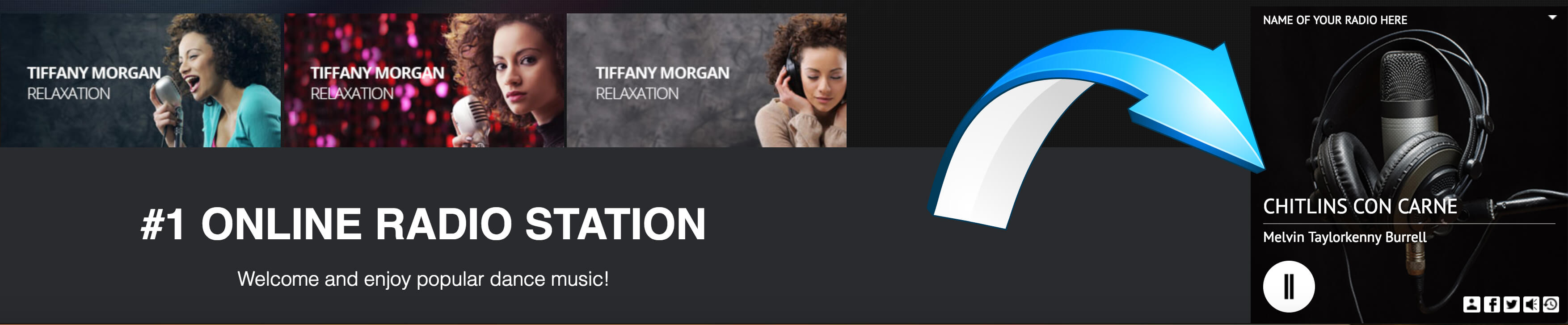
If you do not have any experience with templates or WordPress, we give you the ability, to download our free Bootstrap WordPress themes which can be seen here: https://gridgum.com/themes/category/free/
In case you have worked with WordPress CMS and believe you have enough experience in that situation we offer you a huge collection of Radio bootstrap, WordPress templates and themes which can be found here: https://gridgum.com/themes/category/radio-templates/
Since it is the 21st century and people are using a wide variety of devices, our templates and websites have to be responsive to our actions. Therefore, this Bootstrap WordPress Radio Station website template is responsive and can be accessed from any device like computers, laptops, iPad, tablets, mobile, cell phones and etc. The main advantage of the responsive template is that it changes the design based on from which device it is opened, in other words, your website will always appear perfectly in your customers’ eyes.

Beneath in a brief summary of our template:
- Responsive background slideshow with HD pictures.
- Pictures are included in the theme.
- Animated menu.
- Fully responsive.
- Ability to Search
- Social network logos, Facebook, Twitter, and YouTube.
- Vertical Page Display:
- About
- Programs
- DJ’s
- Blog
- Gallery
- Contacts
- Card layout:
- Numerous numbers of different music and DJ’s
- Vertical List layout:
- Recent post
- Main menu
- Programs
- Contact us
If there are any customizations needed, please let us know and we will be happy to help you.
NOTE: TEMPLATE PACKAGE INCLUDES ALL ORIGINAL IMAGES WHICH CAN BE SEEN ON LIVE DEMO PAGE, BUT DO NOT INCLUDE WORKING RADIO STREAM PLAYER (PLUGIN), IT IS FOR PREVIEW PURPOSE ONLY. FOR USING RADIO STREAM PLUGIN PLEASE CONTACT US.
If you need help with Radio Station Wordpress Theme,
please send us your Questions in "Comments" section and
we will create youtube videos for you and upload it here.


| Date of Creation: | 14 June 2016 |
| Last Update: | 15 January 2024 |
| Compatible Browsers: | IE, Chrome, Safari, Firefox, Opera |
| Files included: | HTML, CSS, JS, Files, Images, PSD |
| Documentation: | Well Documented |
| Layout: | Responsive |
| Tags: | WordPress radio station theme, radio station WordPress theme, WordPress radio station, radio station WordPress, template radio, radio templates, radio website template, radio station website template, cms website templates, webradio template, WordPress radio station theme, Internet Radio Station Templates, wordpress radio theme, WordPress bootstrap, Music Themes |
| Type: | WordPress Themes |
| Categories: | Radio Themes |
| item #: | 29149 |
All Rights Reserved Gridgum


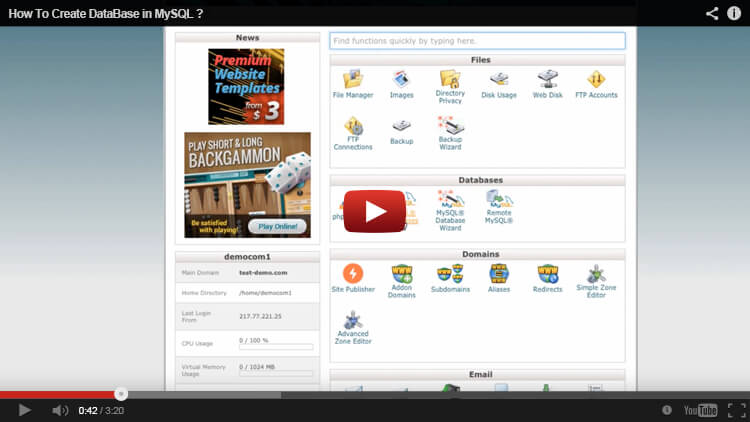




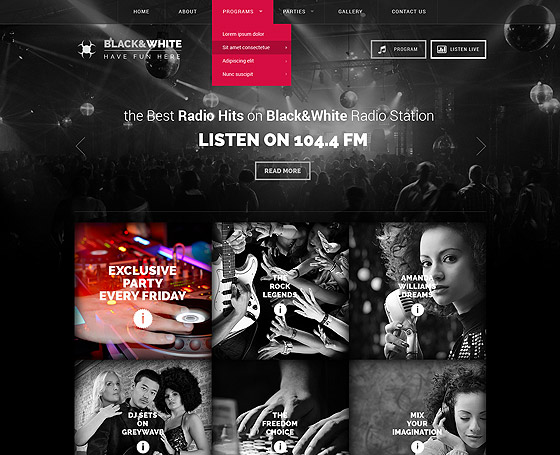
 Theme Author:
Theme Author:





Comments
Interested in one of the templates, Contact please.
How can I help you?
Many thanks for the support. Class template and great support.
:) u are welcome
Ich habe das Radio One Template für Wordpress gekauft und es lässt sich leider nicht installieren. Es kommt immer die Fehlermeldung "Der Link, dem du gefolgt bist, ist abgelaufen. Viele Grüße Joachim
Hello, Would you please be so kind as to write in English? If you have problem with installation please send us your WordPress site admin area URL address, username, password and we will install it for you. Please send all this information on the following email address: support@gridgum.com
I purchased this theme too (444.zip) but i am getting error in uploading to my godaddy account. Already increased the upload size to 256m but still getting error.
please send us your host information on this email address: support@gridgum.com and we will install it for you
My hosting company is Godaddy with a managed wordpress plan which is not flexible. Do you have an installer you can use from wp-admin. Still need help
if you send us your godaddy hosting information I mean cPanel address username password we will help you with installation
Getting Installing the theme… The package could not be installed. The theme is missing the style.css stylesheet. Theme install failed. Any help
Hi, Please see on this page in the Video Tutorial section how to install this template and follow. Seems you have installed not correctly, I am sure you didn't use prefix within WordPress installation process. In any case let us know if you need any help we will help you step-by-step
It's "not easy" to give back a code? I piece of code in the Meta-Slider? You want to charge me money to give me back a simple bloody code? It's a piece of code, not going in and writing it yourself. You created the theme so you should know the damn code? That's interesting that you'd do that.
you have original template package, install it in another folder then find code you need and past it in your site
Made a mistake and had to redo the Meta-Slider - forgot the code used to make the letter appear on the center left like in the slides in bold letter. Could you put it down so I can use it to get back to that. Thanks.
its not easy to correct your mistakes, it will cost approximately $10
How exactly is the Gallery in this theme set-up? I see pages but when I edit they are blank and it is not clear what plugin or widget was used to make the Gallry and the "Portfolio columns" works. it would be a great help if you guy included theme specific instructions to editing the various parts of the theme. It would also help if you guys could answer support questions more efficiently.
Do not worry about this, just will start creating video tutorial about gallery section and inform you when it will done
Hello again. Does the Radio ONe theme come with specific instructions? For instance how do I get the "on air" and "listen live" buttons to actually work. I see they are located in widgets but I'm not finding any instructions on making them work.
If you found these buttons in widgets you can insert your radio script into this widget, please let us know if you need we will create video tutorial for you
3rd video tutorial has been created about: How to set Listen Live and On Air buttons, please let us know if you need any further information or help