Share:
- Information
- Documentation
- Video Tutorial
- Related Templates
- Comments (26)
Computer Repair Joomla Template
Pc Repair template is latest 3.5 version of Joomla. It is a responsive template with many useful functions. This template can be used by a computer or electronic repair companies. It is the best way for the startup business. This template is realized in the CMS system.
What is CMS? It is a Content Management System, It means that template has a special page called admin page (for site administrator) and by this page, it is possible to manage the easily full site. Under "manage easily" we mean: Create new pages with its content (texts, photos) and delete those. Create unlimited categories and also delete those. Upload texts, images, documents and so on... Your visitors can be registered on your site and receive emails from you. So this template as we have told is the best way for start-up Business.
see PC repair template admin page screen below:
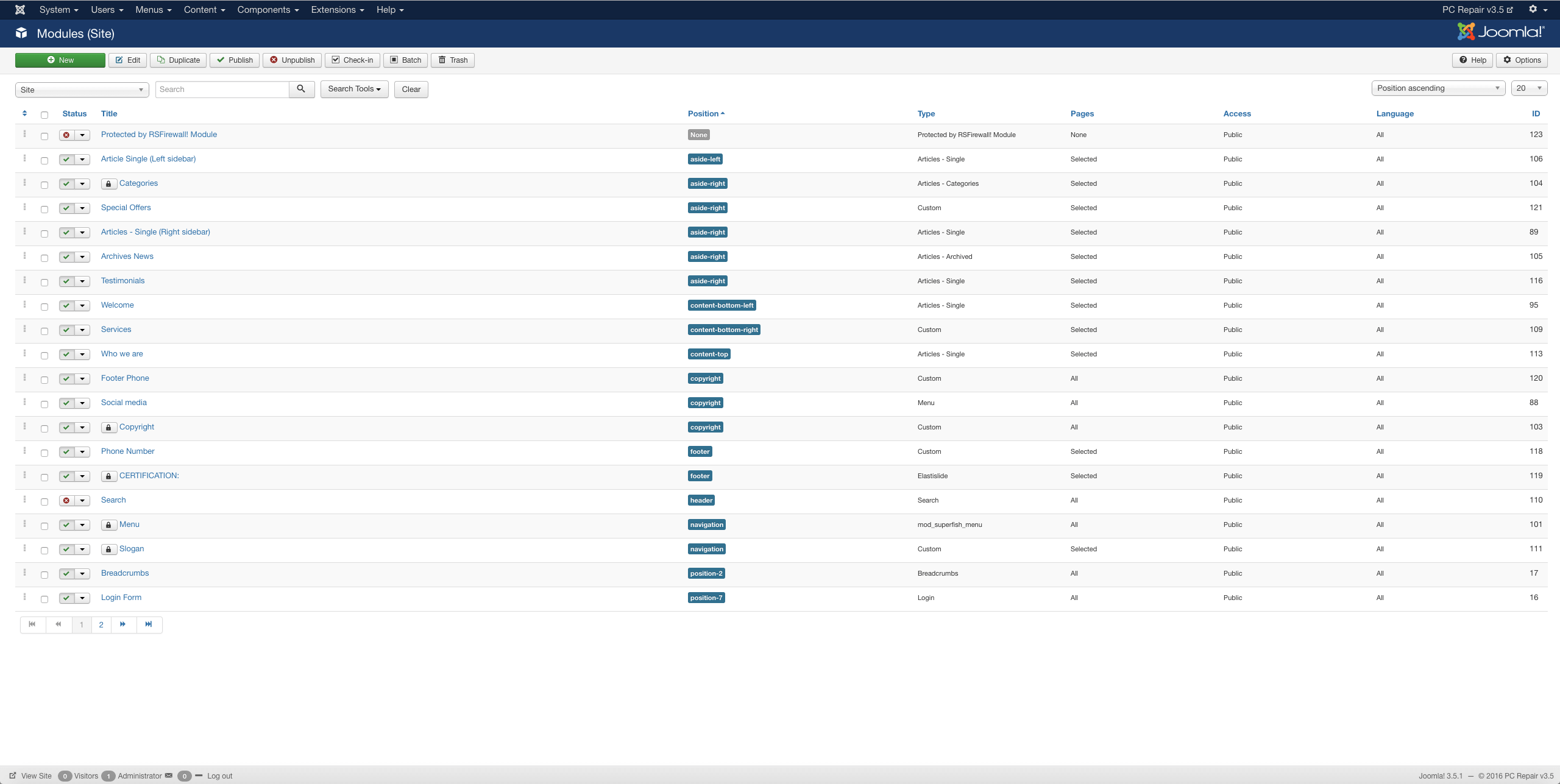
Computer repair Joomla template package includes all images which you see on the preview page, all these images are legal and can be used by the website owner. Also, the template package includes 1-page design in .psd format, and of course includes installation package too :).
In case of, if you have not installation experience or if you do not have time for this, we can do it for you.
NOTE: installation service is free for customers who have host account at www.m9host.com
If you need help with This template,
please send us your Questions in "Comments" section and
we will create youtube videos for you and upload it here.
1. HOW TO CREATE DataBase in MYSQL ?
2. HOW TO INSTALL PC REPAIR JOOMLA TEMPLATE ?
3. HOW TO SET SOCIAL MEDIA BUTTONS IN PC REPAIR JOOMLA TEMPLATE ?


| Date of Creation: | 7 February 2016 |
| Last Update: | Never |
| Compatible Browsers: | IE, Chrome, Safari, Firefox, Opera |
| Files included: | HTML, CSS, JS, Files, Images, PSD |
| Documentation: | Well Documented |
| Layout: | Responsive |
| Tags: | joomla computer repair template, computer repair joomla template, template computer repair, computer repair website template, pc repair template, pc repair website template, computer template, computer repair template, technology website templates, technology template, responsive website templates, responsive web templates |
| Type: | Joomla Templates |
| Categories: | Computer Repair Themes |
| item #: | 28685 |
All Rights Reserved Gridgum


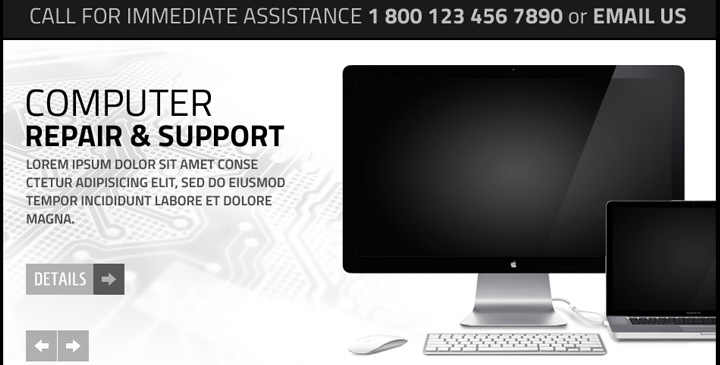

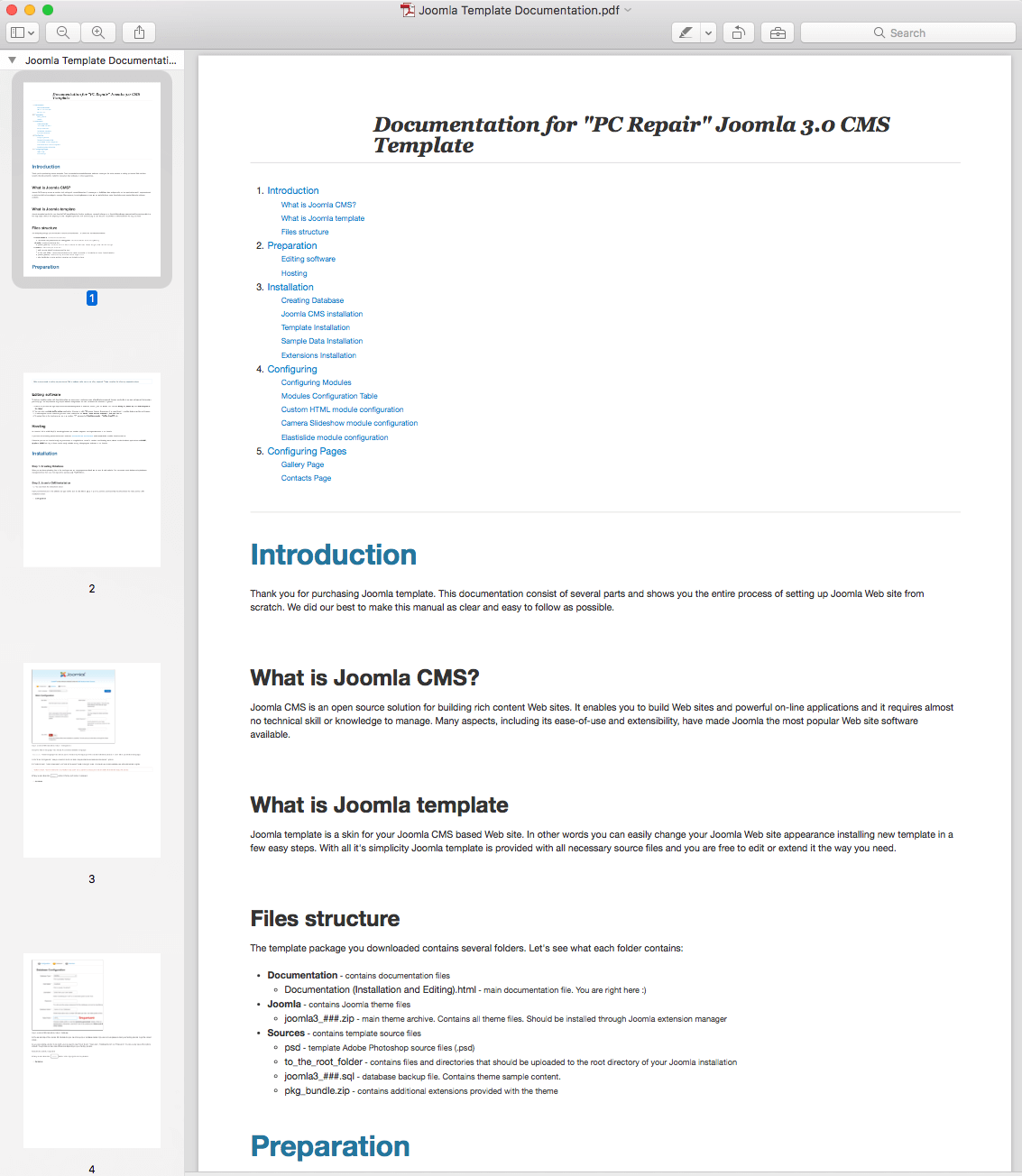
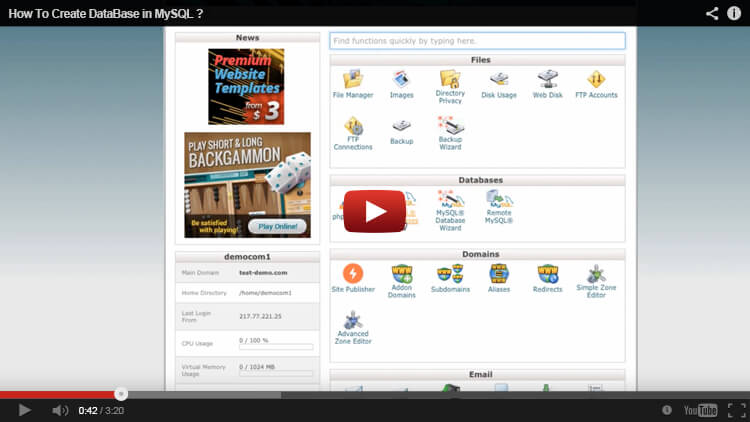

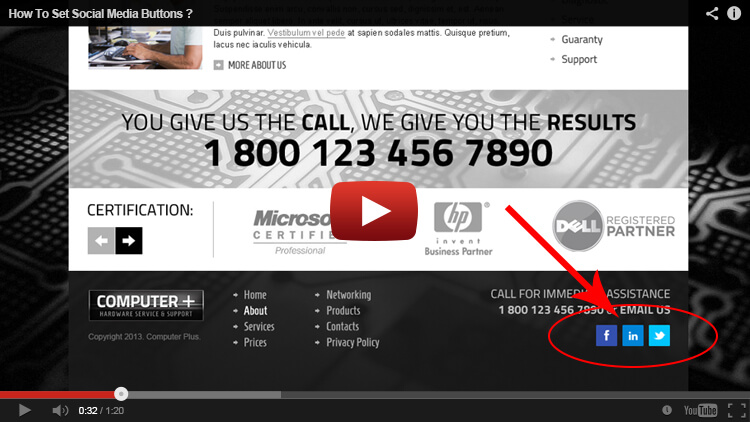





 Theme Author:
Theme Author:





Comments
When I click on Product, I get this error 1054 - Unknown column 'header' in 'field list' SQL=SELECT `new_url`,`header`,`published` FROM `#__redirect_links` WHERE `old_url` = 'http://computerconcepts.ca/cc/index.php/2013-05-23-10-05-48' LIMIT 0, 1 You may not be able to visit this page because of: an out-of-date bookmark/favourite a search engine that has an out-of-date listing for this site a mistyped address you have no access to this page The requested resource was not found. An error has occurred while processing your request. Please try one of the following pages: Home Page If difficulties persist, please contact the System Administrator of this site and report the error below. Unknown column 'header' in 'field list' SQL=SELECT `new_url`,`header`,`published` FROM `#__redirect_links` WHERE `old_url` = 'http://computerconcepts.ca/cc/index.php/2013-05-23-10-05-48' LIMIT 0, 1
I re-installed and this was fixed
sorry - what I've done is upload the file to the server, install joomla and get it setup with the database. When I log in to the administrator control panel and go to templates the only thing i can see is the default templates.But if I go into the templates folder on the server using an ftp client I can see that the template folder IS in there it just doesn't show up in the website
If you need we can create step by step video tutorials how to install template and show you
Hi I uploaded the file and set joomla up but the template is not listed in the control panel. it is listed in the templates directory but joomla can't seem to see it
sorry but didn't understand what are you talking about, would you please be so kind to explain better how can I help you.
First of all, congratulations on your support service, I have to say that it is the best I have found in a long time, in response time. But ... I still have enough problems with the template, I will detail them, because in the video you have uploaded, I still do not see how to solve them. 1. Do not perform automatic joomla system updates. 2. When making changes, with the code editor, the ccs of the text is modified and it is not as in the demo. (Text in bold in the home) 3. Error enabling URL Rewriting, even renaming htaccess 4. How do I add a new icon to the new Social Media menu items? I installed the template on a local server with Wampp, and it reproduces the same errors. If you need an admin user to see the administrative part of joomla, tell me an email and it will give you backend access data. Again thank you for your attention, and diligence in resolving my problems, Of heart Thank you
answer on 1st question: joomla is different product then wordpress or other CMS with wordpress is possible automated renew or update version, but with joomla not, because new version of joomla is different product than old version and when you update it you will see errors or you will damage your site.
answer on 3rd question: why you need to rename .htaccess ? do not understand :)
answer on 4th question: if you saw my latest video tutorial about social media links in the same section you can add new icons of social media, if you need more help please let me know and I'll create video tutorial for this too
about 2nd question: we should see what are you talking about, please send me url address where I can see your problem
Hi, please let us know if you need any help, if you didn,t understand how to create new social media buttons we can create video guide for you, I mean answer on your 4th question
1. Problem in Contact Footer link 2. When i try to change Best Solutions Article, the text bold dissapear 3. How to change social media icons? 4. Changing letters in Footer Phone module, in code mode, not wysiwyg mode, aspect change 5. Error enabling URL Rewriting, even renaming htaccess thanks
Hi, just will create step by step video tutorials and upload those here, we will answer on all your 5 questions by video guides
Hi, we have uploaded new video guide, please find answer on your 3rd question: HOW TO SET SOCIAL MEDIA BUTTONS IN PC REPAIR JOOMLA TEMPLATE, Please see 3rd video tutorial.
as I remember, I saw your installed site, all footer links worked perfectly, now you have errors in footer links, what you did? maybe better if you install template again and start working again with site, I think you deleted some useful things in template and you have error on the site
hi, yes i' install it. my url is www.ipinformatica.net I miss some more documentation, about the customization of modules, content-top, and header, logo sizes, et best regards
Hi, you have installed it correctly as we see, please let me know what do you want to change or add and we will create step-by-step video tutorials for you. Please write here your questions and we will start creating video guides for you
Hi, after install the template, i wan't to update joomla version, appears this error: 1054 Unknown column 'a.extra_query' in 'field list' SQL=SELECT DISTINCT a.update_site_id, a.type, a.location, a.last_check_timestamp, a.extra_query FROM #__update_sites AS a INNER JOIN #__update_sites_extensions AS b ON a.update_site_id = b.update_site_id WHERE a.enabled = 1 AND b.extension_id = 700
did you install it ? if yes please send me your site url address should check correct install or not
For information: If you need any hep with this template please write your comments or questions below and we will upload step by step video tutorials for this template here.
Hello. After installing the template does not appear in the admin panel
do not worry about this. Just will create step by step video tutorials how to install this template and insert it here. Needs approximately 1 hour for this
Hi Again, Please see video tutorials which we have created for you here: https://gridgum.com/themes/pc-repair-joomla-responsive-theme/ Click on VIDEO TUTORIALS Yellow button above