Share:
- Information
- Related Templates
- Comments (0)
DobuleAdmin - Food Delivery Admin Dashboard UI Kit
A food delivery admin dashboard template is a powerful tool that allows businesses to manage and track their food delivery operations in real-time. This template typically includes a variety of features that enable businesses to see important information about sales, drivers, restaurants, and customers.
The sales feature allows businesses to see detailed information about their revenue, including the total number of orders and the total amount of money earned. Businesses can also see which menu items are the most popular, and which times of the day or week are the busiest. This information can be used to make informed decisions about menu offerings, pricing, and staffing.
The driver feature allows businesses to see information about their delivery drivers, including their current location, the status of their deliveries, and how long it is taking them to complete their routes. This information can be used to optimize routes, ensure that deliveries are made on time, and resolve any issues that may arise.
The restaurant feature allows businesses to see information about the restaurants they are working with, including the menu offerings, inventory levels, and the status of orders. This information can be used to ensure that orders are prepared on time and that the correct menu items are delivered to customers.
The customer management feature allows businesses to see information about their customers, including their contact details, order history, and any special requests or preferences. This information can be used to personalize the customer experience and to resolve any issues that may arise.
The food delivery admin dashboard template is highly customizable, businesses can adapt it to their specific needs. Dashboard's design can be set to match the company's branding guidelines. It can also be integrated with other systems such as accounting or CRM software.
In summary, a food delivery admin dashboard template is an essential tool for any food delivery business looking to streamline its operations and provide a better experience for customers. With this template, businesses can easily manage orders, track inventory, and communicate with customers, all in one place. It allows businesses to see important information about sales, drivers, restaurants, and customers, which can be used to make informed decisions and resolve any issues that may arise. It also can be customized and integrated with other systems, making it more powerful and efficient.

The template includes 93 pages:
- 1. Dashboard
- 2. Dashboard
- 3. Profile
- 4. Personal information
- 5. Change password
- 6. Saved Payment Methods
- 7. Social Networks
- 8. Users
- 9. Delete
- 10. Edit user admin
- 11. User admin (Change password)
- 12. Operators
- 13. Delete
- 14. Edit user operator
- 15. User operator (Change password)
- 16. User operator (Order history)
- 17. All Users
- 18. Suspend the Popup
- 19. Edit User
- 20. User (change password)
- 21. User (additional address)
- 22. User (Edit address)
- 23. User (Payment methods)
- 24. User (Invite history)
- 25. User (Order history)
- 26. Food Sellers (Settings) Lesfood version
- 27. Food Sellers (Settings) Dobule version
- 28. Food sellers (Type edit)
- 29. Delete Type
- 30. Food sellers (Menu filter)
- 31. Food sellers (Menu filter) Edit
- 32. Food sellers (Cuisines management)
- 33. Food sellers (Cuisines management) Edit
- 34. Food sellers (additional filter)
- 35. Food sellers (additional filter) Edit
- 36. Food sellers (Restaurant fees)
- 37. Food sellers (Review setting)
- 38. Food sellers (listing)
- 39. Food sellers (profile)
- 40. Food sellers (change password)
- 41. Food sellers (Company information)
- 42. Food sellers (Edit restaurant)
- 43. Food sellers (Food category)
- 44. Food sellers (Food category) Edit
- 45. Food sellers (Products dishes)
- 46. Food sellers (Products dishes) Edit
- 47. Food sellers (Coupons)
- 48. Food sellers (Coupons) Edit
- 49. Food sellers (Manage preparation times)
- 50. Food sellers (Manage working days)
- 51. Food sellers (All reviews)
- 52. Food sellers (Order sale history)
- 53. Food sellers (Invoice)
- 54. Food sellers (Payment methods)
- 55. Food sellers (Payment management)
- 56. Restaurants Owe amount list
- 57. Driver (settings)
- 58. Driver (general city location)
- 59. Driver (general city location) Edit
- 60. Driver (general city location) Delete
- 61. Driver (Manage city region location)
- 62. Driver (Manage city region location) Edit
- 63. Driver (vehicle types)
- 64. Driver (vehicle types) Edit
- 65. Driver (Failure management)
- 66. Driver (Failure management) Edit
- 67. Driver (Recipient management)
- 68. Driver (Recipient management) Edit
- 69. Driver (List of drive)
- 70. Driver (Request of driver)
- 71. Driver (Profile)
- 72. Driver (change password)
- 73. Driver (Company information)
- 74. Driver (driver's license)
- 75. Driver (registered vehicle)
- 76. Driver (schedule)
- 77. Driver (delivery request history)
- 78. Driver (Payout methods)
- 79. Driver (Payout management)
- 80. Drivers Owe amount list
- 81. Order History
- 82. Order History (create a new order by the operator)
- 83. Order history
- 84. General Settings (global settings)
- 85. General Settings (Payment gateway)
- 86. General Settings (Share and earn)
- 87. General Settings (Business types)
- 88. General Settings (Business types) Edit
- 89. General Settings (Admin Types)
- 90. General Settings (Roles management)
- 91. General Settings (Roles management) Set Permissions
- 92. General Settings (Terms of use)
- 93. General Settings (Privacy policy)


| Date of Creation: | 19 January 2023 |
| Last Update: | Never |
| Software version: | Sketch v 70.2 |
| Files included: | Images, Sketch |
| Documentation: | No documentation |
| Layout: | Responsive |
| Tags: | food delivery, admin templates |
| Type: | UI Design |
| Categories: | Cafe Restaurant Theme, Sketch Templates |
| item #: | 31097 |
All Rights Reserved Gridgum

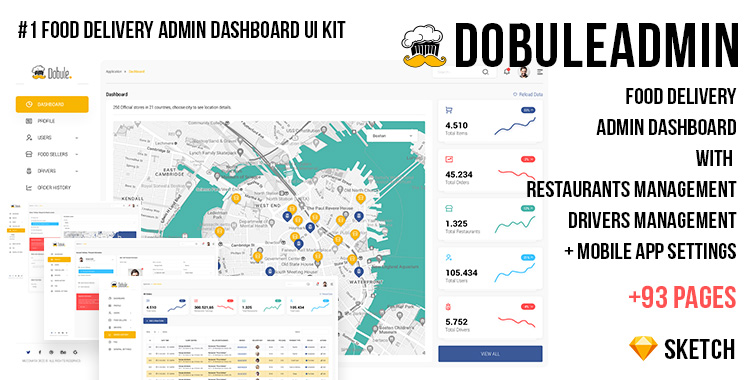
 Theme Author:
Theme Author:



Comments
No comments yet.