Share:
- Information
- Video Tutorial
- Related Templates
- Comments (21)
Master lawyer Bootstrap WordPress Theme
We are happy to introduce our new WordPress lawyer theme which can suit any lawyer because it has high-quality design and structure.
The Gridgum store has Bootstrap version of this theme as well (https://gridgum.com/themes/lawyer-bootstrap/), which has multiple positive sides but if you are a beginner in web development then our team would recommend buying this WordPress version.
WordPress can make your life easier and do all the work for you. It is very easy to manage because it has a website content management system (CMS). Of course, it costs a bit more but if you are part of a serious company who wants to have the well-managed website then this is the product you have been searching for.
You do not need any experience or knowledge to work with WordPress theme, just change the theme based on your preferences from the admin page which is as easy as to type a text in the Word document. WordPress has a special page called wp-admin for managing theme, see the picture below:
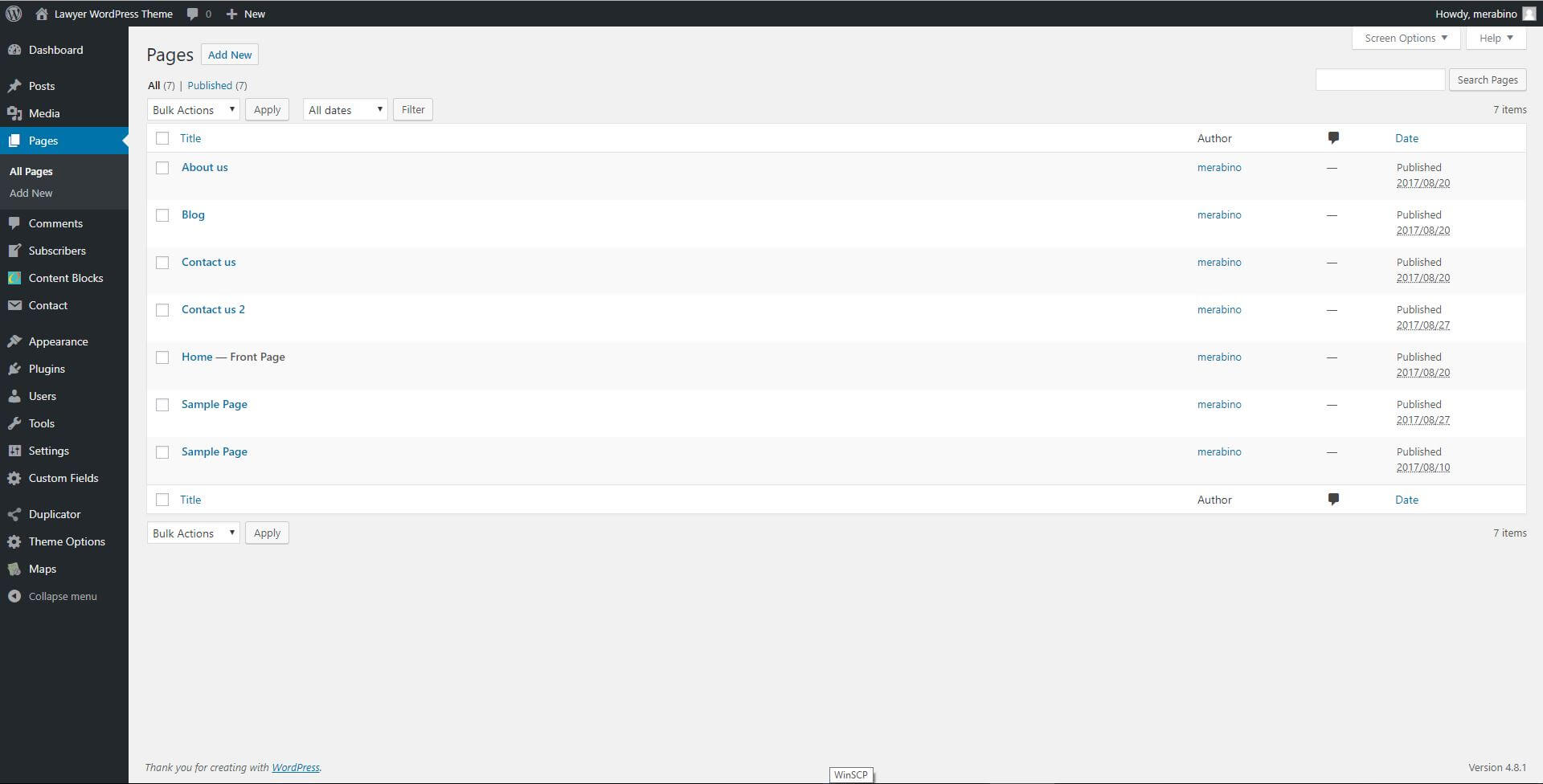
But if you are more interested in WordPress and how it works just go this link: (https://gridgum.com/wordpress-cms/) The WordPress Lawyer template is fully responsive, which means that it can be opened from any device like mobile phone, tablet, PC and etc. From every device, the template will take a different shape to keep the perfect design and structure.
See the picture below: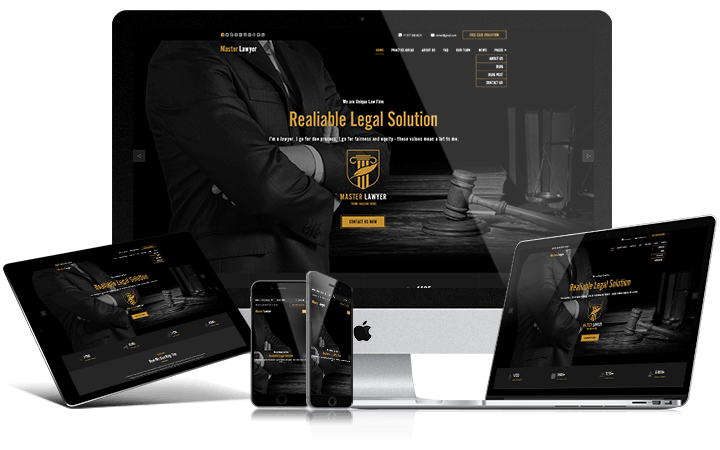
The lawyer theme has the main menu which consists of seven different parts:
- 1. Home Page
- 2. Practice Areas – which is all about the services you are offering to the customers, explained in a meticulous way.
- 3. FAQ – the page of frequently asked questions, which are from customers or visitors, with answers.
- 4. Our Team- the place where you can describe your team, previous works, and achievements.
- 5. News and Pages- it has two extra pages and two different styles for the contact page.
The whole template is designed to make customers lives easier and to help them to find the desired attorneys or services. Even though it is very easy to work with WordPress template there are still chances that some questions will emerge. But again, it is not a problem because our support group is here for you on 24/7. Just leave your question or concern in the COMMENT section and wait for our response. To make explanation process smoother we are offering detailed video tutorial which will solve every problem.
If you need help with Lawyer Wordpress Theme,
please send us your Questions in "Comments" section and
we will create youtube videos for you and upload it here.
Google Map API KAY Can be Generated here: https://developers.google.com/maps/documentation/javascript/


| Date of Creation: | 1 September 2017 |
| Last Update: | 29 December 2023 |
| Compatible Browsers: | IE, Chrome, Safari, Firefox, Opera |
| Files included: | HTML, CSS, JS, Files, Images |
| Documentation: | Well Documented |
| Layout: | Responsive |
| Tags: | lawyer website templates, lawyer template, law firm website templates, lawyer WordPress theme, law firm WordPress theme, lawyer theme WordPress, attorney wordpress theme, lawyer theme, legal WordPress theme, WordPress website templates, WordPress bootstrap themes, law firm templates |
| Type: | WordPress Themes |
| Categories: | Corporate & Business |
| item #: | 30910 |
All Rights Reserved Gridgum



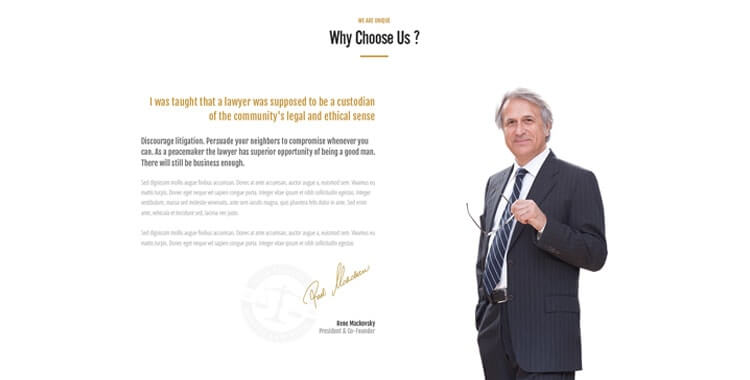


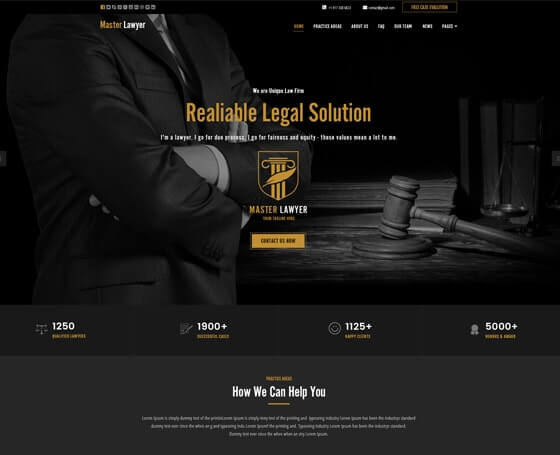





Comments
When I installed my logo in the heading appear smaller than the logo in the demo.
create bigger logo and upload it again then see if it is again small do bigger and upload again.
In the heading
sorry but didn't understand what are you talking about
Why the logo shows up very small?
where ?
Thank you very much and I am waiting I hope it will help me with the installation
Hello,
Please click on Yellow Button "Video Tutorial" see step by step guide how to install This template and follow.
As you know all original images doesn't include in the template package, it is for preview purpose only. If you would like template with original images please let us know and we will send you link for payment $20.
I bought the Lawyer WordPress Theme template but I do not know how to install I can ask for a film how to do it step by step
well, do not worry, we will create step-by-step video tutorial today and upload it special for you
I bought this template and I did the installation but the demo doesn't work. There is missing data. I need the demo installed so I can use it as a guide to built my website
Hello,
Do not worry about this. We have 2 way to help you.
1. If you send us your host information, your hosting cPanel address, username, password and your site URL address, I'll install it for you. It is 3 minutes job for me.
2. If you do not want to send your host info, I'll create step-by-step video tutorial how to install this template and show you.
Please let me know which help you need first or second one.
If you decide send me your host info please do it on the following email address: support@templates-support.com
regards,
Mecovache
I've sent you an e-mail with a different address that you can reach me! I'm waiting for the e-mail. Thank you in advance George.
please check your mailbox
Thank you George, the template appears to be installed yes, however i did not receive an email with said video nor the wp login info, please send it to the email that i've submitted the cpanel info etc ... I'm waiting, thank you in advance!
hi, your mailbox do not work, we tried to send several times but returned all mails please send me working email address.
Requested the theme to be installed, waited 20+hours and apparently it was installed but haven't received the login info to access wp-admin sent several e-mails but haven't received a reply back... decided to get into the phpMyAdmin database to manually change the password of the wp user got it and logged into the wp panel, however the template doesn't load header/footer and there is no option to edit the text, appearence,widgets, etc through the wp panel... hopefully I'll get an answer posting here and have the theme re-installed or something to fix these issues. Thank you in advance.
we will create step by step video tutorial how to install this template and upload it here do not worry about this
template has been installed successfully, please check your mailbox we have sent you video tutorial about how to edit
Hello, just purchased the theme and i am unable to install the theme, once it finishes uploading i received the following message: "The package cannot be installed. The theme doesn't have style.css." - Installing the 539.zip file that was avaiable for download straight up to a working wordpress environment, need assistance... ty in advance.
seems you have installed not correctly, please send me your host information on the following email address: support@gridgum.com and we will install it for you. need following information: your hosting cPanel address, username, password, your website URL address.