Share:
- Information
- Video Tutorial
- Related Templates
- Comments (13)
mStreamRadio - Shoutcast & IceCast HTML5 Radio Player
We are happy to introduce the Shoutcast and Icecast radio streaming player that is brand new product and the first radio streaming player that we offer. The radio player is extremely useful because it gives an opportunity to digitally transfer the audio data across the internet. The above-suggested product can be employed by radio websites, online radio stations, and internet radio websites. However, the radio player is based on HTML5 jQuery and is only compatible with HTML5 or Bootstrap templates and does not work with WordPress.
However, due to the high demand for Radio templates and ratio streaming players, we will also create the WordPress version of it in a very close future.
If you have never dealt with radio player, do not worry we will provide the documentation which meticulously describes every detail of it. To install and employ an html5 radio streaming player does not need a deep knowledge of programming or huge experience with coding. Moreover, if you are not sure what outcome to expect from the suggested product, then feel free to use our Free website templates to test it. The collection of Free Bootstrap Templates can be found here: https://goo.gl/p2cWPT
After the test, you will be assured that the HTML5 radio streaming player is a very high-quality product and will not cause any harm to your already existing and functioning website.
You can also officially preview the product before making any purchase decisions. Please, follow the link to see how it looks like and will look like on your website: https://gridgum.com/theme-preview/internet-radio-station-website-template/
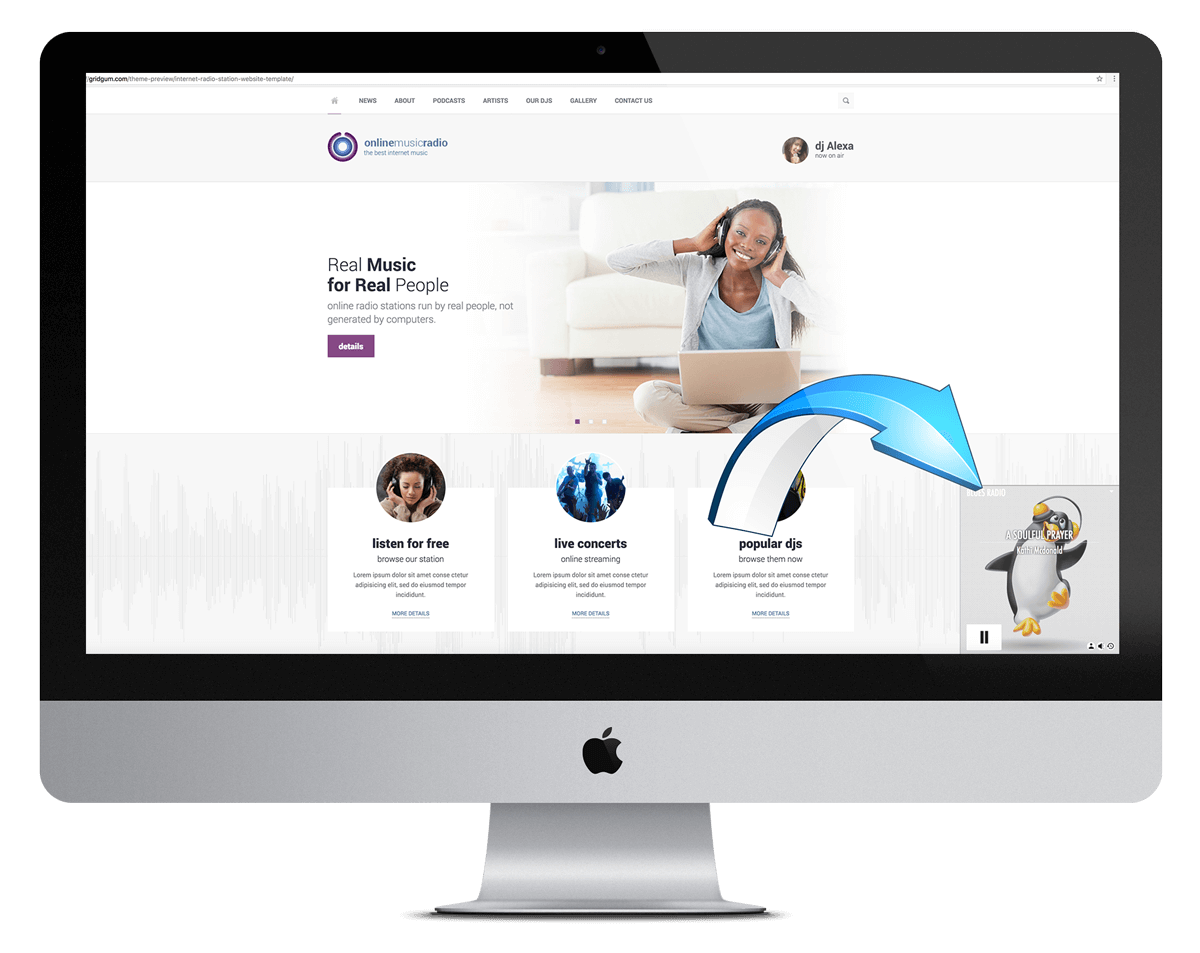
As you might see it will appear on the right side at the bottom of the page in a square shape. The location of the radio can be altered, it can be placed at any part of the website, it depends entirely on your choice and taste in design. Actually, every detail about the ShoutCast and IceCast radio player can be changed, for example, the color and the shape of the text that appears on the player and many other things. As it was mentioned above, there will be provided the documentation that will explain all the processes, including altering the location of the radio player on the web page, in a very detailed way.
The radio box will contain the information about the song and the artists, the recently played tracks and etc. The viewer will be able to share the link of the radio on social media like Facebook, Twitter and etc.
The radio can start functioning as soon as the website is accessed and the song will start playing or it can be put on the silent mode and viewers can increase the volume whenever they wish. It is again up to you how the radio will function and how it will look like, everything can be altered via settings.
You might think that having the radio streaming player is complicated but believe, it is not. You will need to plug the URL data of your radio in the player and it will automatically appear on the website. If you have some difficulties with the installation process, please contact our Technical Support team and the creator of this radio player will offer you tutorials that will assist you during the installation processes.
If you need help with RADIO PLAYER,
please send us your Questions in "Comments" section and
we will create youtube videos for you and upload it here.


| Date of Creation: | 11 February 2018 |
| Last Update: | 22 January 2024 |
| Compatible Browsers: | IE, Chrome, Safari, Firefox, Opera |
| Files included: | HTML, CSS, JS, Files |
| Documentation: | Well Documented |
| Layout: | Responsive |
| Tags: | radio website template, radio templates, radio station templates, internet radio website templates, online radio website templates, Music Themes |
| Type: | More Themes |
| Categories: | Music Themes, Radio Themes |
| item #: | 30941 |
All Rights Reserved Gridgum




 Theme Author:
Theme Author:



Comments
Is there a manual on how and where to install it?
it is a simple HTML5 radio player therefore do not need any installation you should integrate it in the HTML site, but should integrate correctly
After installing the radio player, the pictures from the box disappeared from the front page, and the otherwise moving text remains stationary?
The plugin is not installed, it throws an error. What to do?(
Hello
what you mean under installed? it is not plugin please read what you have bought it is HTML radio player and do not need any installation should integrate in HTML template, if you tried to install it into the WordPress it is impossible
You need a WordPress Plugin for this
Good. I will try manual installation
Why is the mStreamRadio not working with google chrome?????
what is not working?
play button? automated? it is chrome problem, chrome turned off autoplay and anyone should click on the play button for play radio strem
hello bro I have one question so I wanna put the repro in my web template I follow u steps but the repro is not in my template? I copy the all u say and don't see the player in my web so can u help me thank you
please send us your site URL address, your site cPanel address, username, password and we will help you. Please send all this information to support@gridgum.com
Hello, I bought this radio player, and follow the instructions but when i set up the player on my web, the titles of the songs doesn't appear...can you help me?
you should ask about this to your radio stream provider, some radio stream sends correct information but some not and our player can not point some radio stream titles and pictures, all these depend on Shoutcast or Icecast radio stream provider.