Share:
- Information
- Video Tutorial
- Related Templates
- Comments (38)
Black & white labels WordPress Template
We are introducing our new product – Black & White Labels Bootstrap WordPress Themes. As you might have noticed, the name says “themes”, as in multiple, and not one. That is no accident because we are offering you 2 templates instead of one: the black version and the white version.


How can you view both of them?
In the top menu, when moving your mouse over the “Home” button, you will see a drop-down menu with two color choices and you’ll be able to pick the one you like. See the screen below:
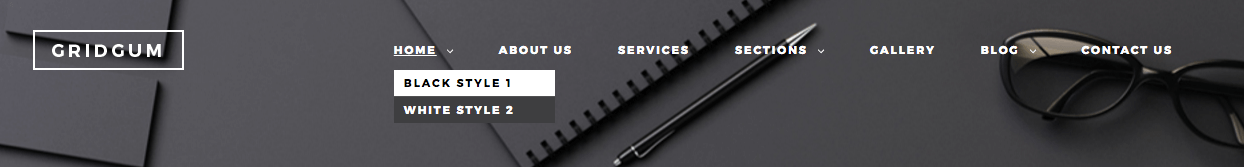
The template itself is a WordPress version of one of our most popular HTML Bootstrap templates, which you can see here: Black Label Bootstrap Template
Because of this template’s growing popularity among customers, we were asked to create a Wordpress version and we did. So here Gridgum presents a CMS version of this template. Of course, WordPress is a lot better than Simple Bootstrap, especially for those lacking experience with web, because with the help of the CMS system, the website becomes easily manageable and customizable without any knowledge in the field.
The special administrator page will allow website owners to upload any desired content to the site- texts or pictures. The owner will be able to manage the blog, write articles for that blog, create a forum, upload new products, create various other categories and etc.
I’m talking about the full management of the site without needing to go through boring web courses, as it can be done by anyone who knows how to use a computer. With CMS Wordpress it’s that easy, hence the preference of WordPress by users.
The administrator page looks something like this:
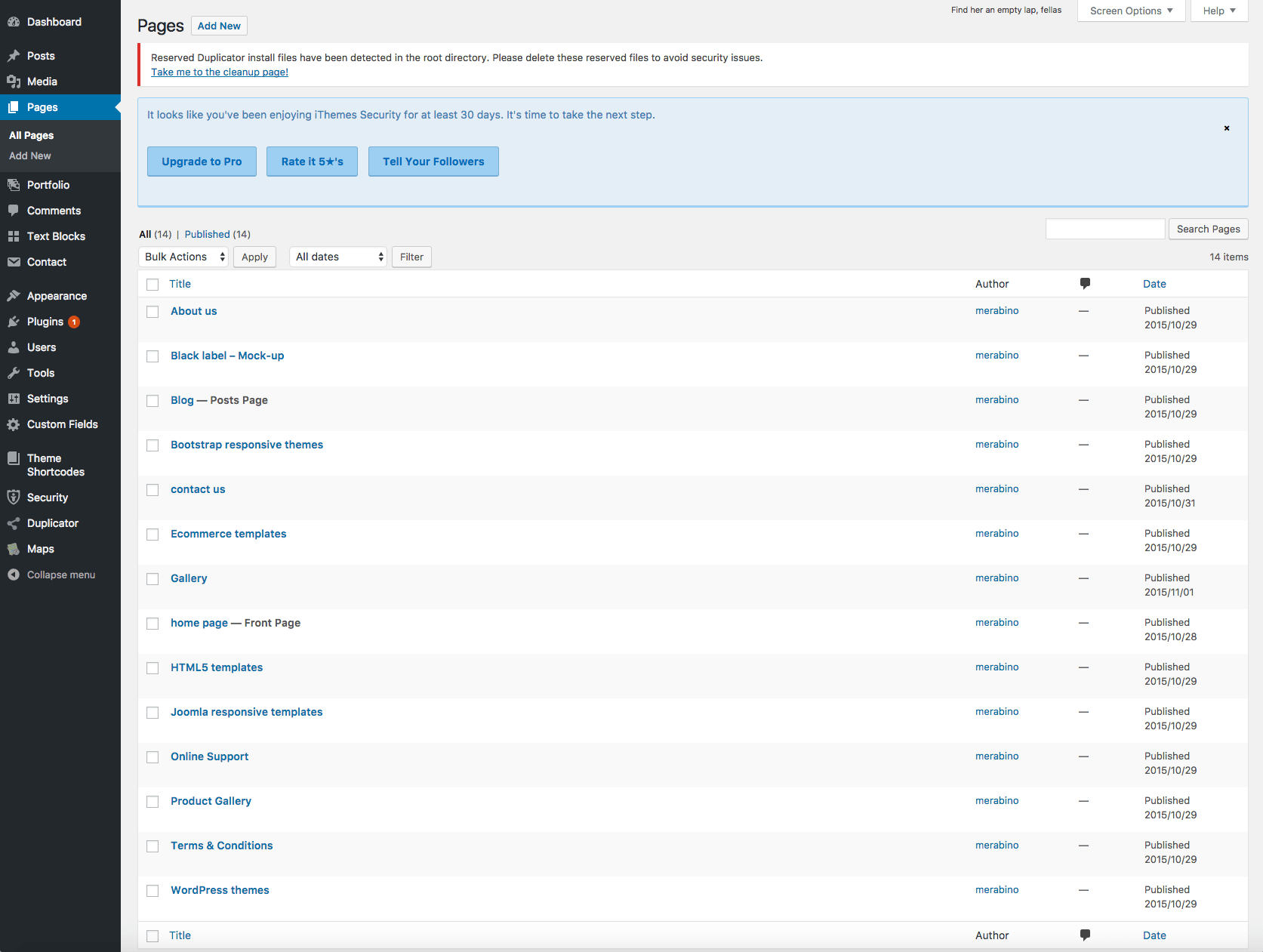
The left side, as you can see, displays all the necessary tools for the management of the site.
It’s important we note here, that WordPress is an Open Source system, which means that any programmer can expand and improve the website with the addition of Plugins. There are various types of Plugins: SEO, Woocommerce and many others you can download cheaply or even free of charge.
The most common WordPress Plugins can be viewed here: https://wordpress.org/plugins/
In addition to the template itself, we are offering an installation service, which costs an extra $10. If you wish to install it yourself (and don’t worry if you have no experience in it), we are happy to provide you with a step-by-step video tutorial with a detailed explanation about the installation process. If you have any other questions related to this Black & White Labels templates, ask away in the comments section below and Gridgum will reply shortly with new video tutorials.
Purchase our new WordPress template and get full life support.
If you need help with the Black & White WordPress Theme,
please send us your Questions in the "Comments" section and
we will create youtube videos for you and upload them here.


| Date of Creation: | 10 December 2020 |
| Last Update: | 4 February 2024 |
| Compatible Browsers: | IE, Chrome, Safari, Firefox, Opera |
| Files included: | HTML, CSS, JS, Files |
| Documentation: | Well Documented |
| Layout: | Responsive |
| Tags: | multipurpose templates, multipurpose themes, best WordPress templates, best wordpress themes, responsive website templates, responsive web templates, Responsive WordPress themes, responsive website templates, landing page templates, WordPress bootstrap, WordPress bootstrap themes, themes for wordpress, bootstrap themes, bootstrap css, bootstrap website templates, bootstrap html, bootstrap, bootstrap responsive, bootstrap 4 |
| Type: | WordPress Themes |
| Categories: | MultiPurpose Themes |
| item #: | 30871 |
All Rights Reserved Gridgum

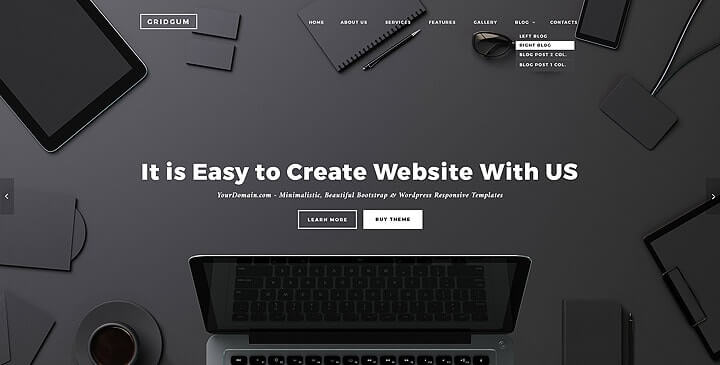
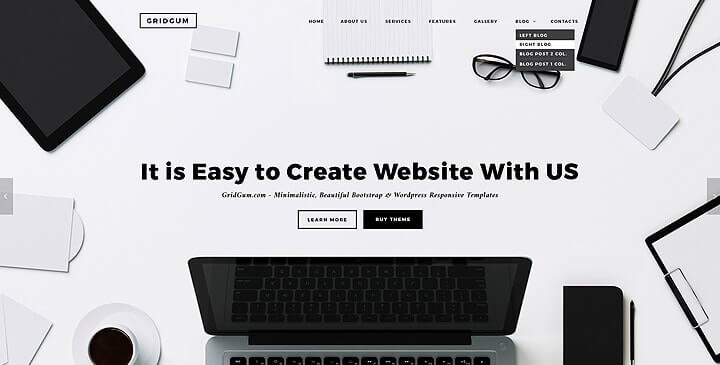

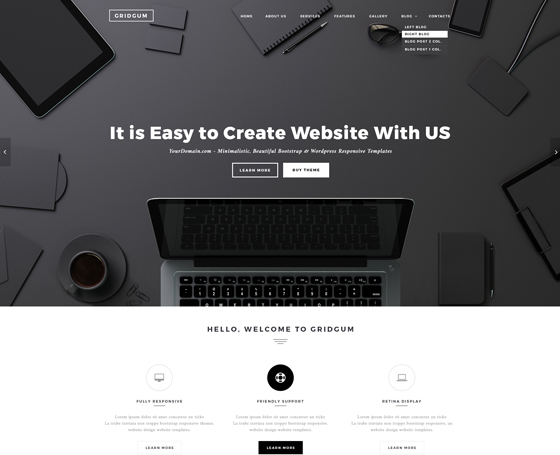

 Theme Author:
Theme Author:





Comments
I'm buy Single License + Installation where can I send my username, password, Your website URL address.
for the security reason please send the following information :
your WordPress admin URL address, username, and password to support@gridgum.com
Hello, I'm from Germany and need help installing the theme.
Hi,
Do not worry about this
please send us at the following email address: support@gridgum.com
Your WordPress admin URL address, username, and password and we will do it for you
regards,
George
Hello
please go to this page: https://gridgum.com/themes/black-and-white-labels-wordpress-themes/
Click on the Yellow button
to see the screen below:
and then see and follow the Video tutorial on how to install by 1 click your template. Of course first of all you should unzip your package and then try to install
the data is out by mail
Unfortunately it does not work.
Please download again We have uploaded new package
I've already watched the video. But I did not receive a .wpress file for the theme.
no it is impossible by elementor
its standard WP theme and you can manage full site via your WP admin page
I managed the installation. is there an overview or a tutorial on how to edit the theme now? which icons are there?
How can I import the Demo for this theme?
Hi
send us your WordPress site admin URL address, username, password, and we will install it for you
for security reason please send this info to the following email address: support@gridgum.com
regards,
support team
hello i tried to install the archive and it doesn't work i get an error....I also tried installing the theme but it doesn't work. Can you help me
server code: 200 status: parsererror response: INSTALL ERROR! No tables where created during step 1 of the install. Please review the installer-log.txt file for sql error messages. You may have to manually run the installer-data.sql with a tool like phpmyadmin to validate the data input. If you have enabled compatibility mode during the package creation process then the database server version your using may not be compatible with this script.
Hi, Please send us your WordPress admin URL address, username, password and we will do it for you. Please send all this information to the following email address: support@gridgum.com
how can i get better customer support is there a number to call?
Hello,
We are ready to help you, choose which you like:
1. we can install this template on your hosting if you send us your host information or
2. we can create step-by-step video tutorials how to install this template and upload it here for you.
Please let us know which one is better for you
The basic Linux hosting in Godaddy cost $132 a year
with m9host.com cost $11 year and is better then godaddy
The hosting in Godaddy is not free. How about me getting my refund? I can't change my hosting because your theme doesnt work in Wordpress hosting. You should state that in your them as a requirement
what you are saying is the same as: when you buy a TV and do not install cable tv programs, and you are turning on your tv and seeing nothing there. Who's fault is it ? TV factory or yours (you have not installed cable tv programs)?
If have not have access on your hosting or have wrong host account it is not templates' issue. You are not first buyer of this template and it works fine. We offered you our help with installation, but you sent email saying that "you have not have any access on your server :))
below is your letter:
I tried. I can't get to connect. Godaddy always installs the WordPress. I did upload the zip file and the .php via FTP. Then I ran http://mydomainname.com/installer.php and when I tried to connect it didn't.
Dear customer
we know godaddy very well. You need on linux base hosting with godaddy not wordpress hosting, we recommend you to go and change your hosting with godaddy its free and takes several seconds
Do I need to install the wordpress before upload the zip file?
no, everythings are in zip package
if you send us your host information we will do it for you
I already have bigger wordpress themes and they installed perfectly. I dont think is the hosting. Also, there is no s cPanel, is a wordpress hosting
need following procedure for installation.
1. Create MySQL base
2. Upload 2 files (1 zip package and installer.php file) on the server
3. then use your site address + installer file like this: http://www.yourdomain.com/installer.php
and fill fields and follow
that is all in the end you will see your installed template on the server.