Share:
- Information
- Video Tutorial
- Related Templates
- Comments (44)
The Ultimate Music Experience: DJ Template and WordPress Music Theme
Take Your DJing to the Next Level with DJ Template
Perfect for Professional DJs
Are you a professional DJ looking to upgrade your music game? Look no further than DJ Template. Our comprehensive template includes all the tools you need to create a seamless and unforgettable set. With intuitive and easy-to-use controls, you can focus on what matters most: the music. Plus, with customizable layouts and an extensive library of effects, you can make your set truly your own.
Beginner-Friendly Design
Not a professional yet? No problem. DJ Template is designed with beginners in mind. Whether you're just starting out or looking to brush up on your skills, our user-friendly template is perfect for all skill levels. With step-by-step guides and tutorials, you'll be mixing and scratching like a pro in no time.
The Ultimate Music Experience with WordPress Music Theme
Showcase Your Music in Style
Want to take your music career to the next level? Look no further than WordPress Music Theme. Our sleek and customizable theme allows you to showcase your music in style. With customizable layouts and an extensive library of effects, you can make your website truly your own. Plus, with easy-to-use controls and intuitive design, you can focus on what matters most: the music.
Engage with Your Fans
Connecting with fans has never been easier. With WordPress Music Theme, you can create a personalized experience for your fans. Our theme includes all the tools you need to engage with your fans and build a strong community around your music. From social media integration to newsletter signups, you can build a loyal following and stay connected with your fans.
If you are wondering why you should buy this template please consider the following:
- Beautiful Slideshow
- Amazing Animations
- All the pictures included in the theme package
- Fully Responsive(Works on any sized screen)
- Pages:
- Home Page
- About Us
- Parties
- Gallery
- Upload unlimited photos along with descriptions
- If multiple pictures, you can change the pages!
- Has Drop Down Menus which allows to include pictures from different parties or events
- DJ's
- Blog
- Write as many articles as you want to and let your people now any news.
- Contacts
- Map to show your exact location
- Ability send emails
- Admin Panel

If you need help with this WordPress Theme,please send us your Questions in "Comments" section andwe will create youtube videos for you and upload it here.


| Date of Creation: | 18 April 2016 |
| Last Update: | 15 June 2023 |
| Compatible Browsers: | IE, Chrome, Safari, Firefox, Opera |
| Files included: | HTML, CSS, JS, Files, Images, PSD |
| Documentation: | Well Documented |
| Layout: | Responsive |
| Tags: | WordPress radio station theme, radio station WordPress theme, WordPress radio station, radio station WordPress, template radio, radio station website template, radio website template, radio templates, dj templates, dj website templates, Internet Radio Station Templates, Music Themes, showcase your music, customizable layouts, professional DJ |
| Type: | WordPress Themes |
| Categories: | Radio Themes |
| item #: | 27897 |
All Rights Reserved Gridgum


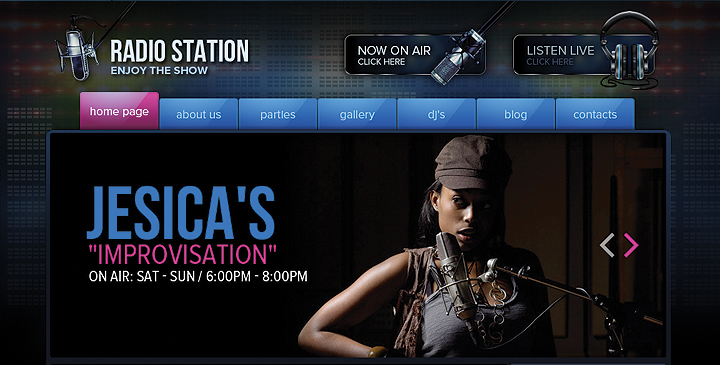

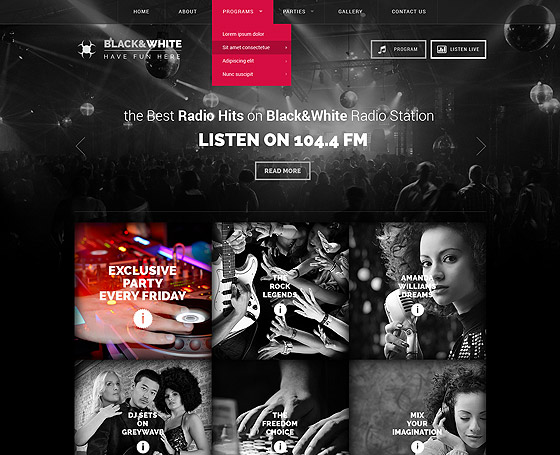

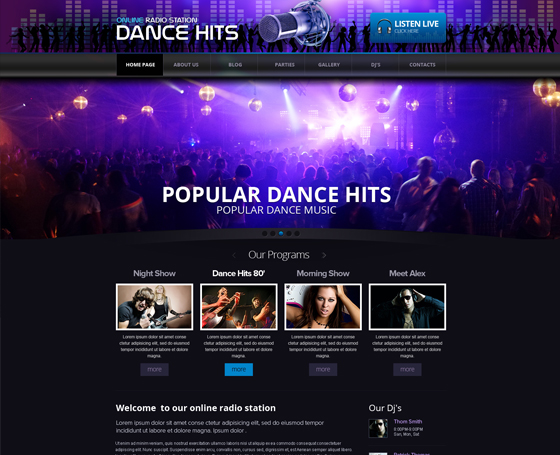






Comments
i have a problem the last step she block and she dont install,please help
please send us your WordPress admin URL address username password, we will try to help you
for the security reason please send on the following email address: support@gridgum.com
i send email
please send your WordPress admin URL address, username and password and we will try to install it for you, please send info on support@gridgum.com
Hello. How to make a Slider linked to a post or site? When i use the linkfunction in the Editorbox, then it displayed also on slider. Only want to make the slider Picture Clickable. thx
Hi
In this slideshow version impossible to do it
regards,
support team
Thx. Bit i found pur by my Self Home ist Works by reading php-Script. In individual Field put This: Name: slider-url ans in the next field the url adress. But new question: is Türe somewhere an updated Version of This theme? Because This actually does not work with php 8.
Regarding PHP8: first please upgrade WordPress to the latest version and then upgrade php 8 or higher. It is WordPress do not Joomla and must work in any version.
Hi Team, We purchase on last 12.03 this website on last https://gridgum.com/theme-preview/dj-radio-wordpress-theme/ and contacted with you because 2 files were missing: (1) style.ccs.style.sheet and 2) install) and you were ready to help us after the reception of the WordPress admin URL details which were immediately sent to you. Because of the silence until today, we wrote several emails since last Friday (17.03.23) with the requested information again to be helped by the support team Ofgridgum as we have been informed. Unfortunately, nothing happened until yet. Please be so kind to check the information sent and help asap. The emails have been sent from the email addresses: obadioba@gmail.com and aj.bormag@gmail. Waiting your soonest reply and help. Thank you. Purchased website: https://gridgum.com/theme-preview/dj-radio-wordpress-theme/ Theme Author: Mecovache item #: 27897 Waiting your soonest reply and help. Thank you. Regards,
Hi
we sent you several time letters about help and asked you to send us your WordPress site admin URL address, username, and password and we will install your template. It is 3 minutes job for us. First-time installation service is free for all our customers.
Why you opened a dispute in PayPal?
first, contact us if we do not help then can open a dispute and refund your money. It is not a good solution. For the security reason please send all information which needs for installation on the following email address: support@gridgum.com
hi no one emailed me back they asked me to pass them over my wordpress username and pass they said they'll install it for me but no one got back to me
Dear customer, as you can see we have installed it for you, please check your website and let us know if you need any further information or help from us.
I can not import to sql database. When I import, I get the below message: Error Static analysis: 2 errors were found during analysis. Unexpected beginning of statement. (near "phpMyAdmin" at position 0) Unrecognized statement type. (near "SQL" at position 11) SQL query: phpMyAdmin SQL Dump -- version 3.2.3 -- http://www.phpmyadmin.net -- -- Host: localhost -- Generation Time: Aug 29, 2012 at 06:17 PM -- Server version: 5.1.40 -- PHP Version: 5.3.3 SET SQL_MODE="NO_AUTO_VALUE_ON_ZERO" MySQL said: Documentation #1064 - You have an error in your SQL syntax; check the manual that corresponds to your MariaDB server version for the right syntax to use near 'phpMyAdmin SQL Dump -- version 3.2.3 -- http://www.phpmyadmin.net -- -- Host: lo' at line 1
hello
seems you have installed not correctly
if you need we can install it for you it is the 3-minutes job for us. Please send me your host information on the following email address: support@gridgum.com and I'll do it for you
hi i dont want avideo i need help
I am ready to help, please send me your host info
hi cananyone chek my web page its not working write https://kvrgonlineradio.com/ not all is showing up need help ben offline to long.i need to broadcast as soon as posibel
do not worry, if you need help please send me on support@templates-support.com your host information and I'll install it for you
Installing Theme from uploaded file: 237.zip Unpacking the package… I just bought this template...... its saying.......Installing the theme… The package could not be installed. The theme is missing the style.css stylesheet. Theme installation failed.
Dear customer, you did mistake
please first unzip 237.zip package and you find theme.zip file and documentation into this package, 237 is not installation package it is template package which includes many other useful files
Hello there George? I need a tutorial on the following: 1.) How to check image size? 2.) How to change header? 3.) How to change designs? 4.) How to create a program page? 5.) How to add a photo to the Now on the air tab? 6.) How to change logo? 7.) How to create contact us form? 8.) How to update menu tabs? 9.) How to make the photo now on the air tab so that it changes with the times and days of the shows? 10.) How to add banners to the home page?
we will do it and upload tomorrow
Hello, sorry for delay, just start to uploading video tutorials for you, we have uploaded first videos within 30 - 40 minutes will upload all tutorials for you
regarding 3rd question: how to change design? it is possible but need to know php program language. I think you can not do it by yourself its not easy. regarding how to change logo ?
logo is here: /wp-content/themes/wp007/images/logo.png Please create same size new logo in .png format and upload by ftp in the same folder where is logo.png file see above. Replace old logo to new one.
all tutorials done, please refresh site and see Video Tutorials' section
GM, I didn't see them uploaded yet?
we are working on it