Share:
- Information
- Video Tutorial
- Related Templates
- Comments (29)
Radio one premium WordPress Theme
Online radio stations are getting more popular day by day. People like to express their feelings about the world, discuss interesting topics or share their favorite music. As most of the population is getting information from the internet, the best choice for radio stations now is to get an online one. To make it easier for you, we made a WordPress theme just for that purpose.

WordPress is a great content management system that allows people to easily manage and edit their website. If you are a beginner, then it is just for you! There is no need to worry about customization, you should have it handled very soon. However, if you get stuck, please do not hesitate to contact the support team, and you will figure out the answer soon.
This premium WordPress radio theme includes almost all of the pages that might be needed for online radio stations, especially, program, gallery and contact pages! Therefore, if you own one or want to start up a new one, this is the one to get you started! This template has a working music player with adjustable volume, rewinding system, and some other necessary tools and functions.
View image: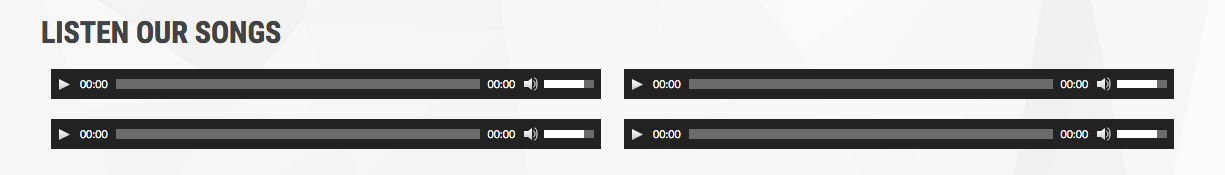
The online radio station theme is responsive meaning that it will look gorgeous on any device with an orientation or screen size! In the world where smartphones are beginning to be a big part of our lives, making websites responsive is very important!

This is a new WordPress version of the bootstrap template. If you are interested in HTML bootstrap version, please visit this link: https://gridgum.com/themes/radio-template/ We are going to be updating this theme and as it is premium WordPress anyone who bought it will receive an email and can download the template for free.
A little bit about support – Provided that you decide to purchase one of our templates, you should know, that with it you’ll be getting a full life support. Now what exactly is Gridgum offering with this, you might ask. Life support isn’t just written answers, it is video guides and tutorial answers to any amount of questions that might arise. Our customers just have to post their questions in the comments’ section above and wait for a video tutorial in return.

We are almost sure, you won’t be able to find a support like this with any other template provider. So buy our newest Radio One WordPress Theme and be sure that with Gridgum.com you will get the best deal possible.
NOTE: TEMPLATE PACKAGE INCLUDES ALL ORIGINAL IMAGES WHICH CAN BE SEEN ON LIVE DEMO PAGE, BUT DO NOT INCLUDE WORKING RADIO STREAM PLAYER (PLUGIN), IT IS FOR PREVIEW PURPOSE ONLY. IF YOU WOULD LIKE TO USE RADIO STREAM PLUGIN PLEASE CONTACT US.
If you need help with This template,
please send us your Questions in "Comments" section and
we will create youtube videos for you and upload it here.


| Date of Creation: | 1 August 2017 |
| Last Update: | 4 February 2024 |
| Compatible Browsers: | IE, Chrome, Safari, Firefox, Opera |
| Files included: | HTML, CSS, JS, Files, Images |
| Documentation: | Well Documented |
| Layout: | Responsive |
| Tags: | WordPress radio station theme, WordPress radio station, radio station WordPress theme, radio station WordPress, wordpress radio theme, radio templates, radio website template, internet radio website templates, Internet Radio Station Templates, radio station templates, online radio website templates, WordPress website templates, WordPress bootstrap, Music Themes |
| Type: | WordPress Themes |
| Categories: | Radio Themes |
| item #: | 30906 |
All Rights Reserved Gridgum


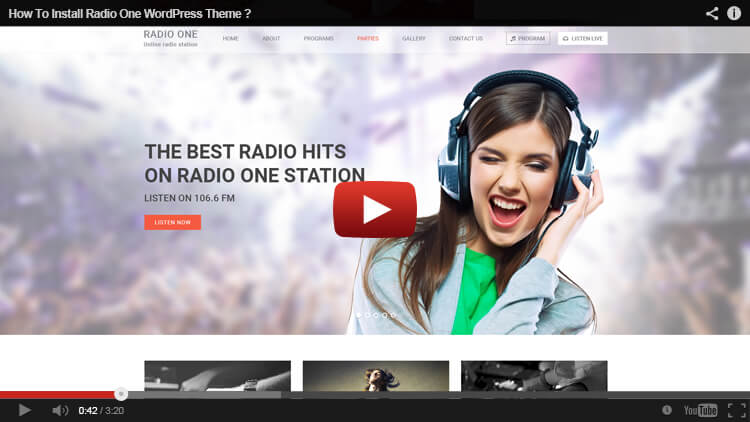


 Theme Author:
Theme Author:





Comments
I am facing a problem installing theme an emailed you to help me install it since 30 hours ago but I have not gotten a reply.
Dear customer, we do not need your cPanel information, we asked you to send us your WordPress site admin URL address, username, and password. please send this information and we will install it immediately. For information, installation cost extra money but we are ready to do it for free if you send us information which needs for installation
Hi, can you pls tell me how to change google map api code for location on contact page? Tnx
Please read this article: https://gridgum.com/How-to-Set-Google-Map-Location-in-Bootstrap-Template/ please let us know if it help you
Hi, I send you my host informations to support@gridgum.com, 2 days ago. Still no answer! Pls can u help me?
hello, we receive your host info but ftp information not hosting cPanel and so on... what we needed, please ask your strange host provider who has not cPanel, install WordPress on your account and send us WordPress admin area username and password and we will install your theme in WordPress. If you host provider cannot do it for you, we recommend you to find normal host provider where you can install WordPress original package first and then, we will install theme in your WordPress without any problem.
Hi, I purchased your template Radio1 and installed everything same as you told in video, but i have blank screen on home page... can u pls help me... I tried 3 times to reinstall it but every time was unsuccessful... pls help I don't know where is problem!
please send us your host information and we will help you with installation, send all information on support@gridgum.com
Hello Natalie, I have purchased your WordPress template Radio 1 and installed EVERYTHING like you say in the video. When I launch the site (refresh) after final images upload I see nothing like in the video. There is no radio station website there. I have tried many times to do this and it does not work. Can you please, either fix, or install this for me or you can refund my credit card. Which ever is best. I have tried for 2 days not to get this working. Thank you.
do not worry, please send us your host information on support@gridgum.com and we will install it for you immediately
Hello Natalie, Can you send me a better version of this template. It's not really working well on my dashboard. We've done everything to make this program work well but with no avail. Thank you for understanding. You can email the working version of this template to creativoices@gmail.com. Thank you very much for your cooperation.
sorry for delay, video tutorial: how to install Radio One WordPress theme has been created, please click on yellow button above see and follow. Very important to use correct prefix within WordPress installation process. Correct prefix you find in template documentation. Please see this video tutorial fully and follow.
Hello Natalie.. First of all there is no video. may we ask where can we get the xml file for the live demo to be imported in the wordpress of vg8radio?
hi, sorry for inconvenience, today will do step by step video tutorial and upload it here. I'll inform you about this.
http://www.vg8radio.com/
Dear customer, you have bought WordPress theme, therefore you should install it, without installation it will not work properly. Please click on yellow button above "Video Tutorial" see how to install this theme and follow.
The documentation doesn't tell how we can manipulate the template into the DEMO Style. I've done it right but it doesn't show how to look the same. Please send me how I can make my site looks the same as the DEMO. www.vg8radio.com Please send me! creativoices@gmail.com
would you please be so kind to send us url ddress of your site we should see what you mean
I'm having a problem with the DEMO theme template. Please send it to me at creativoices@gmail.com. I want my site to look the same as the DEMO. tHANK YOU VERY MUCH
Dear customer, original package which you downloaded is the same as demo, your should install it correctly. If you have problem with installation please let me know and I'll do it for you