Share:
- Information
- Related Templates
- Comments (11)
Radio HTML Bootstrap Template
Our collection has been expanded recently with another radio template. This template is built with Bootstrap, CSS and JS frameworks. Gridgum can brag about being leaders on the entire template marketplace in online radio themes, as no other provider has a greater collection of these templates. Nowadays, in the computerized era, anyone who wishes to create their own online radio and broadcast live can do so simply and without any extra expenses. Website owners can broadcast whatever, whenever and wherever they please, the sky is the limit. All of this is thanks to the development of internet technologies. We didn’t want to fall behind the evolved time, so we are offering new and improved radio templates.
You can find different types of radio templates on our marketplace, types such as CMS WordPress, CMS Bootstrap and, of course, the newly offered Bootstrap radio template. All Themes in our marketplace are responsive, which means they have an adaptable to devise design.
The new Radio Bootstrap responsive template, presented above, differs with its special functionality. The website consists of 15 Bootstrap HTML pages. Our designers have considered every little request that online radio owners might have and created a functional site that has everything essential for an online radio station. This template has a working music player with adjustable volume, rewinding system, and some other necessary tools and functions.
View image: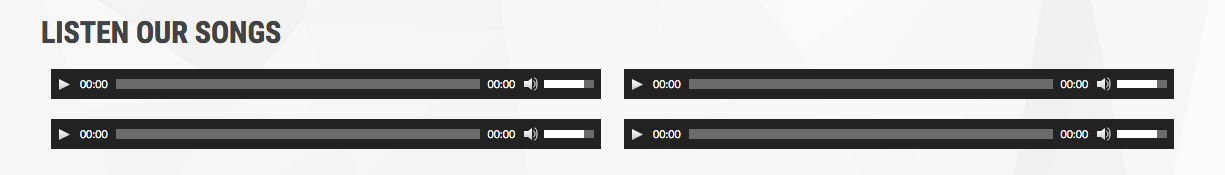
Also, a very important blog section, Slideshow, a JS carousel, contact form, working photo gallery section and etc. We would like to note that the template package legally includes all content images that you see, which means that by purchasing this template you get everything that is on the live demo preview and not just a skeleton of the site, which is usually the case with other providers.
We are asked different questions about online radios frequently, like what are the necessary steps of creating a radio and etc. Because of this topics exceptionality, Gridgum has published a blog post – How to create a real radio station and online radio station, which you can see here: https://gridgum.com/all-about-real-radio-station-and-online-radio-station/
We advise you to thoroughly look through this article since it has detailed explanations of everything you will need to do to get a radio studio working. In case if you have not experience in HTML bootstrap, we recommend you to download one of our Free bootstrap themes here: Download free themes, there you find our best bootstrap templates for free. you can use those for your commercial or non-commercial projects.
A little bit about support – Provided that you decide to purchase one of our templates, you should know, that with it you’ll be getting a full life support. Now what exactly is Gridgum offering with this, you might ask. Life support isn’t just written answers, it is video guides and tutorial answers to any amount of questions that might arise. Our customers just have to post their questions in the comments’ section above and wait for a video tutorial in return.

We are almost sure, you won’t be able to find a support like this with any other template provider. So buy our newest Radio Bootstrap Theme and be sure that with Gridgum.com you will get the best deal possible.
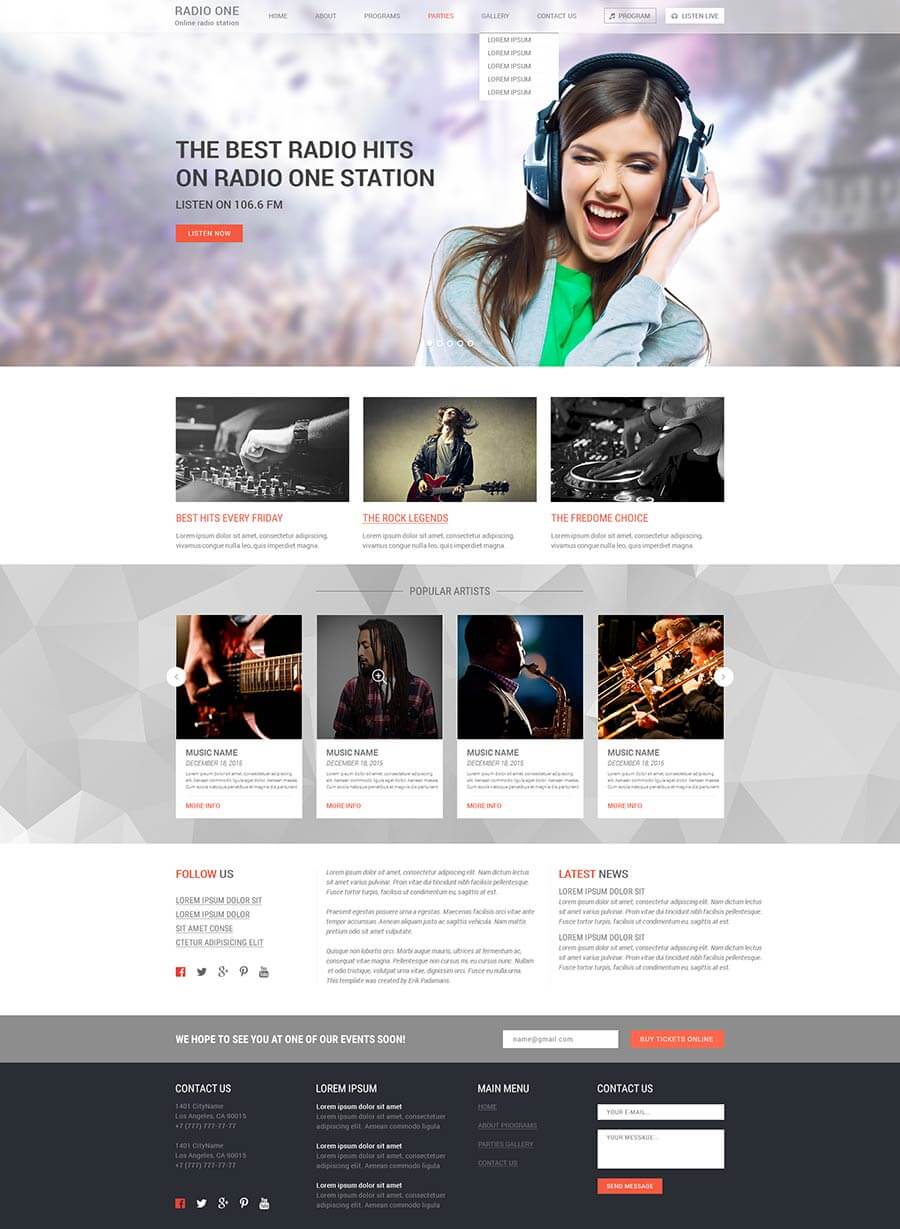


| Date of Creation: | 23 February 2017 |
| Last Update: | 2 February 2024 |
| Compatible Browsers: | IE, Chrome, Safari, Firefox, Opera |
| Files included: | HTML, CSS, JS, Files, Images, PSD |
| Documentation: | Well Documented |
| Layout: | Responsive |
| Tags: | radio website template, radio templates, radio station templates, internet radio website templates, online radio website templates, bootstrap templates, online radio station templates, best bootstrap templates, radio station website template, radio station website templates, Internet Radio Station Templates, website templates, Music Themes, bootstrap themes, bootstrap css, bootstrap website templates, bootstrap html, bootstrap, bootstrap responsive, bootstrap 3 |
| Type: | Bootstrap Templates |
| Categories: | Radio Themes |
| item #: | 30877 |
All Rights Reserved Gridgum


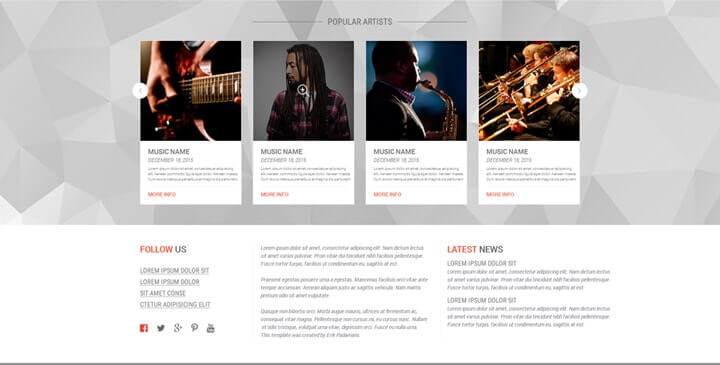
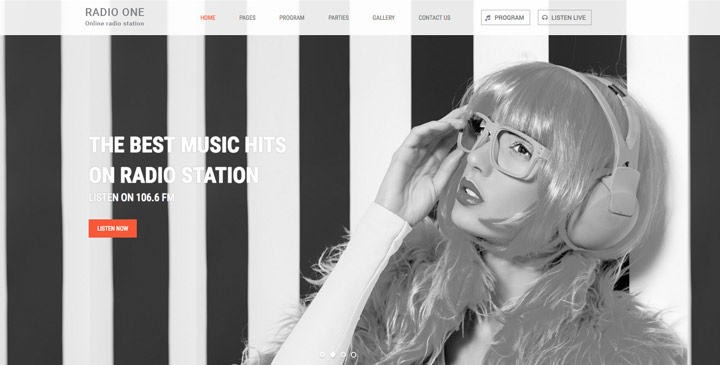



 Theme Author:
Theme Author:







Comments
Hi. I purchased this template to build a radio station website. I need to ask two things: 1. I am having a problem with the sprite social media block in the footer. It has Pinterest, Google, YouTube but not Instagram. I need to add Instagram, is there an up to date sprite or code? 2. How can I add a hyperlink to a photo? I want to add Partner logos in the footer section without messing everything up? Thanks in advance for the reply.
Hello, we've received your letter and one of our team members has already responded to you regarding the customization job. Let us know if you require any additional information or assistance from us.
HI, I just bought this Theme and installed it. Question: How do you change/edit and modify the content? I can't access wp-admin anymore. Thanks
Hello Aim, We have 2 versions fo this template first which you have bought is a simple HTML Bootstrap template and the second one is WordPress Theme. As I have told you have bought a simple bootstrap HTML template and for this template customization, you need any HTML editor and a little HTML knowledge. If you have not experience in HTML I recommend our customization service which costs $149 and includes adit all content and images which you like. Or you need WordPress Theme which should buy
understood, but, please understand you too, fir of all it is not my product it has its Author, second: it is a virtual product which already downloaded. You have a big experience with our site and should read before buying it. what I can finally? maximum I can give you a 10% discount if you buy WordPress version. How can I do it? when you buy I'll refund you 10% by PayPal
HI George, OMG I made mistake. I was not careful. Can I change it? I will buy again the WordPress Theme version but would please help to deduct the price from the one I have paid?
or our discount will be the following: buy the WordPress theme and we will install the theme without any Payment. Installation service costs an extra $15. We will do it without payment and it will be our discount.
thank you for purchase, please send your WordPress admin URL, user and password on this email address: support@templates-support.com
HI George, I have just bought the WP version. Now, please install it on my server website. How do I send my WP-Admin username and password ?
Hi, can you please give me installation instructions for this template which I have purchased. thank you Chas
Dear customer, Do not need any installation, you have bought simple bootstrap html template. you should upload template on the server only. How to do it? please read our article about how to publish bootstrap template on the server here: https://gridgum.com/How-To-Upload-Bootstrap-Template-On-The-Server/ Also you can see video tutorial about this too in this article. Please let me know if you can not solve your problem we will do it for you. for me it is 5 sec job