Share:
- Information
- Related Templates
- Comments (5)
Zoombus (UberBus) - Minivans & Bus Booking System
ZoomBus is a special project from Gridgum, it is a fully functional freelance transportation project, similar to Uber, but instead of personal vehicles (working much like taxis), Zoombus is perfect for Bus and Minivan drivers. Here, drivers can register their bus, minibus, or a minivan, customize the passenger seat alignment according to their vehicle, register routes, and wait for people to buy tickets. It is simple and easy to use. The process for passengers is simple too, they search for a specific route (ex. From Boston To New York, on March 3), Zoombus will find all the drivers and vehicles that are registered to sell tickets at that date, after choosing the one that meets the passenger's requirements most, they will be directed to a page where they can purchase the tickets. All it takes after that is to show up at the departure location, let the driver scan the QR code and that’s it.
ZoomBus has 3 main sides, so it is three mini-projects that are connected: The driver’s side, passenger’s side, and the administrator’s side.
Let’s start with the driver’s side of the system.
When entering the website there’s a “become a driver” button, which is where the process starts. Drivers are required to fill out certain information in ZoomBus’s step by step registration wizard.
- First step is the drivers' personal information and a scan of the driver’s license.
- The next step is the vehicle’s technical information and the number of the seats and their alignment inside the vehicle (Changeable simply with drag & drop).
- The last step is registering routes and dates.
When the registration process is complete and the administrators have confirmed the driver's information and license, all the driver does is wait for the tickets to sell. When the departure time comes, the driver has to confirm the passenger's tickets. To make this process easier, ZoomBus driver’s accounts have a built-in QR scanner, much like a mobile application. The drivers can view a completely different, modified, and comfortable mobile app design if they open Zoombus on their smartphones. Every passenger, upon sale, gets a confirmation and a QR code of the ticket, so the driver just has to use the QR scanner and the system will confirm the tickets.
The ZoomBus also helps the drivers to control and review their sales statistics. If drivers have multiple registered routes,(ex. same departure and destination at different times of the week, different departures and destinations at different times of the month) Zoombus will help the driver understand the demand on specific places or specific times - They can see how many tickets each route has sold.
For more detailed information on the drivers' process, click on the yellow “video tutorials” button on top, where you will be able to see how it works.
ZoomBus for passengers is even easier to use.
Registration is required but only takes a minute. ZoomBus search wizard helps the passengers look for specific routes. They have all the necessary fields there to fill out: departure and destination, departure time, arrival time and Zoombus forms all compatible listings for different drivers, different vehicles, and different conditions (ex. Pet friendly, space for baggage). After selecting a specific route, the passenger is redirected to a page, where they have to select specific seats, fill out the information (if purchasing more than one ticket), and just complete the checkout process. After a successful purchase, the customer will get a message with a unique code and QR code of the tickets.
The last part is the administrator of the system.
To see how it works you can sign in on https://zoombus.net/admin with the
Username: 555555555
Password: admin
Note: Due to the fact that in the iFrame (https://gridgum.com/theme-preview/zoombus/) some of its functions are not working properly,
please open https://zoombus.net in the new window
This system has everything one might need to manage the whole process. Firstly, It has an automatic charging system that works well for both the drivers and the passengers. After purchasing the tickets, the passenger’s funds are transferred to an intermediary account and after the passenger's QR has been scanned, thus confirmed that the passenger showed up for the ride, only then is the money transferred to the drivers' account. This helps to keep the drivers' sales under control and avoid any sidesteps by the drivers.
It does however give the passengers a certain advantage, if they buy the tickets and don’t show up it’s the driver’s loss, so buying a ticket that is not scanned (nor confirmed by the driver) before the ride starts, implies the passengers will be charged with a 10% fee, that will be transferred to the driver immediately. The rest will be refunded to the buyer.
The administrator controls all the sales, all of the drivers and has the authority to approve or deny the drivers registration. The admin can view how many drivers are awaiting confirmation and how many are already working with the system.
The approving process, of course, comes to the administrator. The management has to check if the driver's license checks out, if the vehicle is in good condition or if it's too old, and any other risk factors that have to be analyzed with the responsibility of the driver.
Everything else on the administrator’s side, with more detailed explanations, can be viewed in the “video tutorials” section above.


| Date of Creation: | 1 February 2021 |
| Last Update: | Never |
| Compatible Browsers: | IE, Chrome, Safari, Firefox, Opera |
| Files included: | JS, Files, Images |
| Documentation: | Well Documented |
| Layout: | Responsive |
| Tags: | ticket booking, transportation templates, template transportation, booking website template, Uber booking, Uber |
| Type: | Codes |
| Categories: | Car templates, Travel Themes |
| item #: | 31070 |
All Rights Reserved Gridgum

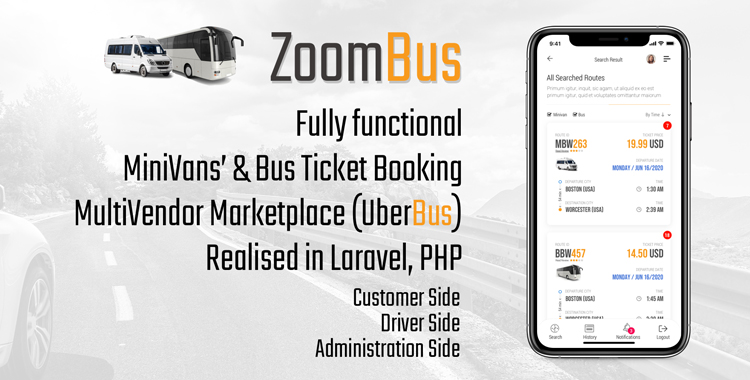
 Theme Author:
Theme Author:



Comments
Hello, I have questions about this product, how can I contact you? Mail or better whatsapp and telegram
merab@vacheishvili.com you can contact on this email address
Hello, 1. is this a complete website and mobile apps (Android/ IOS) ? 2. Can I have the same solution as a single vendor?
This is fully functional website, regarding applications that are created in Vue js and are fully functional too for iOs and android too
with backend in PHP Laravel.