Great Web Designing Tools: Typography
We decided to dedicate our blog articles to 100 the best website design tools that makes designing process a lot easier and exciting. These 100 tools can be categorized under 10 different topics which are Typography, Stock Photos, Stock Graphics, Infographics, Collaboration, Colors, Inspiration, Graphics/Pictures Editor, Logo Design, and Prototyping. Each article will describe every topic in a detailed way and outline some tools that can be employed to facilitate the designing process. The first article will cover Typography and its tools.
In simple words, typography is the way printed matter appears on the paper, billboards, computer screen and etc. In web designing typography takes an important role since it affects the communication process between website and its viewers. Typography influences how the information is distributed on a website and later on perceived by website users therefore it is critical to choose right designs fonts. To help you with web designing and more precisely with typography, we would like to present 10 best tools for fronts:
- 1. Fontface Ninja – It is one of the best font tools on the web space, Fontface Ninja is free browser extension that enables its customers to try, purchase, explore and choose any font that can be found on any website. As you might notice the given tool has various features, for instance you can try any font without leaving your website browsing. By activating this extension, you will be able to detect any font used on any website. Fontface Ninja will find the name of the font you would like to use. It will distribute the prices of more than 30 000 different fonts and offer you a link to download it. When it is about free fonts, then Fontface Ninja will offer the link for download. Fontface Ninja is absolutely free of charge, therefore download and install it on your computer. For further information, please visit their official webpage: https://fontface.ninja/
- 2. Google Fonts – The main goal of Google Fonts is to make websites more beautiful, attractive, fast and great through typography. They try to facilitate the web designing process by offering robust, free and open source for web designer fonts. They are inviting users to search and test fonts for use in more than 135 different languages. Google Fonts are offering various fonts based on several factors like popularity, trends, your geographic location and etc. Collections and fonts can be shared for free, ensuring by this way that typography is optimized and rationalized through designing process. Google Fonts is one of the best font tools because it makes websites to operate safely by storing fonts without sharing customers’ privacy. They use WOFF 2.0 compression when there is a possibility which makes websites to run faster for all users no matter where is their location. For broader information about Google Fonts and joining their community, please visit their official webpage: https://fonts.google.com/
- 3. TypeKit – With the help of TypeKit you can access huge library that is full of premium quality fonts. The fonts are very high quality, because they are all tested by TypeKit before published in the library, ensuring the excellent performance across various web browsers. TypeKit fonts are very easy to use, you will not have to deal with font files or licences when you will get new computer. You will just have to choose the fonts with which you want to work and TypeKit will distribute them in a right place. Once you choose the desired font and sync if from library using Creative Cloud, it will appear on font menu on all your programs, without needing any installation. TypeKit can be used not only through computers but through any device where the fonts will be synced using Creative Cloud. To gather more information about TypeKit and its membership and community, please visit their official website: https://typekit.com/
- 4. FontStruct – As you might know FontShop is one of the leading retailers of digital type in worldwide terms, which also sponsors FontStruct which is free font creating tool. FontStruct is a great tool which enables people to easily build and construct fonts using various geometrical shapes that are arranged in a specific way, like tiles/bricks. One can design FontStructions by employing FontStructor font editor. When you are finished with creating, FontStruct produces high-quality TrueType fonts which can be used in any application, for instance Mac, Windows and etc. The end products can be kept to yourself but also can be shared with other users of FontStruct. You will also be able to see other people’s creations, download or copy them and alter them based on your preferences. You can explore more things about FontStruct by visiting their official webpage: https://fontstruct.com/
- 5. Typecast – You can sign up for free and use Typecast to design beautiful and attractive fonts. You can design a font, using their simple visual controls and afterwards distribute end result through URL. After going though all the design process and creating HTML&CSS that follows every design decision, you can test he end result on your mobile as well. After test proofing you can share it, by just one click it will be published. If you are interested more how Typecast operates then fell free to visit their official webpage: http://typecast.com/
- 6. Font Squirrel – They are presenting the wide collection of free fonts that can be employed for any purpose. Even thought they are distributing the free fonts for you, they still ask to read the license on every font before using it. But they verify you that every font that can be found on Font Squirrel is free desktop license and therefore can be used in commercial images without charging any costs. But there is one important thing to consider they cannot guarantee that fonts are free and they explain this by simply stating that they are not lawyers. But if you are lucky with finding the free font without facing any legal issues, then Font Squirrel will explain how these can be used, how they can be downloaded or installed. Therefore, if you are interested in some free fonts please visit their official webpage: https://www.fontsquirrel.com/
- 7. 1001 Fonts – 1001 Fonts offers wide variety of fonts that can be employed for personal or commercial purposes. It can always offer some New and Fresh fonts which are categorized by style, mood, width, size and etc. After choosing the font that suits the best, you can also preview them and see how that specific font appears on desktop. In most cases fonts are free for personal uses but might cost you a couple of dollars to use them for commercial purposes. To purchase and download fonts, you just have to sign up for the website: http://www.1001fonts.com/
They are assuring that all the information you will share will be secured and will not be used or published in anywhere. - 8. What Font Is – This tool can be used in order to find which font is employed. What Font Is has different ways how fonts can be identified, for instance through the pictures, font images, text fonts and etc. This tool is designed to search various fonts using different strategies. They also offer forum where are discussed unknown fonts and different users help each other to identify those fonts. If you are interested more in this tool please visit their official website: https://www.whatfontis.com/
- 9. Typelight: It is highly and fully functional for editor which is absolutely free of charge. Using Typelight you can design, alter different fonts based on your preferences, tastes and desire. If you are a beginner and have never dealt with font designing and creation, then most probably Type 3.2 fond editor will suit you the best. The best thing about Typelight is that it is FREE for personal and even for commercial purposes. However, if you consider yourself as a business entity, then full version Type 3.2 should be purchased. For more details, visit their official webpage (http://www.cr8software.net/typelight.html ) and read their license.
- 10. Font Flame – It is like Tinder but explicitly for fonts and it tries to solve the problem that most of the typography lovers have, more precisely the font pairing. Font Flame is relatively new therefore right now it utilizes only Google’s Free Font library but later on it plans to add some other sources as well. But we would recommend to visit their website since the decision process about font is constructed in an easy way, you whether love or hate it. Their official webpage can be found here: http://app.fontflame.com/
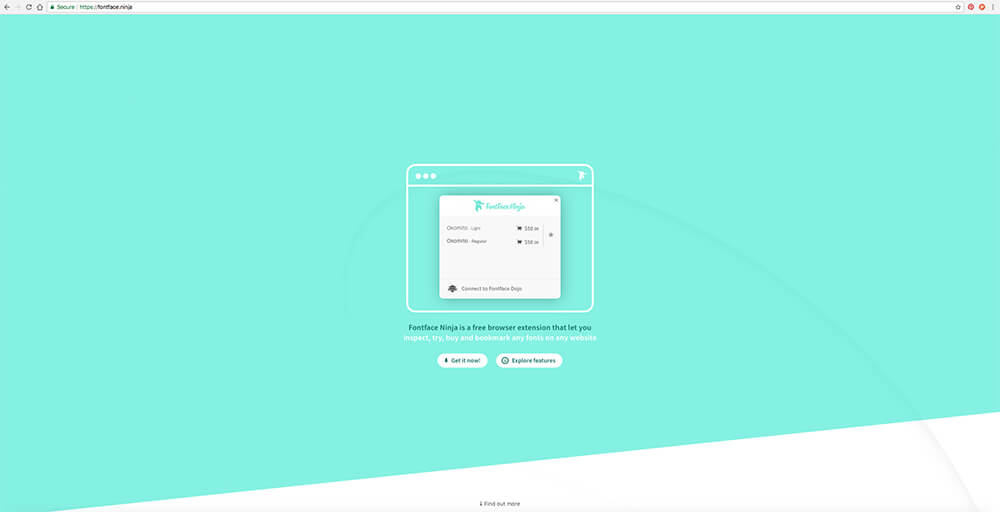
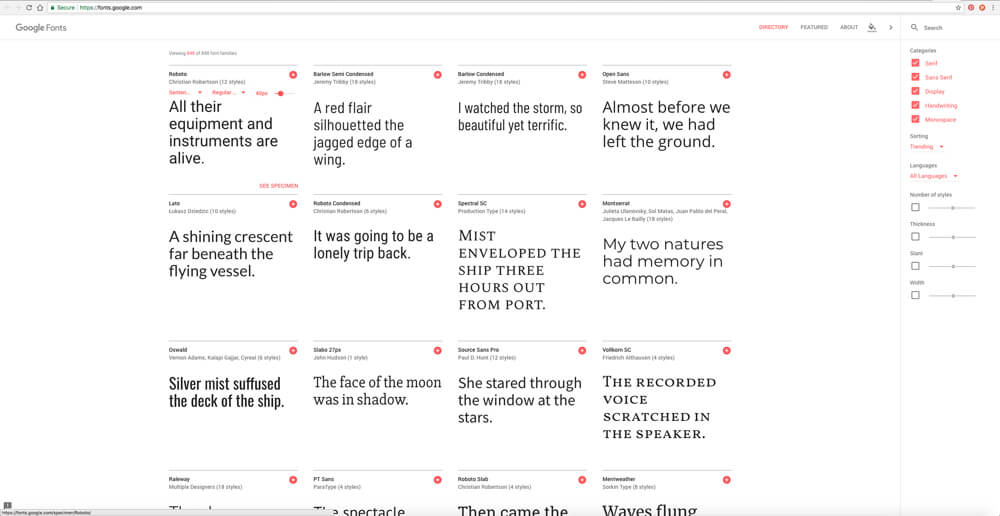
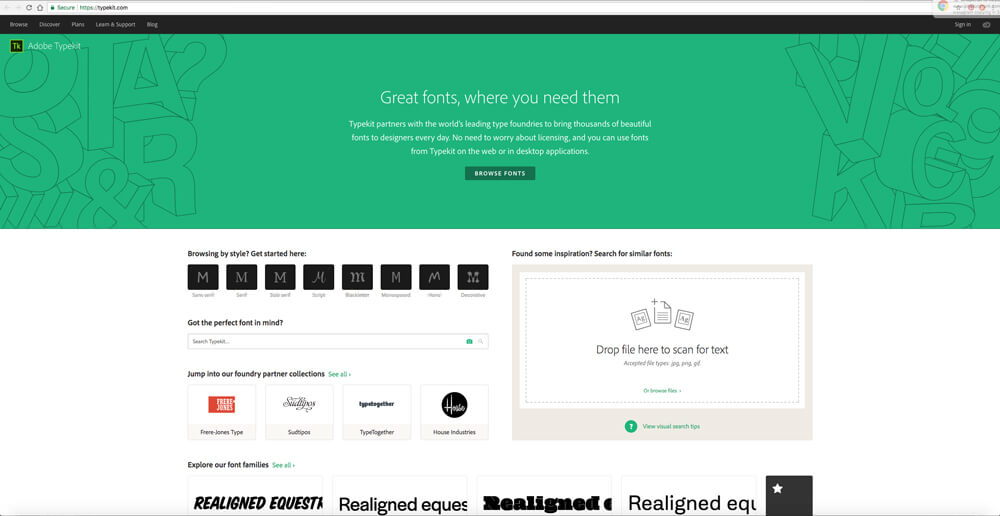
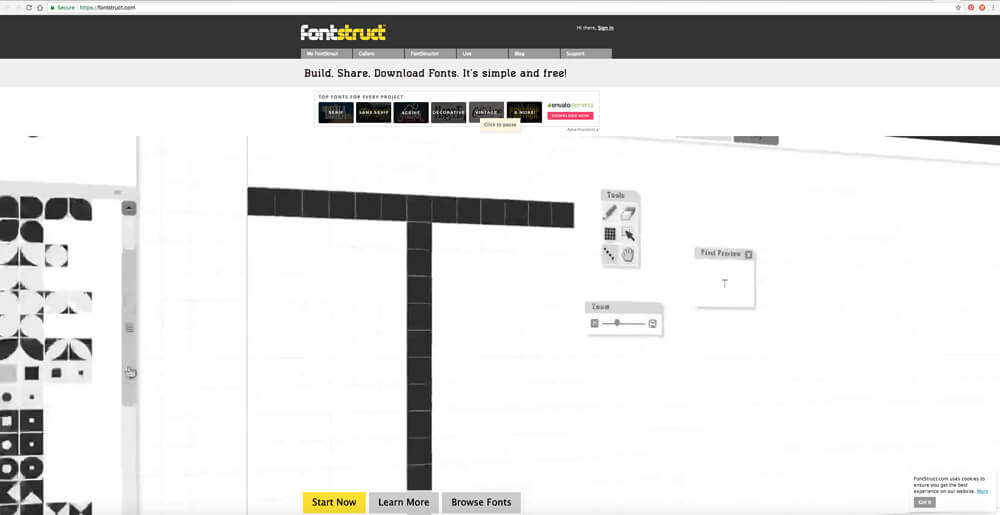
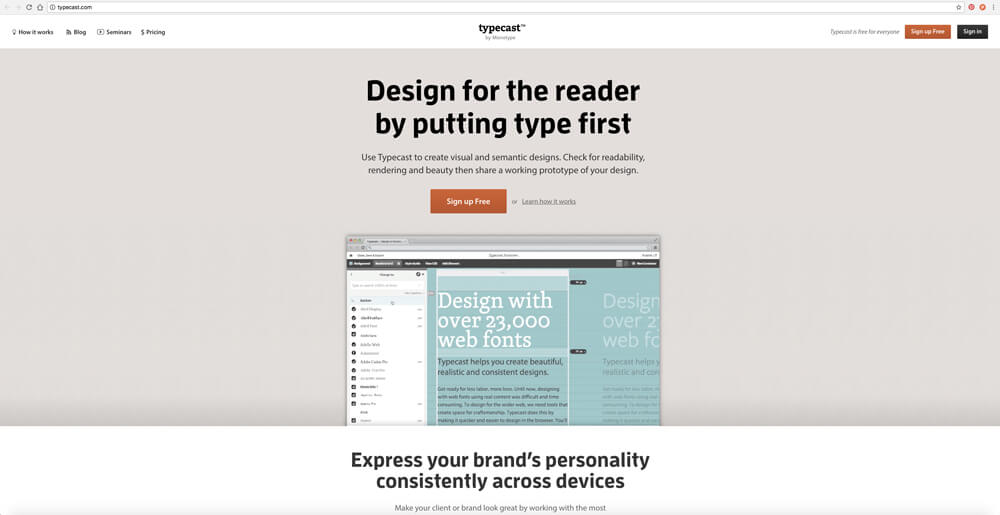

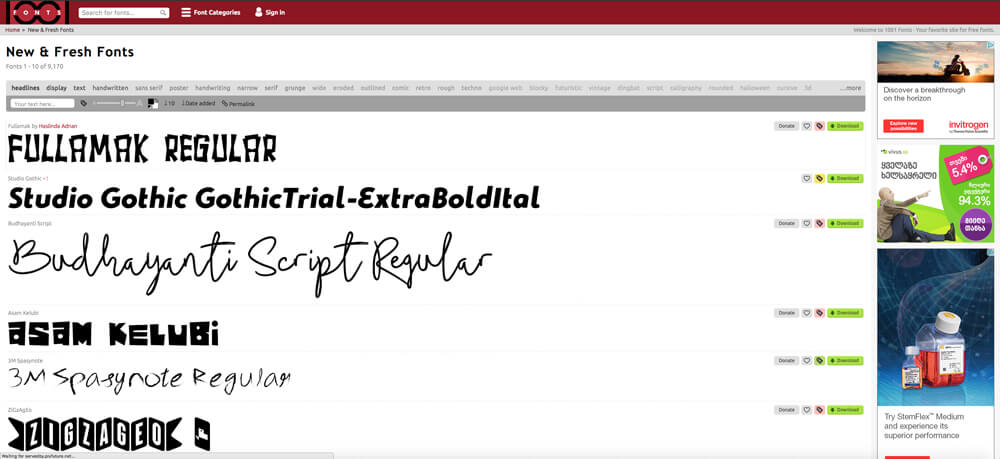
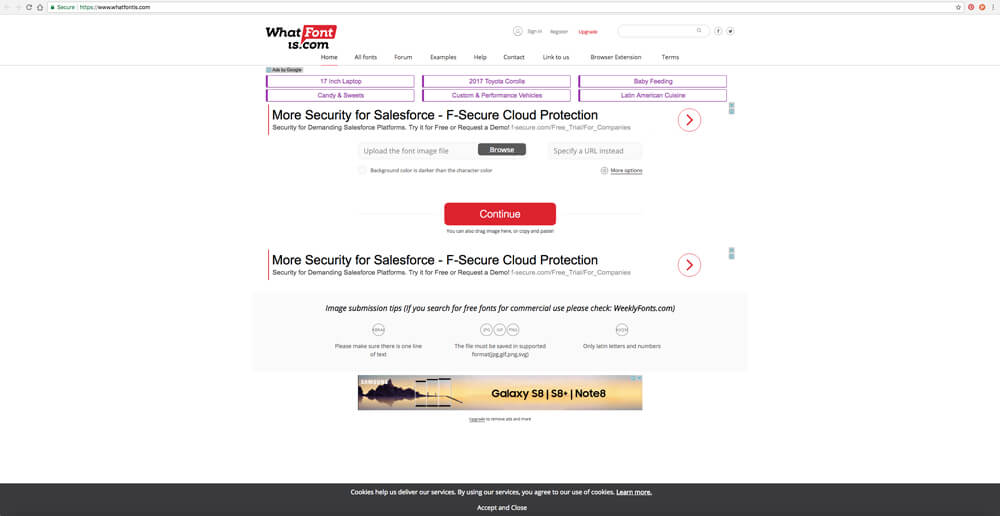
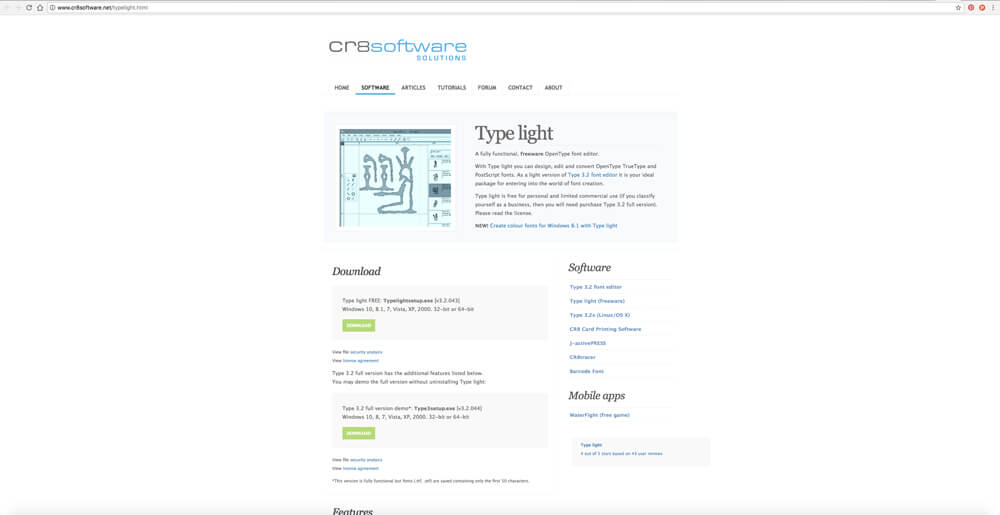
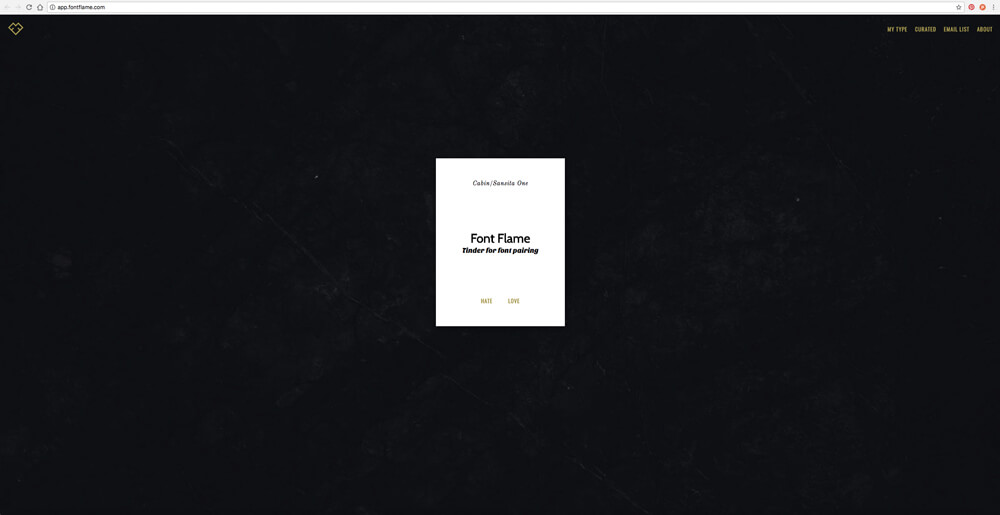
We hope that this article will help you with typography problems and after reading it you will know which tools and sources to use. Of course there are many other font tools but we thought that the ones that are outlined above, are the best ones. So feel free to preview them all!



Comments
No comments yet.