By this article we are giving you an answer to the questions asked from many of our customers. If you take a look at our marketplace, you can notice that one of the most popular products are bootstrap templates. As you know bootstrap is based on HTML, twitter CSS and JS frameworks. Because of its simplicity, it is most popular product today for startup websites. People who often buy it and have no experience in web might face problem such as: how to upload (publish) bootstrap template on the server or how to publish the template and reflect it on their URL address.
First of all to publish your site on internet you would need to have register domain and create a host account, if you do not know how to make this we are offering you a website, where you can see step-by-step tutorial on how to register domain and create host account. Please see below: https://gridgum.com/How-to-publish-your-1st-website-in-the-internet/
Now, since you have finished the above steps, we can continue on our topic of how to upload bootstrap template on your server (host account). Our example will be made on a Mac, however, if you have a Windows computer, the only difference would be the use of software – WinSPC instead of Transmit ftp software. The second option of uploading a website/bootstrap template includes no software. We are offering to you to see how both of them would work
For beginning, lets talk how you would approach uploading the website with ftp software. If you have a mac, please use the software called “Transmit”. The website you could buy it from is the following:
http://www.panic.com/transmit/
Please watch the video guide about how to upload your bootstrap template/website on the server/host account (for Mac user):

As mentioned, windows users would have to follow exact same steps, however, the software used would be WinSCP, which can be downloaded from here: https://winscp.net/eng/download.php
The second option of how to upload your bootstrap template/website on the server without any special FTP software is discussed below. Every standard cPanel has special tools using which this could be done in an easy way. Please, see the video guide below:

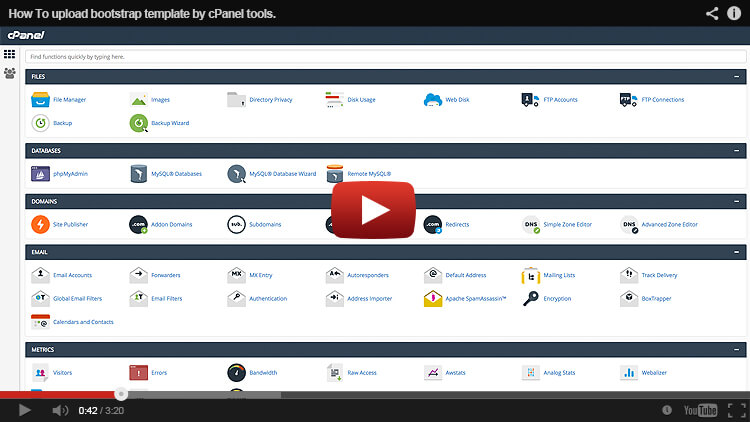


Comments
1
1