The 5 Must Have Tools for UX Designers

UX designers have various responsibilities however there are some obligatory ones like product search, usage of wireframes, product testing, creating of prototypes and etc. As you have noticed, UX designers are loaded with different tasks and therefore are in need of right tools and instruments. In this article, we decided to present to present the 5 most useful tools for UX designers:
1. Woopra
Woopra is UX analytics tools what would help UX designers to understand what functions properly and what is not by employing the benchmarks and clear-cut metrics. The result that Woopra delivers can be extremely helpful since it can easily determine if altering of design would be effective or not before the implementation. Woopra delivers a real time data drive analytics which will allow the user to monitor various segments and channels of the website. Woopra creates the customer segments that are automatically altered as occur the user behavior changes. By employing the created profiles and segments, Woopra users would be able to construct customer, funnel and retention reports. Woopra has different price packages that can be equivalently suitable as to small businesses and huge enterprises. If you are interested in the Woopra tool, then please click on the following link and visit the official website: https://www.woopra.com/
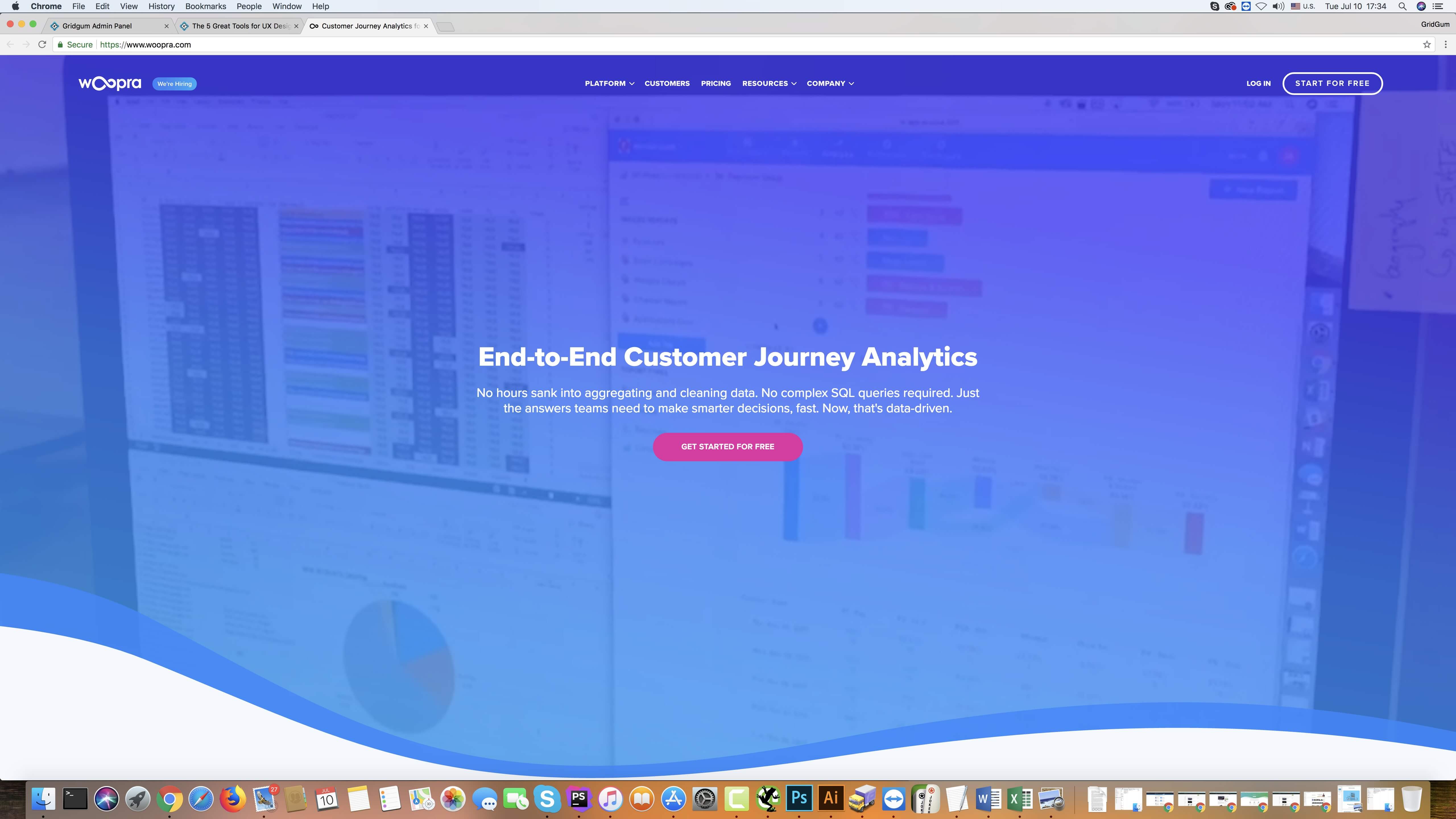
2. SmartLook
The above-mentioned tool can be used for session recordings and heatmapping. The SmartLook tool will assist you to track the whole user sessions like the full customer recordings and also to recognize the user patters with mouse move movements, clicks and activity. In other words, the SmartLook is a tool that will record every movement of the website and application user. It presents how long the viewers have stayed on a page, where they have clicked, the information that they have filled in. SmartLook can also show you what are the reasons of customer dissatisfaction, the problems that they are facing and what purchases they have made. The SmartLook offers different packages and the most expensive one costs 80 euros per month. The fee varies based on the measure of recordings that you would like to have. If you are interested in purchasing the suggested tool, then please follow the provided link and visit the official webpage: https://www.smartlook.com/
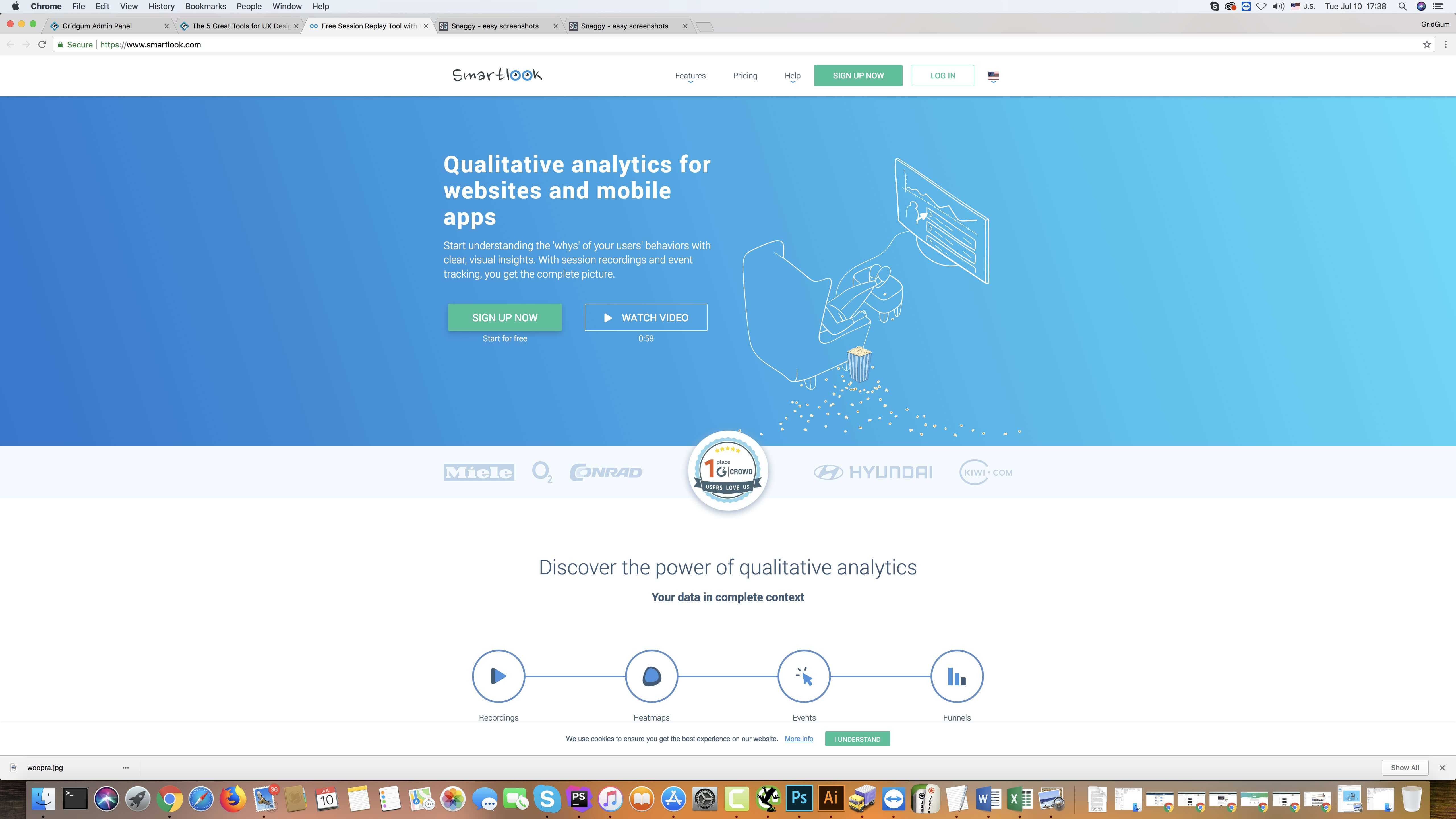
3. Helio
The Helio is a visual feedback tool that can be employed to improve the webpage usability. By acquiring the Helio you will be able to have the quick insights about the performance of specific elements, for instance buttons, forms, pictures and etc. UX designers would also be able to identify the errors, bugs and lagged content. Helio, also known as Verify, is a high-quality tool that can be used to gathering and analyzing the website user feedback from screen shots or any other test versions. It works very simply and quickly: it collects the information, observes what people remember the most about design and distributes the brief conclusions. In more simple words, the above-mentioned tool is a perfect way to test the ideas before they are implemented. The pricing of the Helio is very different and customer oriented so everyone can find the suitable package. If you are interested in Helio ad would like to know more about it, then please click on the following link and visit their official website: https://helio.app/
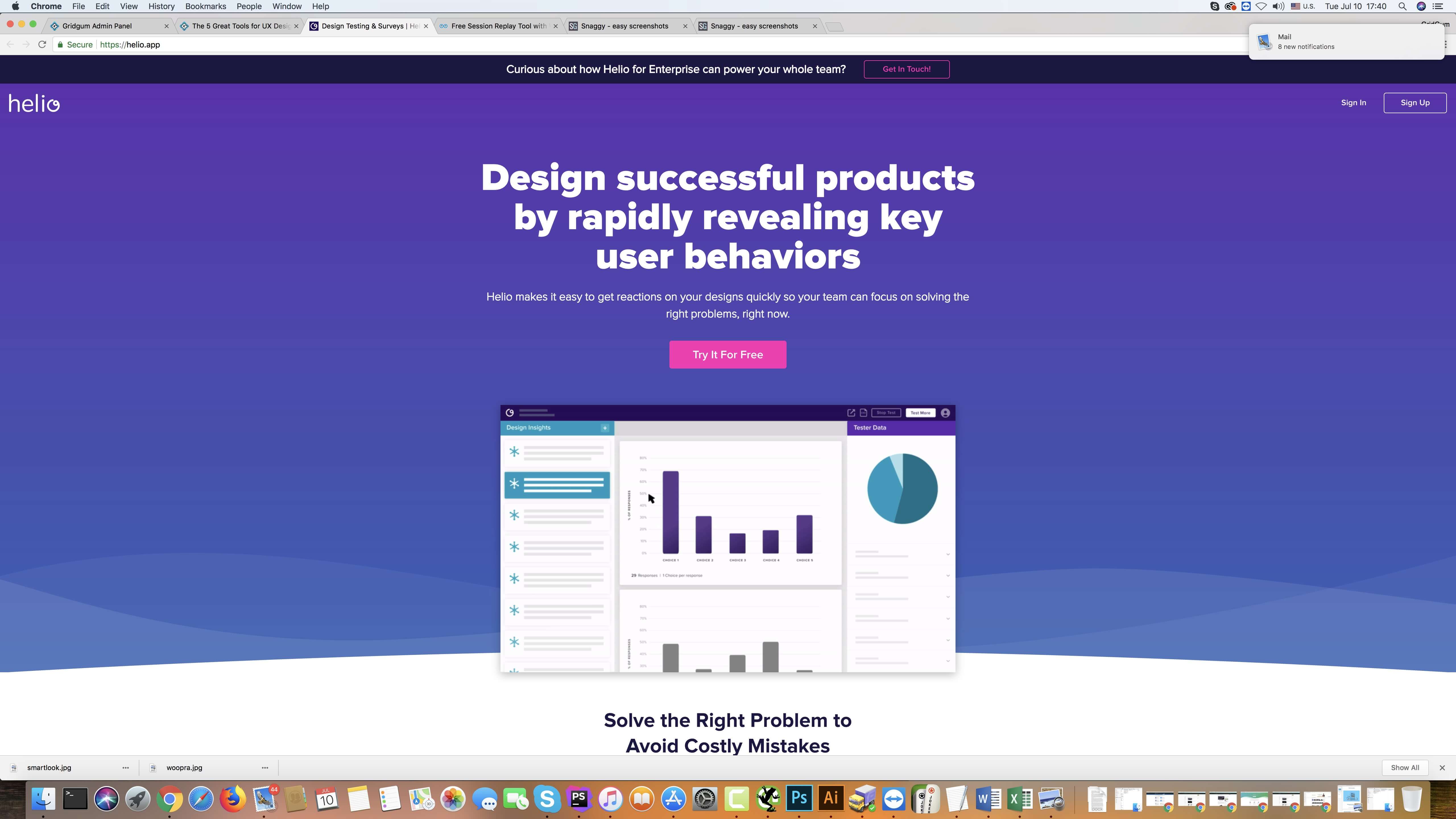
4. Mockplus
It can be very complicated to publish the ideas and opinions correctly as a UX designer and that’s when the Mockplus can be used to facilitate the processes. The Mockplus is a prototyping and Wireframing tool that makes simpler for you to advertise the ideas and reduce the project expenses. Even though Mockplus is computer-based application it can be still used for various platforms which are mobile applications, desktop applications and webpages. The above-mentioned tool is a very easy to use and therefore you will not need any data or technical experience to manage it. The Mockplus offers various price packages, for instance you can one that charges on annual basis 129 US dollars or the unlimited version for 399 US dollars. If you got interested in the suggested tool, then please click on the following link and visit their official website: https://www.mockplus.com/
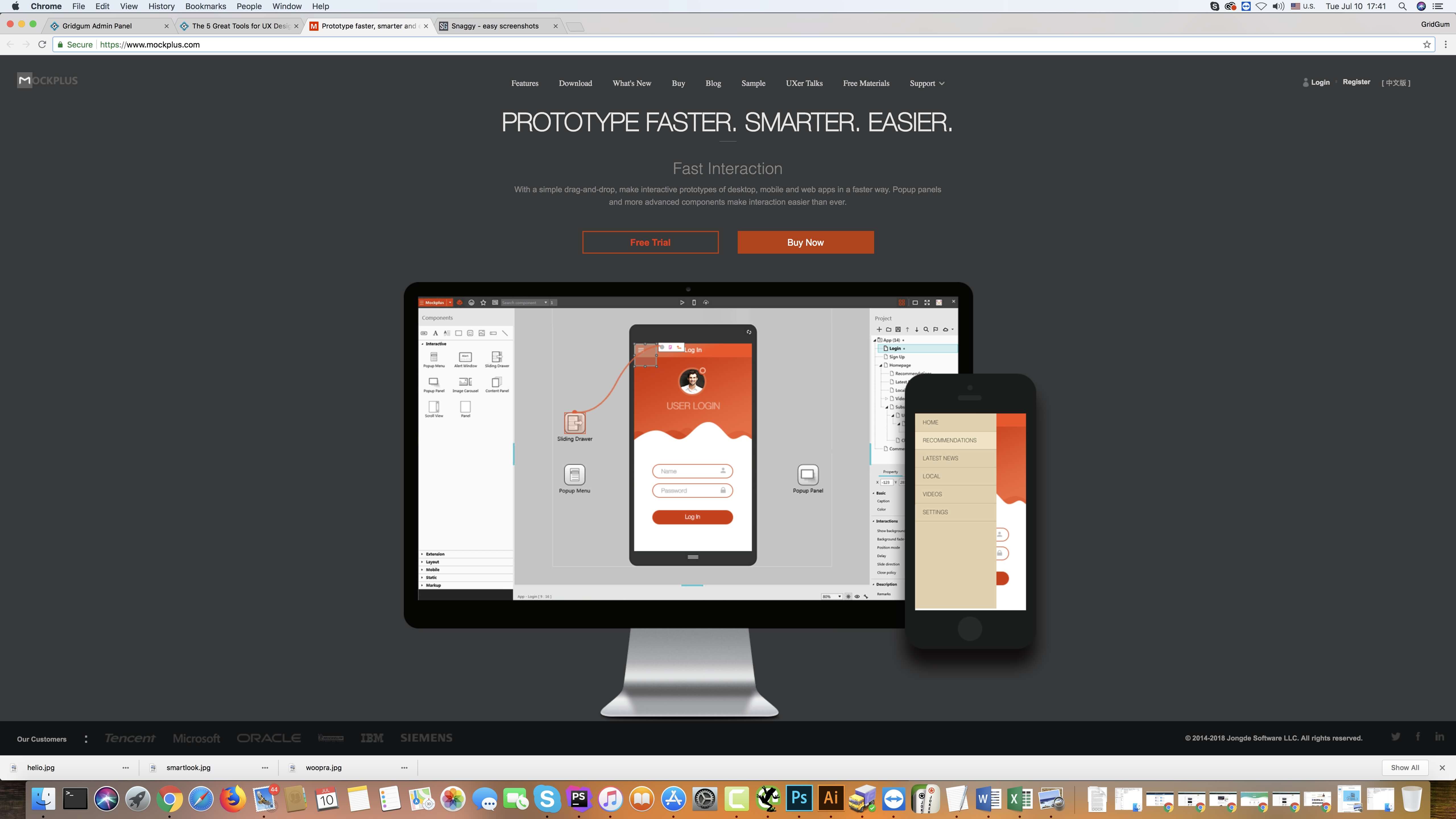
5. Mopinion
The suggested tool is a feedback analytics software that monitors and analysis the user data in a very meticulous way. Mopinion uses the real-time data visualization via charts and dashboards which assists you to accumulate and analyze the immerse amount of data. Mopinion offers Side-In surveys, Visual and modal feedback and action management capabilities. Moreover, it provides the advanced data visualization with chart filters and editable dashboards. However, the best thing about Mopinion is that it analyzes in depth the text analytics, smart labeling and sentiments. As you have noticed Mopinion has a lot to offer so if you are interested, please click on the following link: https://mopinion.com/
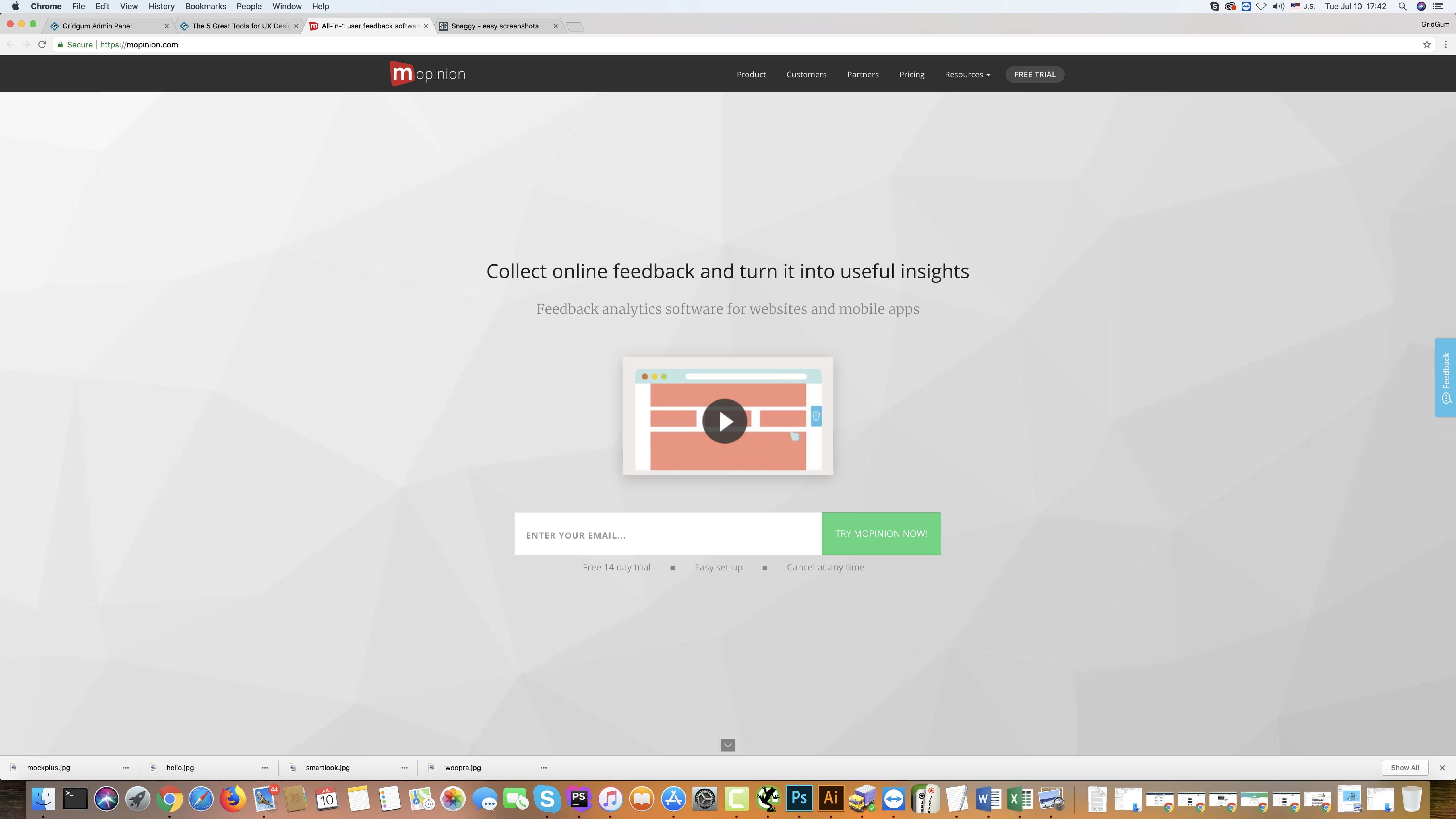
All of the above-mentioned tools can help you to increase the customer satisfaction and make the design more user friendly. If you are interested in the suggested UX design tools, then feel free to try out them with our templates. We have a huge library of various templates that can fit all your needs. If you are interested in free ones, then please follow the provided link: https://gridgum.com/themes/category/free/
But if you are looking for premium website themes, then please visit the following page: https://gridgum.com/themes/
We hope that the provided article would be helpful for you and your website.



Comments
No comments yet.