Building Progressive Web Applications: A Guide to PWA Development
The world of technology is constantly evolving, and the way we interact with it is changing rapidly. Progressive Web Applications (PWAs) are a result of this evolution, and they represent the future of web applications. PWAs are web applications that work like native mobile apps, providing users with a fast and seamless experience, regardless of their network connection. In this article, we will be exploring what PWAs are, their key benefits, and how to build and implement them.
What are Progressive Web Applications (PWAs)?
PWAs are web applications that use modern web technologies to provide a native app-like experience to users. They are designed to work on any platform, including desktop, mobile, and tablet, without the need to install a separate native app from an app store. PWAs are designed to work offline or with low connectivity, providing users with fast and responsive experiences, regardless of their network connection. PWAs are also designed to be highly accessible, ensuring that they work well with assistive technologies such as screen readers.
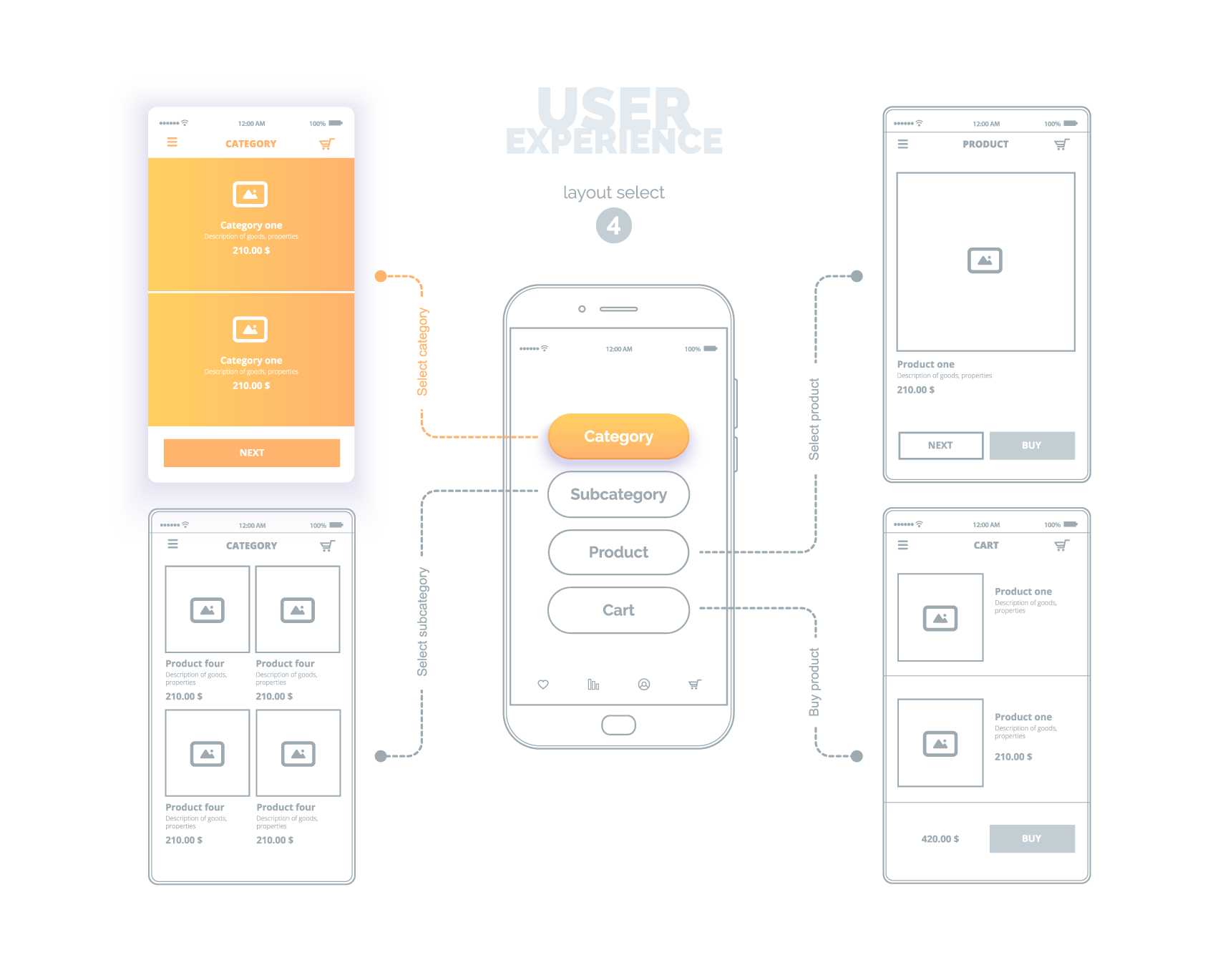
Key Benefits of PWAs
There are several key benefits to building PWAs, including:
- 1. Faster and more responsive experiences: PWAs are designed to be fast and responsive, providing users with an app-like experience without the need for a native app. This means that PWAs can load quickly, even on slow or unreliable networks, providing users with a seamless experience.
- 2. Improved accessibility: PWAs are designed to be highly accessible, ensuring that they work well with assistive technologies such as screen readers. This makes PWAs an ideal solution for businesses that need to ensure their web applications are accessible to all users, regardless of their abilities.
- 3. Increased engagement and conversions: PWAs are designed to provide users with a fast and seamless experience, which can increase engagement and conversions. PWAs can also be installed on users' home screens, providing quick and easy access to the application, which can increase engagement and reduce bounce rates.
- 4. Improved search engine optimization (SEO): PWAs are designed to be easily discoverable by search engines, which can help to improve their search engine optimization (SEO). This can make PWAs a more cost-effective solution for businesses that want to reach new customers through search engines.
- 5. Cross-platform compatibility: PWAs are designed to work on any platform, including desktop, mobile, and tablet, without the need for a separate native app from an app store. This makes PWAs an ideal solution for businesses that want to reach a broad audience, regardless of their device or platform.
Building PWAs: Key Steps
Building a PWA can seem daunting, but it's actually relatively straightforward. Here are the key steps you need to take to build a PWA:
- 1. Define your goals: Before you start building your PWA, you need to define your goals. This could include increasing engagement and conversions, improving SEO, or providing users with a fast and seamless experience, regardless of their network connection.
- 2. Choose your framework: There are several frameworks available for building PWAs, including React, Angular, and Vue.js. Choose a framework that best fits your needs and has a strong community behind it.
- 3. Design your PWA: Once you have chosen your framework, you need to design your PWA. This should include defining the user interface, flow, and functionality of your application. It's important to keep your design simple and straightforward, as this will make it easier for users to use your application.
- 4. Implement your PWA: The next step is to implement your PWA using the framework you have chosen. This involves writing the code and integrating any necessary APIs. It's important to follow best practices and use modern web technologies such as Service Workers, Web App Manifest, and HTTPS to ensure that your PWA works offline and provides users with a fast and responsive experience.
- 5. Test and optimize: Once your PWA is built, it's important to test it on a variety of devices and platforms to ensure that it works as intended. You should also optimize your PWA for performance, using tools such as Lighthouse to ensure that it is fast and efficient.
- 6. Deploy and monitor: Finally, you need to deploy your PWA and monitor it to ensure that it is working as intended. This includes monitoring performance, fixing bugs, and making updates as needed.
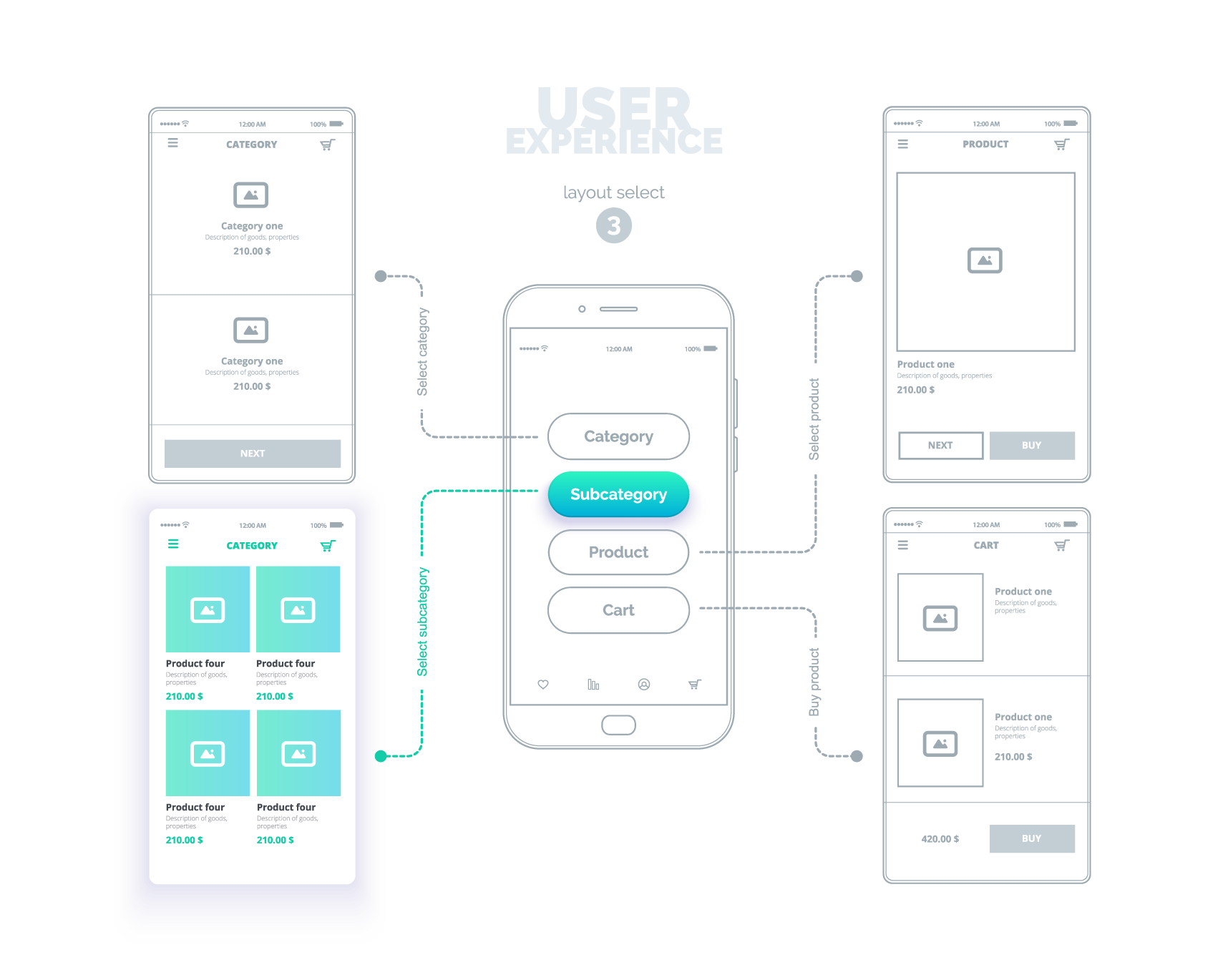
Examples of PWAs
To give you a better understanding of what PWAs can look like, here are a few examples of well-known PWAs:
- 1. Twitter Lite: Twitter Lite is a PWA that provides users with a fast and seamless experience, regardless of their network connection. It is designed to work offline, and provides users with push notifications and offline access to their timelines.
- 2. Alibaba: Alibaba is a popular PWA that provides users with access to a wide range of products, including clothing, electronics, and home goods. The PWA is designed to provide users with a fast and seamless experience, and it works offline, providing users with access to their shopping cart and order history.
- 3. Flipkart: Flipkart is an Indian e-commerce platform that has embraced PWAs. The Flipkart PWA provides users with a fast and seamless experience, and it works offline, providing users with access to their shopping cart and order history.
In conclusion, PWAs are the future of web applications, providing users with fast and responsive experiences, regardless of their network connection. Building a PWA is a straightforward process that involves choosing a framework, designing your PWA, implementing it, testing it, and deploying and monitoring it. With the right tools and a clear understanding of the key benefits, building PWAs can be a cost-effective way for businesses to reach a broad audience, increase engagement and conversions, and improve SEO.
We have created a section dedicated to PWA templates, where you have the opportunity to browse and select a template that suits your preferences. This collection of templates makes it easy for you to find a design that you like and get started with your PWA development process. By providing you with a variety of options, we aim to simplify the process of creating your PWA and help you bring your vision to life.



Comments
No comments yet.