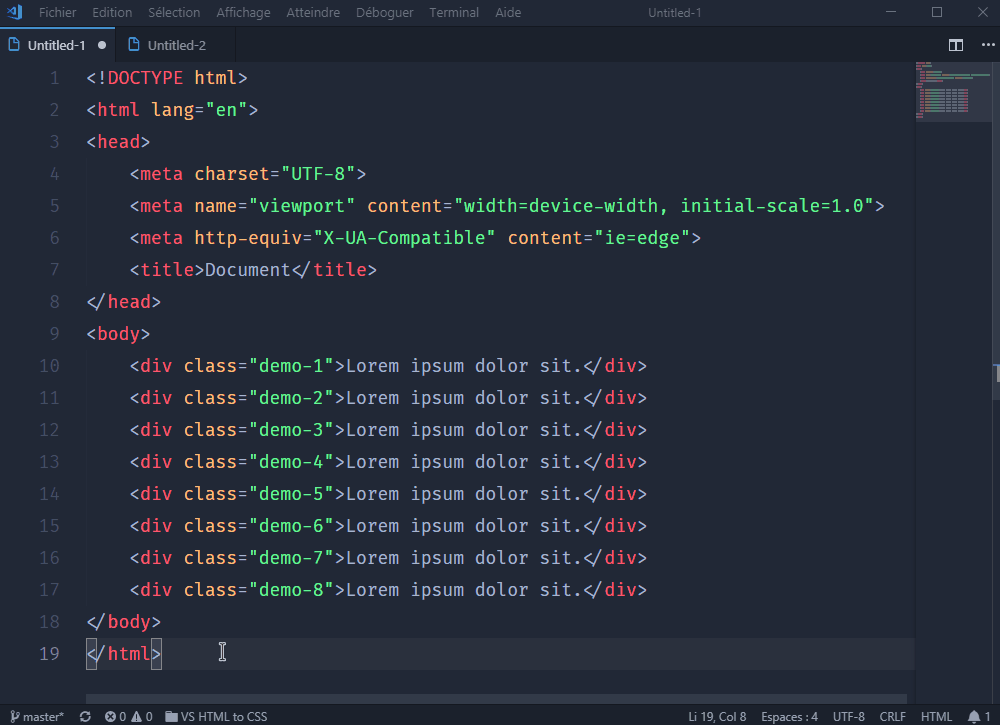
HTML (Hypertext Markup Language) and CSS (Cascading Style Sheets) are the foundation of web development. They are the languages that are used to create the structure and design of websites. In this blog post, we will discuss everything you need to know about HTML and CSS, including how to start learning, what tools you need, and how to create your first web page.
How to Start Learning HTML and CSS:
The first step in learning HTML and CSS is to understand the basics of web development. This includes understanding how web browsers work, the structure of web pages, and the relationship between HTML, CSS, and JavaScript. Once you have a basic understanding of web development, you can start learning HTML and CSS.
One of the best ways to start learning HTML and CSS is by following online tutorials and taking online courses. Websites such as W3Schools, Codecademy, and FreeCodeCamp provide comprehensive tutorials and interactive exercises that cover the basics of HTML and CSS. It is also important to practice writing HTML and CSS code by creating your own web pages. This will help solidify your understanding of the concepts and make it easier to understand more advanced topics later on. What Tools Do You Need?
To start creating web pages with HTML and CSS, you will need a few basic tools. The most important tools are a text editor, a web browser, and a way to view the source code of web pages. A text editor is a program that allows you to write and edit code. Some popular text editors include Sublime Text, Atom, and Notepad++. A web browser is a program that allows you to view web pages. Some popular web browsers include Google Chrome, Mozilla Firefox, and Safari. To view the source code of web pages,
you can use the developer tools that are built into most web browsers.

How to Create Your First Web Page:
Creating a web page with HTML and CSS is relatively straightforward. The first step is to create an HTML file. This file will contain the structure of your web page, including the headings, paragraphs, and images. To create an HTML file, you can use a text editor and save the file with the .html file extension.
Once you have created your HTML file, you can start adding CSS to style it. CSS is used to control the layout and design of web pages, including the colors, fonts, and spacing. To add CSS to your web page, you can create a separate CSS file and link it to your HTML file. You can also add CSS directly to the head of your HTML file using the
Best Software to use:
When it comes to software, the most popular options for editing HTML and CSS are Visual Studio Code and Adobe Dreamweaver. Visual Studio Code is a free and open-source code editor that is available for Windows, Mac, and Linux. It has a simple user interface and many useful features, such as code highlighting and autocomplete. Adobe Dreamweaver is a paid software that is available for both Windows and Mac. It has a more advanced user interface and many built-in tools for web development, such as a code editor, a design view, and a live preview.
Tips and Tricks:
- * Start with a template: There are many templates available online that you can use as a starting point for your web page. These templates are a great way to learn HTML and CSS and can save you a lot of time.
- * Use a CSS reset: A CSS reset is a set of CSS rules that are used to remove the default styling of web browsers. This can help to ensure that your web page looks the same in all web
Browsers:
- * Learn the box model: The box model is a fundamental concept in CSS that describes how elements are rendered on a web page. Understanding the box model will help you to better control the layout and design of your web page.
- * Use the inspector tool: The inspector tool is a built-in feature of web browsers that allows you to view the HTML and CSS of a web page. This can be incredibly useful for understanding how a web page is built and for troubleshooting any issues you may encounter.
- * Experiment with different layouts: There are many different ways to lay out a web page, including fixed, fluid, and responsive layouts. Experiment with different layouts to find the one that works best for your web page.
- * Keep your code organized: As your web page becomes more complex, it's important to keep your code organized. This will make it easier to maintain and update your web page in the future.
In conclusion, HTML and CSS are the building blocks of the web and essential skills for any web developer. By understanding the basics of web development, using the right tools, and experimenting with different layouts and techniques, you can create beautiful and functional web pages with HTML and CSS. Remember to keep learning and experimenting, and soon you'll be on your way to becoming a pro at HTML and CSS. It's a good idea to combine your learning with hands-on projects which will help you to apply your knowledge and make you more comfortable with the languages. Additionally, staying updated with the latest developments in the field will always be helpful.



Comments
No comments yet.