Forget the spreadsheets. When it comes to generating reports, creating admin panels, and sharing company information, there’s an app for that. And, where there’s apps, there’s also app templates, better known as dashboard templates, that you can install to beautify and simplify your visual data and administrative web needs.
Wait, What Exactly is an Dashboard Template Used for?
A dashboard template has many uses. It can work as a custom admin panel, a project management system, a content management system (CMS), an email system, a host for website analytics, and the backend of your entire company. A dashboard can be used for subscription-only membership sites where users need access to inner-site email, for example. It can also be useful for a sales team to see in real-time the status of a customer on the sales funnel, or the marketing team to determine the effectiveness of a rolling campaign. A dashboard template is the face of an application you or your web developer creates to generate the functions you need, whether its email, analytics, or report generation.What Features are Important to You?
Not every dashboard will be useful for your needs. If you’re using the dashboard as a Customer Relationship Management (CRM) tool, cool animations and graphics may not be as important to you as ease of access to data. On the other hand, if you’re customizing a dashboard for your client, and need it to blend seamlessly with the rest of their branding, visual features are more important. Fortunately, here at Gridgum, we have a huge list of dashboard templates for your needs. Although many dashboard templates offer the same functionality, some templates are standouts in the following features:1. Calendar Needs - MyAdmin
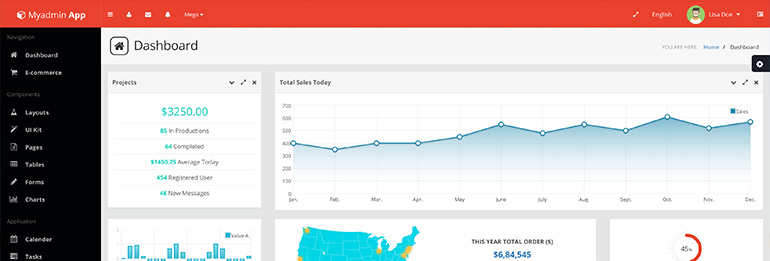
Are calendars important for you and your team? Consider MyAdmin, which features a calendar you can view by day, week, or month. Easily add events to your calendar with the click of a button.
2. Responsiveness - Angular X
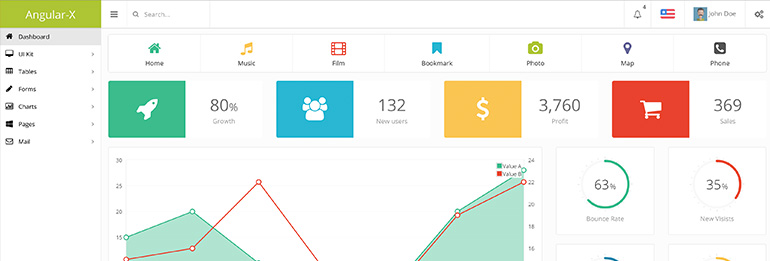
Need to access your admin panel on the go? If the ability to view your dashboard over your mobile phone or tablet is important to you, choose Angular X. This top seller is designed to look great on smaller screens.
3. Animation - Omega
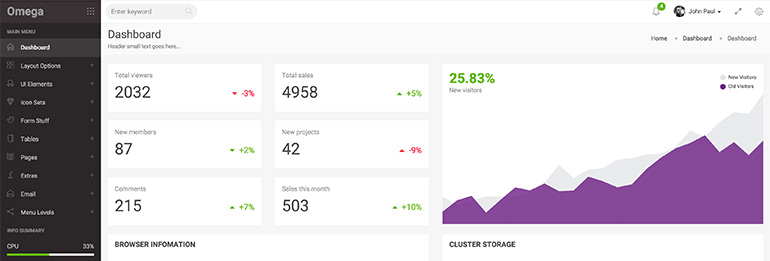
Do you love animation and colorful design? Are you customizing this dashboard for someone who appreciates extra design? Omega has just the right bit of whimsy for page loads, flat map animations, and a few other features.
4. Ticketing System - Veneto
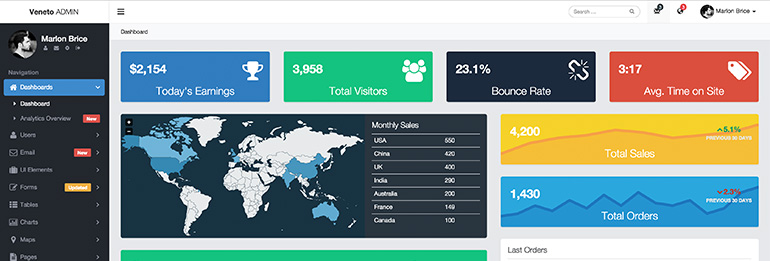
For those who need a support ticketing system, Veneto is a great choice. Get instant access to issues on your team profile page, and prioritize them according to urgency.
5. Chat Function - Alpha
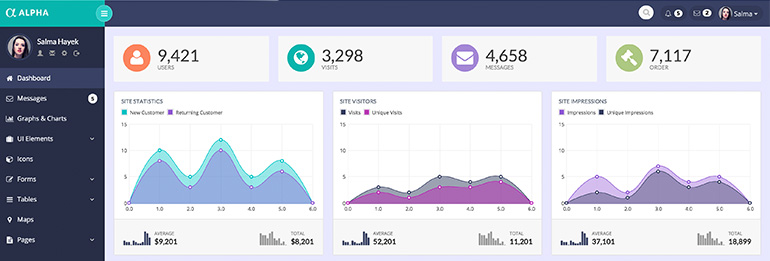
Looking to add private chat in your dashboard? Look no further than Alpha. Users can chat with others in the main dashboard. You can also take notes, create a to-do list, and check email with Alpha.
6. Create a Store - Arjuna
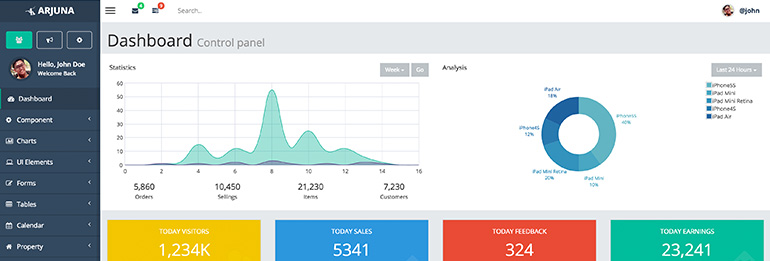
Would you like to set up a store with special, exclusive prices for just your team, or your elite subscribers? With Arjuna, you can create a store behind the login curtain.
7. Free Support - DashGum
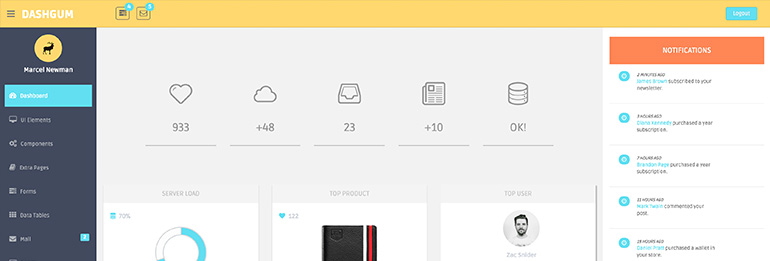
Available exclusively to Gridgum customers, DashGum offers free support when you need it. This bootstrap theme is one of our most popular, and with good reason. It offers 40 plugins, 33 HTML pages, and is responsive on any size viewport.
It’s Your Turn We’d love to hear from you: Why do you need a dashboard template? Let us know how you plan to use one of our affordable templates for your project. [ssba]



Comments
No comments yet.