HOW TO SET UP THE COORDINATES FOR GOOGLE MAP
The Google Map location is one of the most popular and convenient tool to show the various sets all around the world. However, some people are having difficulties with setting up Google Map location and more precisely finding themselves on world map with right coordinates. But after reading this article you will never encounter such a trouble. So if you do not know how and where to find the coordinates for your location please follow these instructions.
There is a website which helps you to find the coordinates of whatever location you want and this webpage is given by this link: http://www.mapcoordinates.net/en When you open this page you will see the google map and red marker on it, drag and place it on the exact location for which you are searching the coordinates. See below:
After you point or write the address, you will receive the latitude and longitude of the place which you will use later for setting the google map location.
Now it is time to put this information in Google Map JS file which of course will be distributed by us. You can download it from here: https://gridgum.com/images/blog/googlemap.js When you open this file by any html or code editor, You will be faced with script which is already filled out with some coordinates but you just have to edit them and write your own address details like latitude and longitude. It will look something like this:
center: new google.maps.LatLng(40.7080026, -73.7212941),
You can also alter the design of the marker, for instance, instead of having the gmarker.png you can create your own based on your preferences. As you might understand the whole process will take approximately two minutes and no too much effort is needed. Everything that is necessary to set up google map location is provided by us without charging any fees. If you are also interested how to set Google Map location then feel free to visit this link: https://gridgum.com/How-to-Set-Google-Map-Location-in-Bootstrap-Template/
If you still have any questions or misunderstood something, please leave the questions in the comment section and our support team will get back to you as soon as possible with detailed explanation.

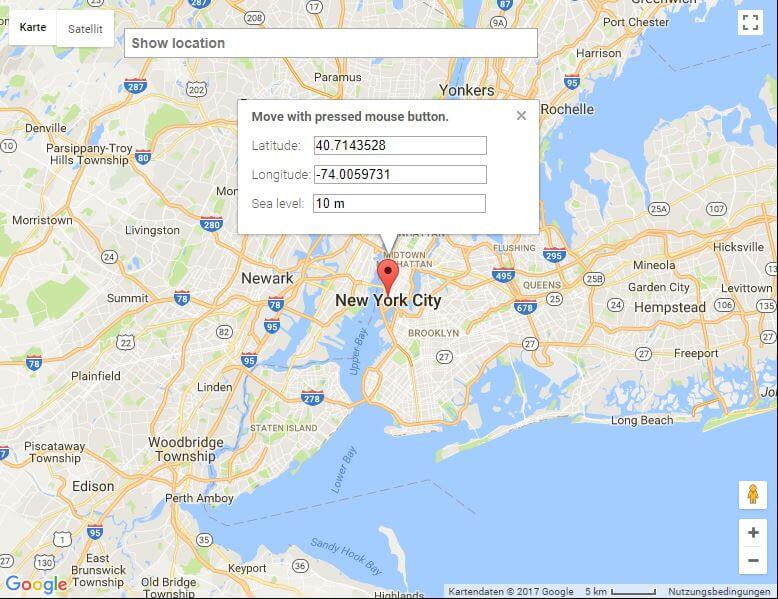
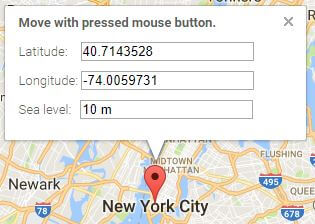


Comments
No comments yet.