Share:
- Information
- Video Tutorial
- Related Templates
- Comments (12)
Joomla Radio Template
Joomla radio station template has become quite popular as more and more people have a wish to own a web radio.
Joomla is a CMS (Content Management System), which allows you to manage websites easily. This radio station template is perfect for broadcasting and live streaming and being made with Joomla, is what makes it suitable for everyone, even the most inexperienced users, coding-wise.
This website has an admin page as easy to use as Microsoft Word. So if you ever wanted to have your own internet radio channel or a live streaming online radio station this is perfect for you.
This particular template has an amazing design. With its vertical and horizontal Menus and big slideshow in the middle, this radio station template easily catches the visitors’ eyes. Joomla Radio Station Template package includes all content images.
If this specific template is not what you were looking for Gridgum has other multiple Online Radio Themes, where you will definitely find the one you like.
If you’ve Googled “How to start your internet radio station” one too many times and found nothing you understand, just check video tutorials and information below which we have found for you. Gridgum was asked that question a lot and we decided to give a “full” answer, which includes all the extra devices you’ll need like voice mixers and microphones. For more details you can also watch these YouTube Tutorials:
HOW TO START AN INTERNET RADIO STATION FROM HOME?
Frameworks used:
- Bootstrap (CSS)
- Font-awesome (CSS)
- FlexSlider (CSS)
- jQuery (CSS, JS)
- Menu (CSS, JS)
- Isotope (CSS, JS)
- SmoothScroll (JS)
- TouchSwipe (JS)
Template Package includes:
- Installation Package
- All Content images
- Design in .psd (Photoshop) format
- 3-month host account for the online radio station at www.m9host.com
If you need help with This template,
please send us your Questions in "Comments" section and
we will create youtube videos for you and upload it here.
First Step for Joomla Installation - HOW TO CREATE MYSQL DATABASE ?
HOW TO INSTALL JOOMLA RADIO STATION TEMPLATE ?
HOW TO CHANGE HEADER's TEXT ?


| Date of Creation: | 13 November 2016 |
| Last Update: | Never |
| Compatible Browsers: | IE, Chrome, Safari, Firefox, Opera |
| Files included: | HTML, CSS, JS, Files, Images, PSD |
| Documentation: | Well Documented |
| Layout: | Responsive |
| Tags: | radio website template, radio templates, joomla radio station template, radio joomla template, joomla radio template, joomla music template, radio station website template, template radio, template joomla, joomla themes, responsive website templates, Internet Radio Station Templates, Music Themes |
| Type: | Joomla Templates |
| Categories: | Radio Themes |
| item #: | 30812 |
All Rights Reserved Gridgum


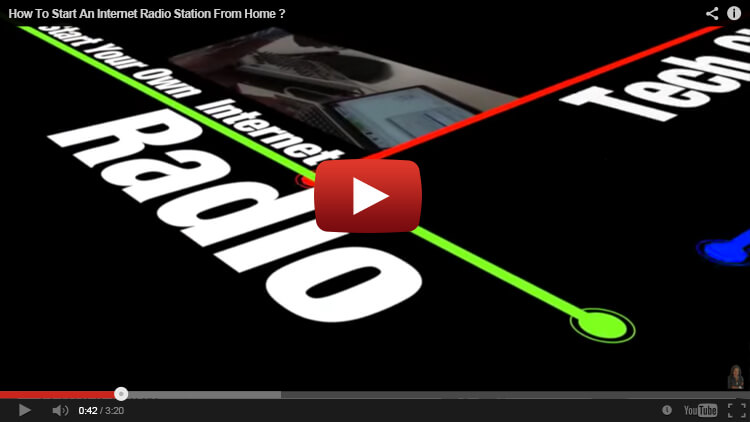
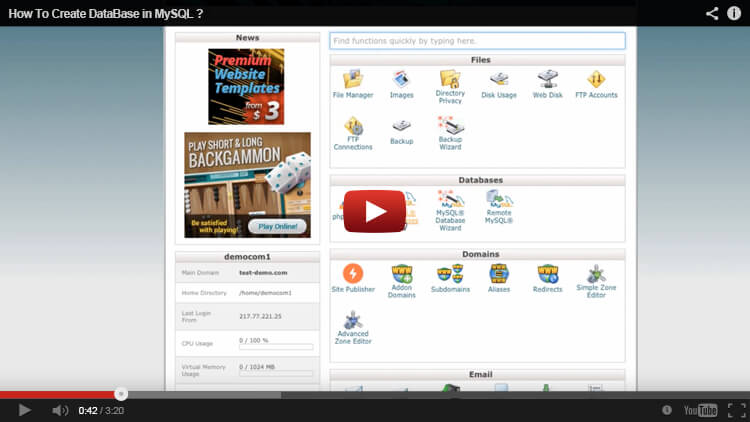
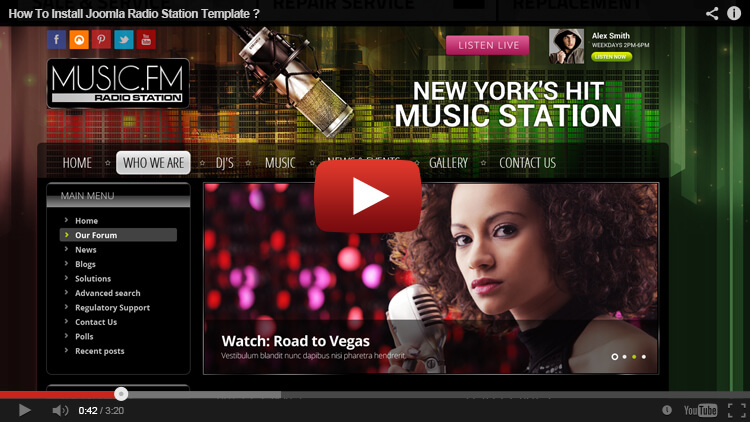
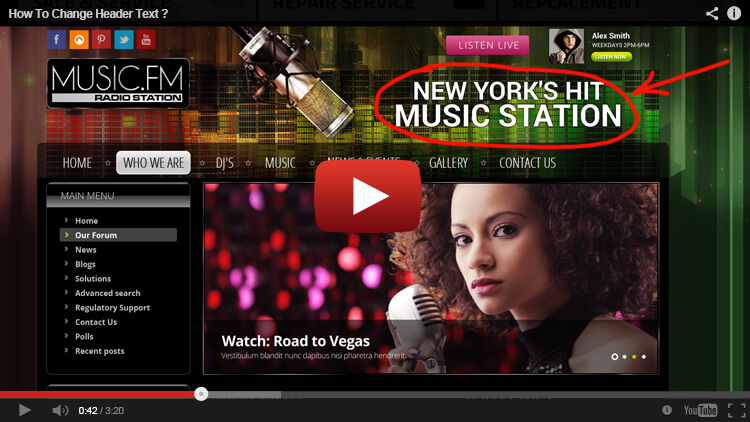


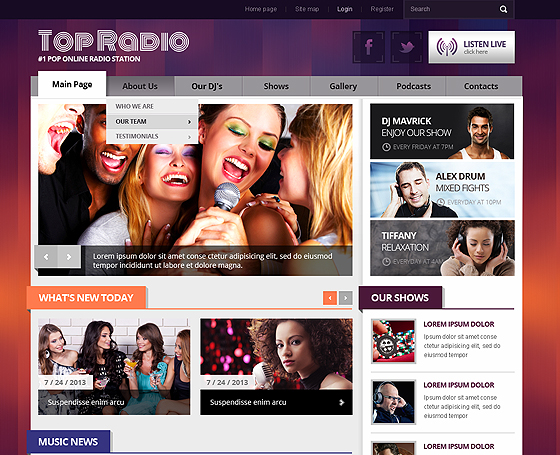
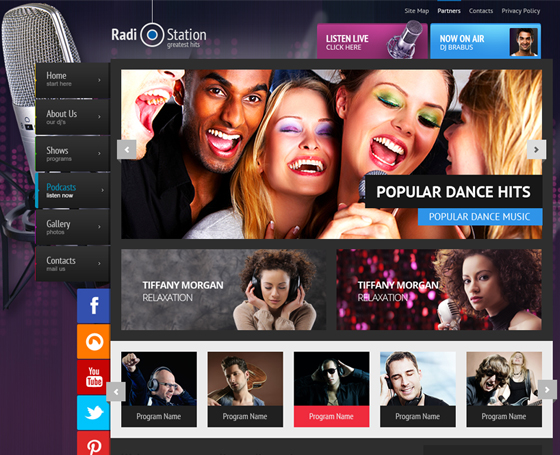

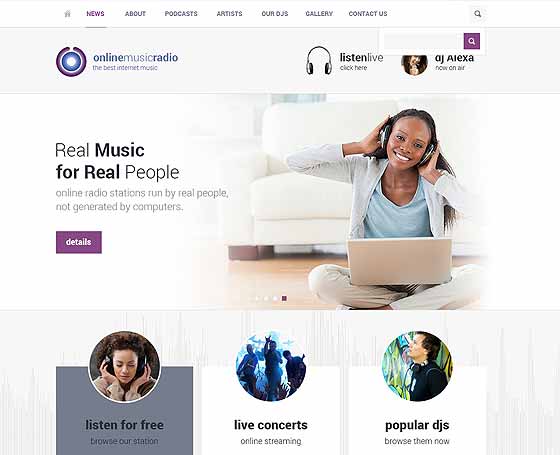

 Theme Author:
Theme Author:




Comments
Hi... Can you say me if this template works with joomla 3.9? Thanks...
yes see screen:
Joomla automatically install any compatible theme there is no need for manual instalation and the content that you install in that video tutorial is not what you sell not to mention the corrupt .rtf
seems you have installed not correctly
Not working !!. This theme can't be instaled on Joomla and the guide that he talks about is .rtf not for windows users
Hello
installation service cost extra $10
let us know if you need this service we will send you a link for payment
or please see video tutorials on how to install and follow
Right now, i Bought this template, but I can fidn how to install in my joomla server. I dont have Cpanel I have a AWS(Amazon) server, but does not work when I try to install Can you help me with this installation? Thanks a lot
template package includes 1 click installation package, please see video guides how to install your template on the server and follow
Please let us know if you need any further information or help about installation. We will create step by step video tutorials and upload it here