Share:
- Information
- Documentation
- Video Tutorial
- Related Templates
- Comments (58)
Unlock the Potential of Your Kindergarten with Our Premium WordPress Theme
In the bustling digital age, a robust online presence is key for educational institutions, and what better way to start than with our specially crafted Kindergarten WordPress Theme? Designed to cater to the unique needs of kindergartens, elementary schools, and child-focused studios, this theme stands as a beacon of functionality and aesthetic appeal.
User-Friendly Design: Tailored for Educational Excellence
Our theme, evolving from its initial popularity as a Bootstrap HTML template, now shines in the WordPress universe. Its intuitive design allows for effortless customization, ensuring that it aligns perfectly with your institution's ethos and educational goals.
Feature-Rich and Versatile
- WordPress 6.4+ Compatibility: Stay ahead with a theme that’s compatible with the latest WordPress version.
- Revolution Slider Integration (Save $19): Create stunning slideshows to showcase your institution's highlights.
- Optimized Code for Peak Performance: Experience a fast, efficient website with our optimized coding.
- Font Awesome Icons: Enhance visual appeal with high-quality icons.
- Effortless Installation and Demo Data: Get started quickly with easy setup options.
- Support for Contact Form 7: Stay connected with parents and guardians through an integrated contact form.
- Bootstrap Foundation: Rely on a solid, responsive framework.
- Full Responsiveness: Ensure a great user experience on any device.
- Google Map Integration: Make it easy for parents to locate your institution.
- Simplicity and Customizability: Tailor your site with ease and precision.
- Comprehensive Documentation: Get all the guidance you need to make the most of your theme.
All-Inclusive Package for a Seamless Experience
Our template package doesn’t just offer an appealing design; it’s a complete toolkit for your website’s success:
- PSD Designs: All pages come in Photoshop format for customization at its finest.
- Original Files and Legal Content Images: Benefit from a suite of legally obtained images from yaymicro.com, adding visual authenticity to your site.
- 1-Month Free Hosting at m9host.com: Start your online journey with a reliable hosting partner, free for the first month.
- Complimentary Installation Service: We take the hassle out of setup, offering free installation for your ease.
Explore Our HTML Bootstrap Version
Witness the roots of our theme’s design and functionality in the HTML Bootstrap version, a testament to our commitment to quality and user experience.
A Full Spectrum of Kindergarten Website Templates
Our Kindergarten WordPress Theme is just the start. Explore our full collection of Kindergarten Website Templates, each crafted with the same dedication to quality and user-friendly design.
In conclusion, our Kindergarten WordPress Theme is more than just a template; it's a comprehensive solution for your educational institution's online presence. With its rich features, easy customization, and dedicated support, this theme is the perfect tool to showcase the unique spirit and educational prowess of your kindergarten or elementary school. Join the ranks of satisfied educators and make a lasting impression in the digital world with our Kindergarten WordPress Theme.

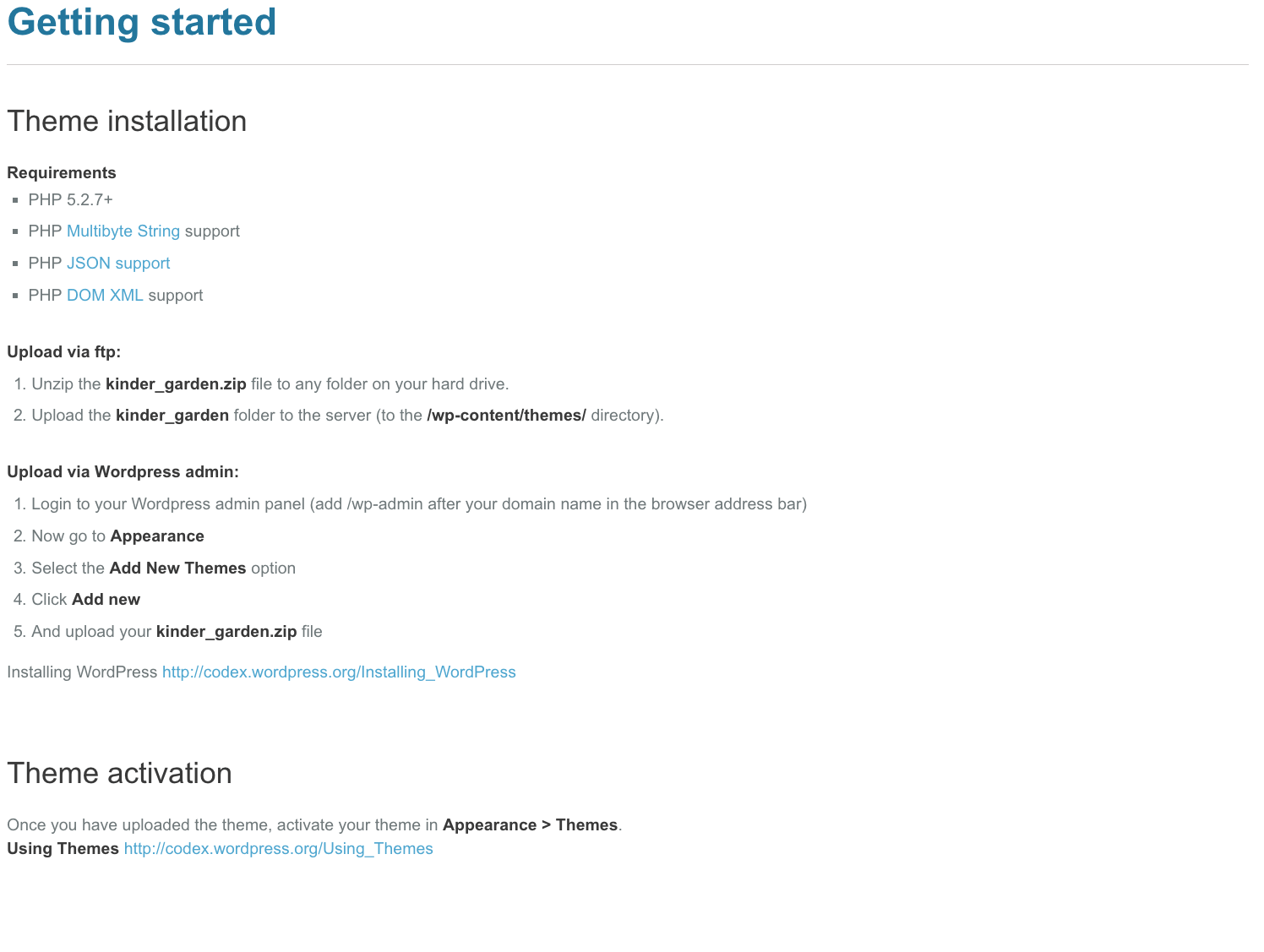
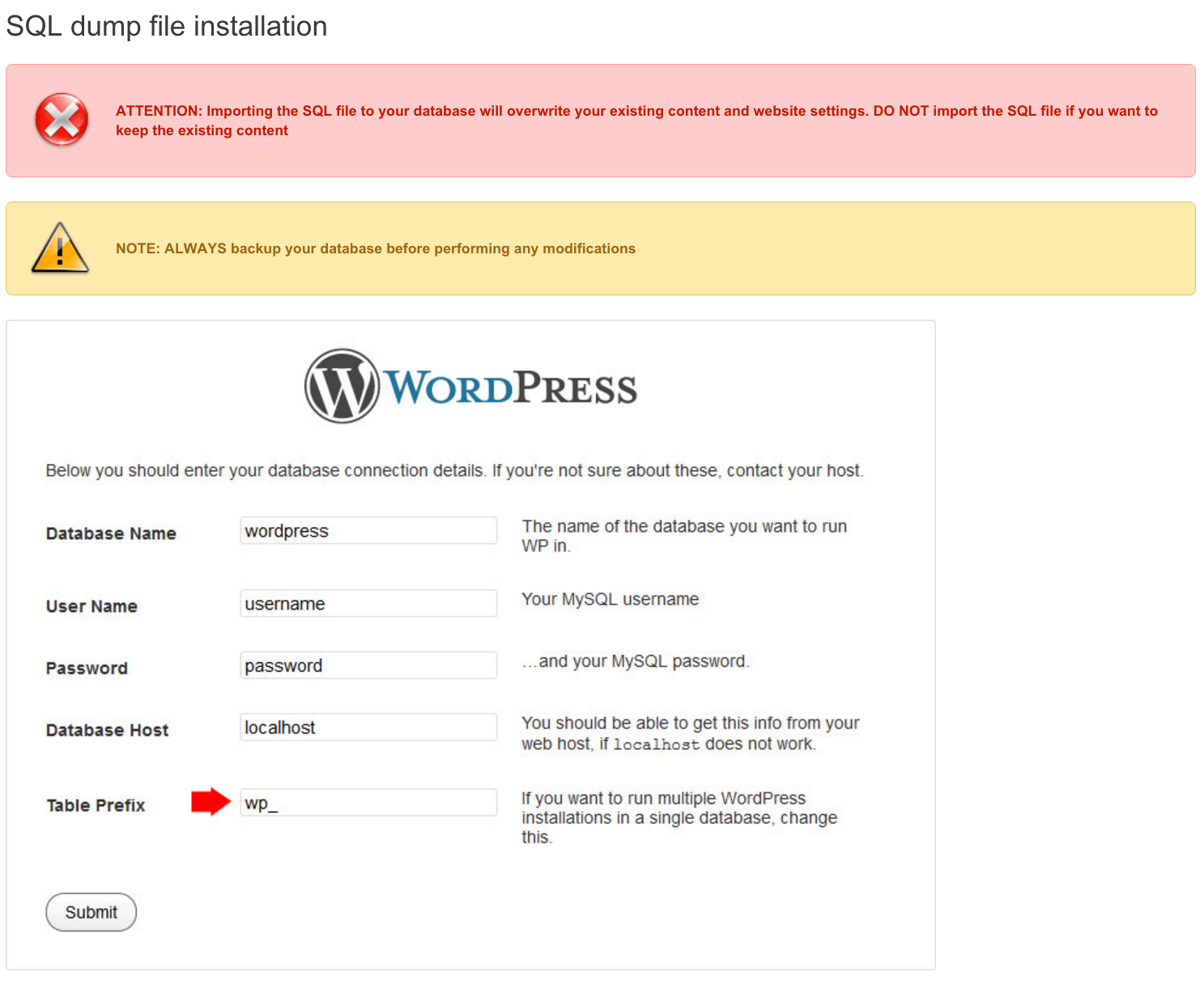
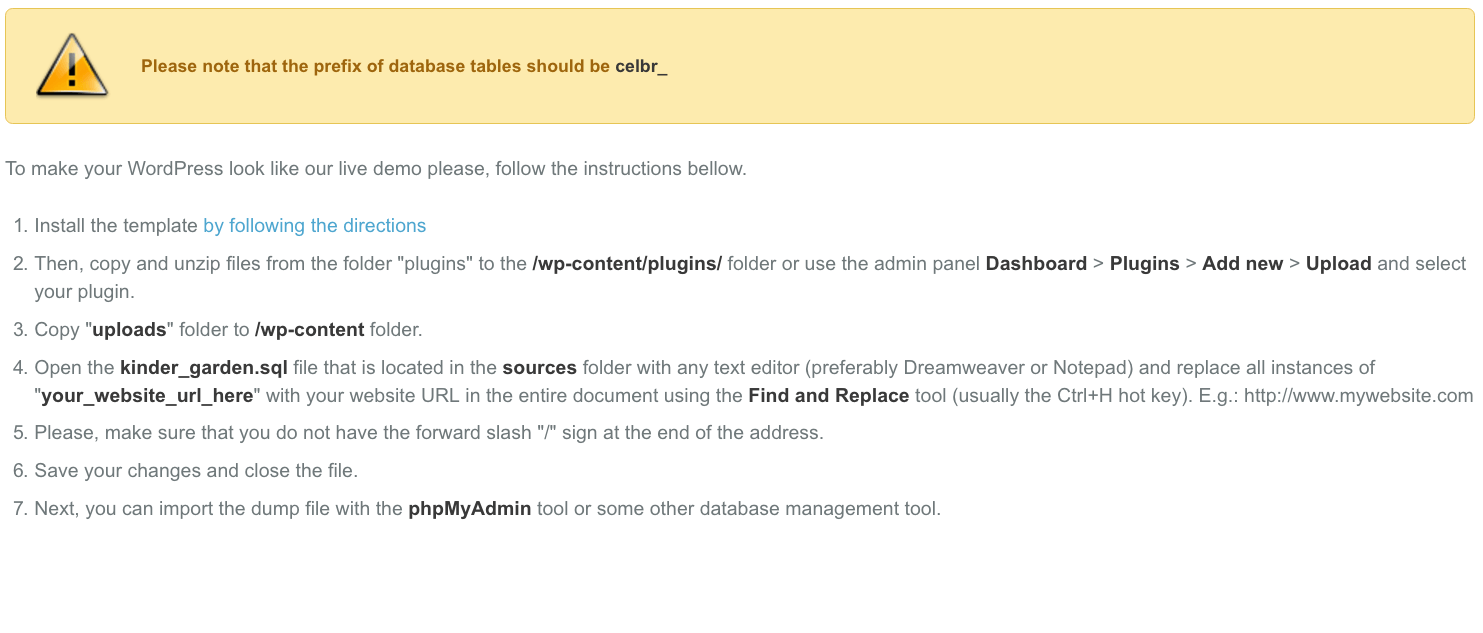
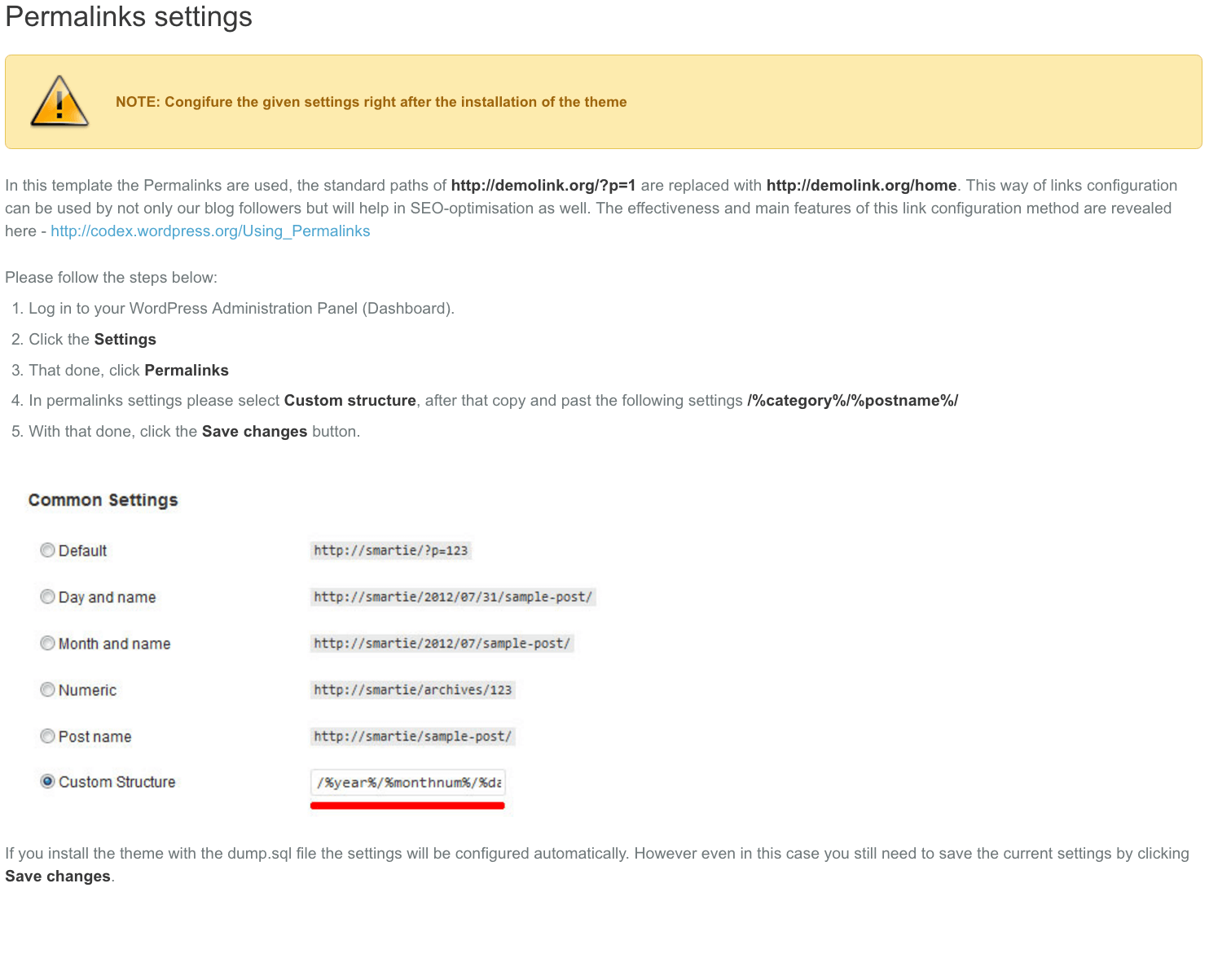
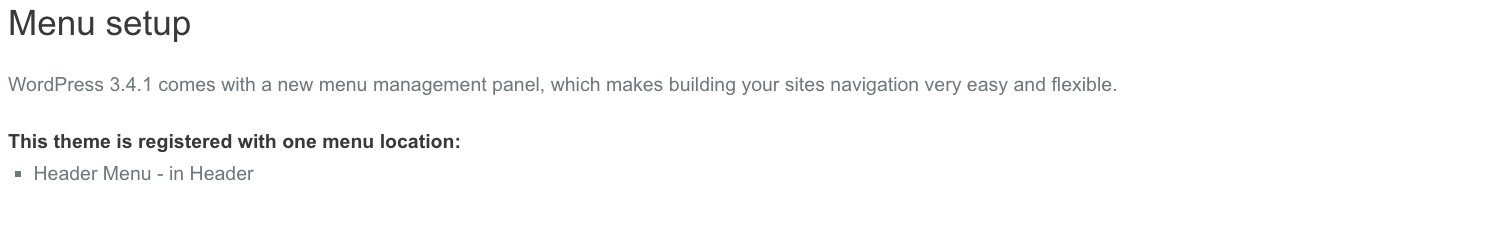
For more info on how to setup your menu in wp 3.4.1, see: https://codex.wordpress.org/Appearance_Menus_SubPanel
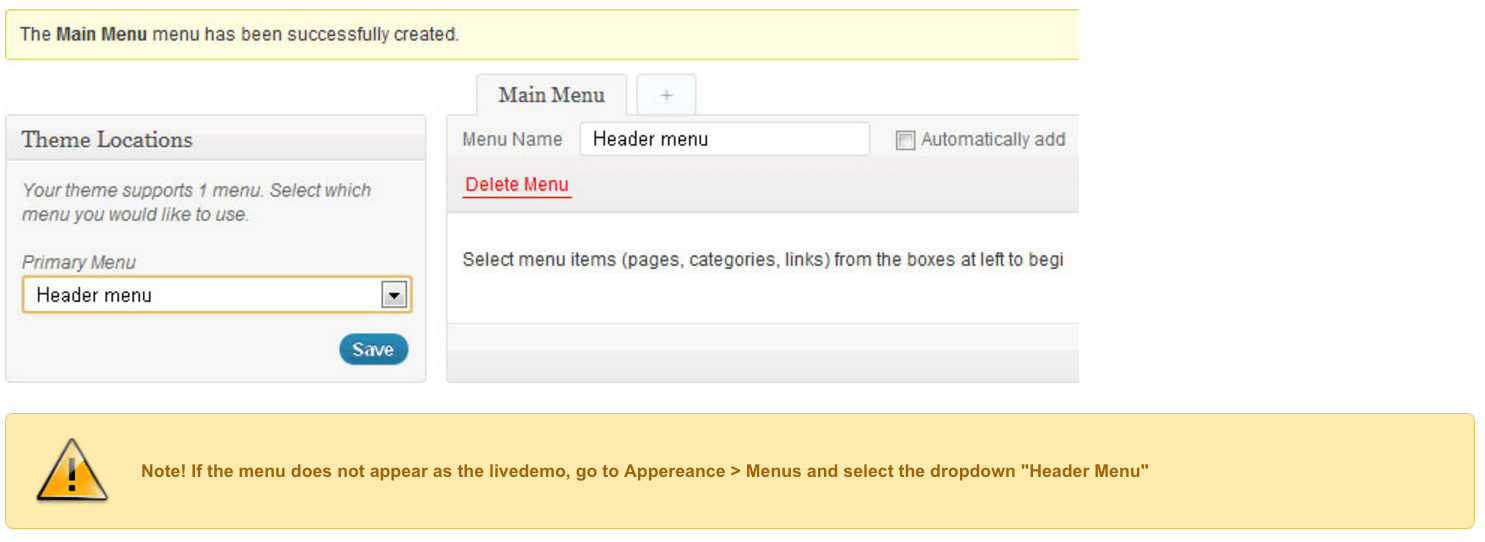
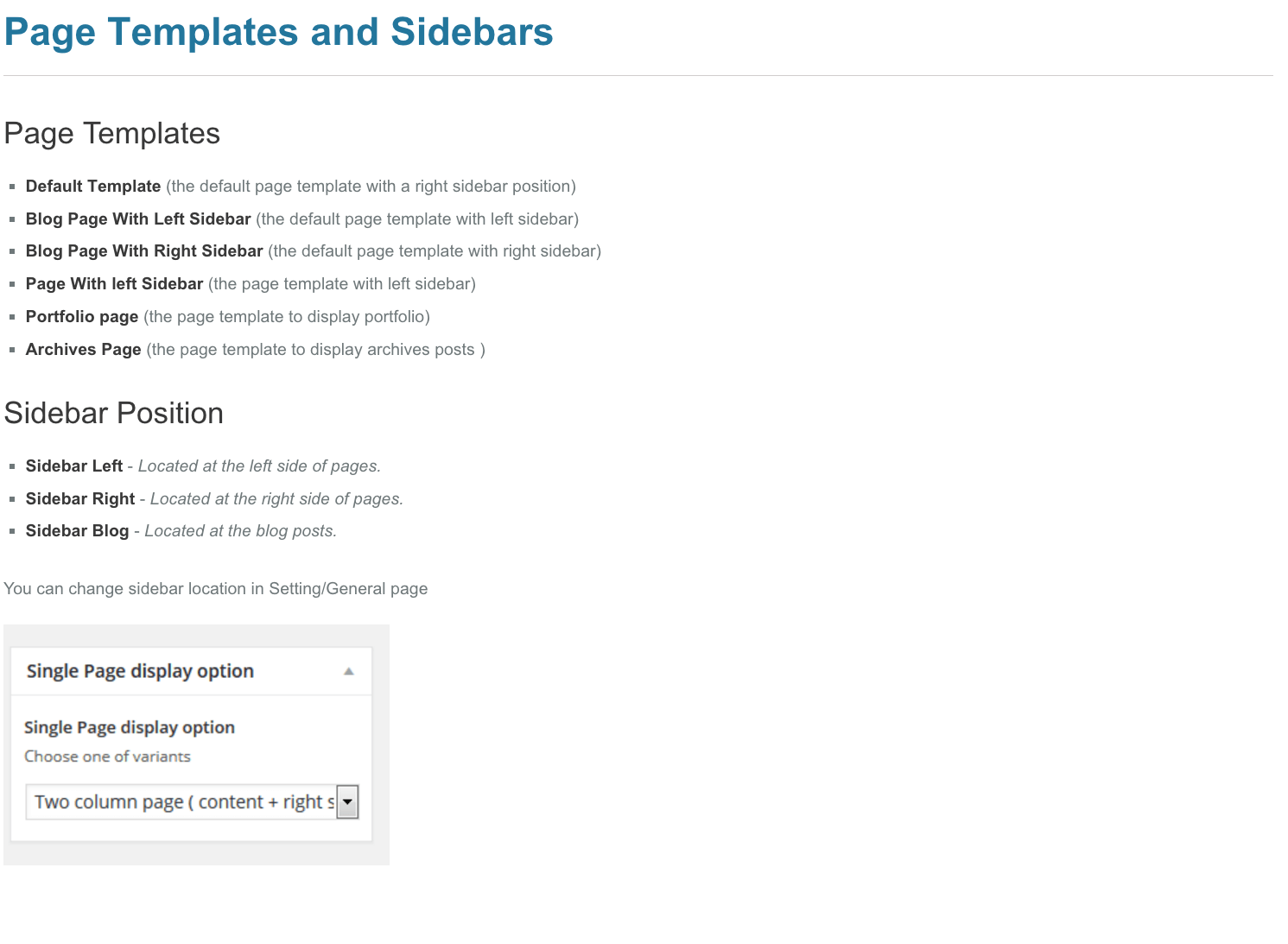
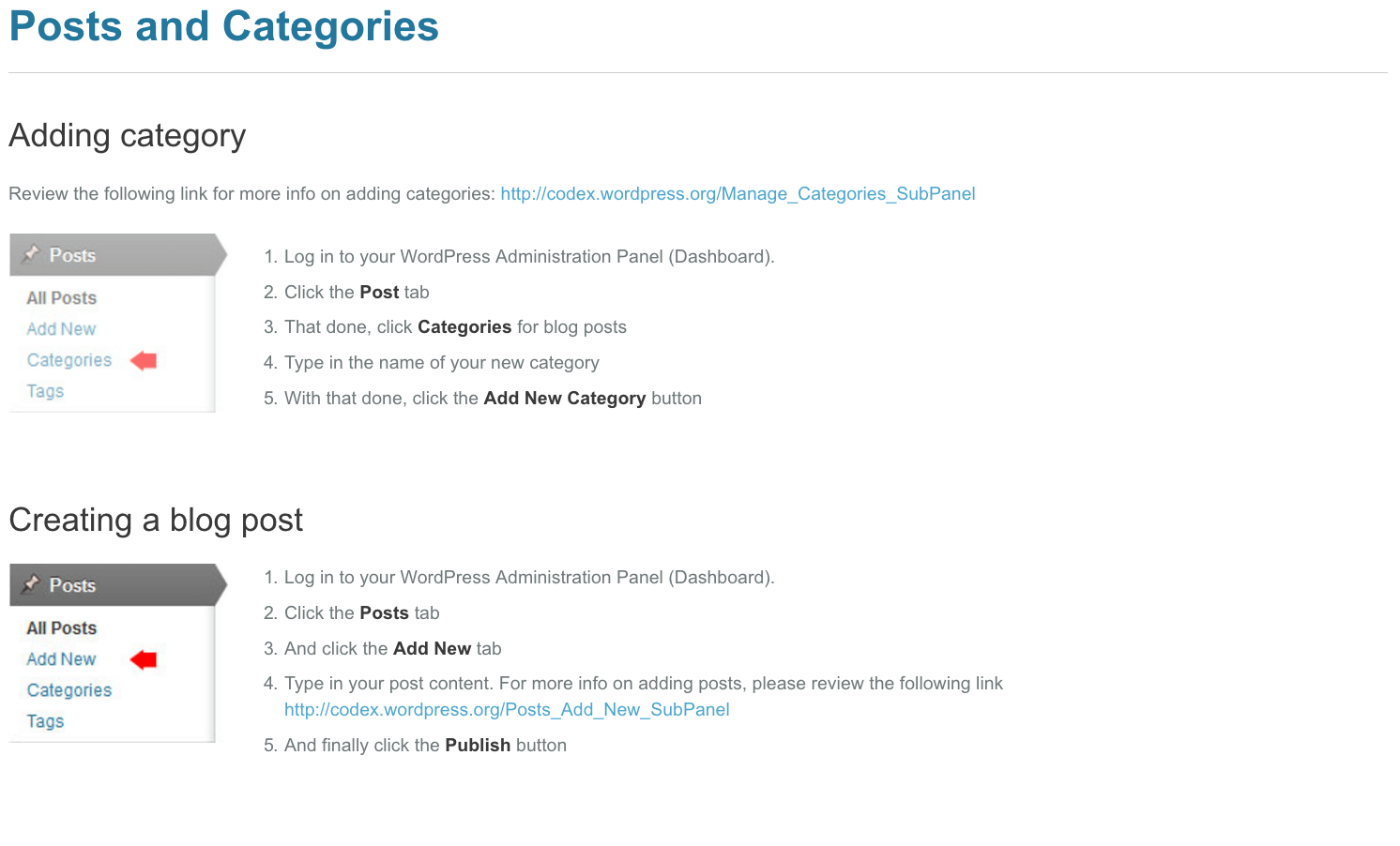
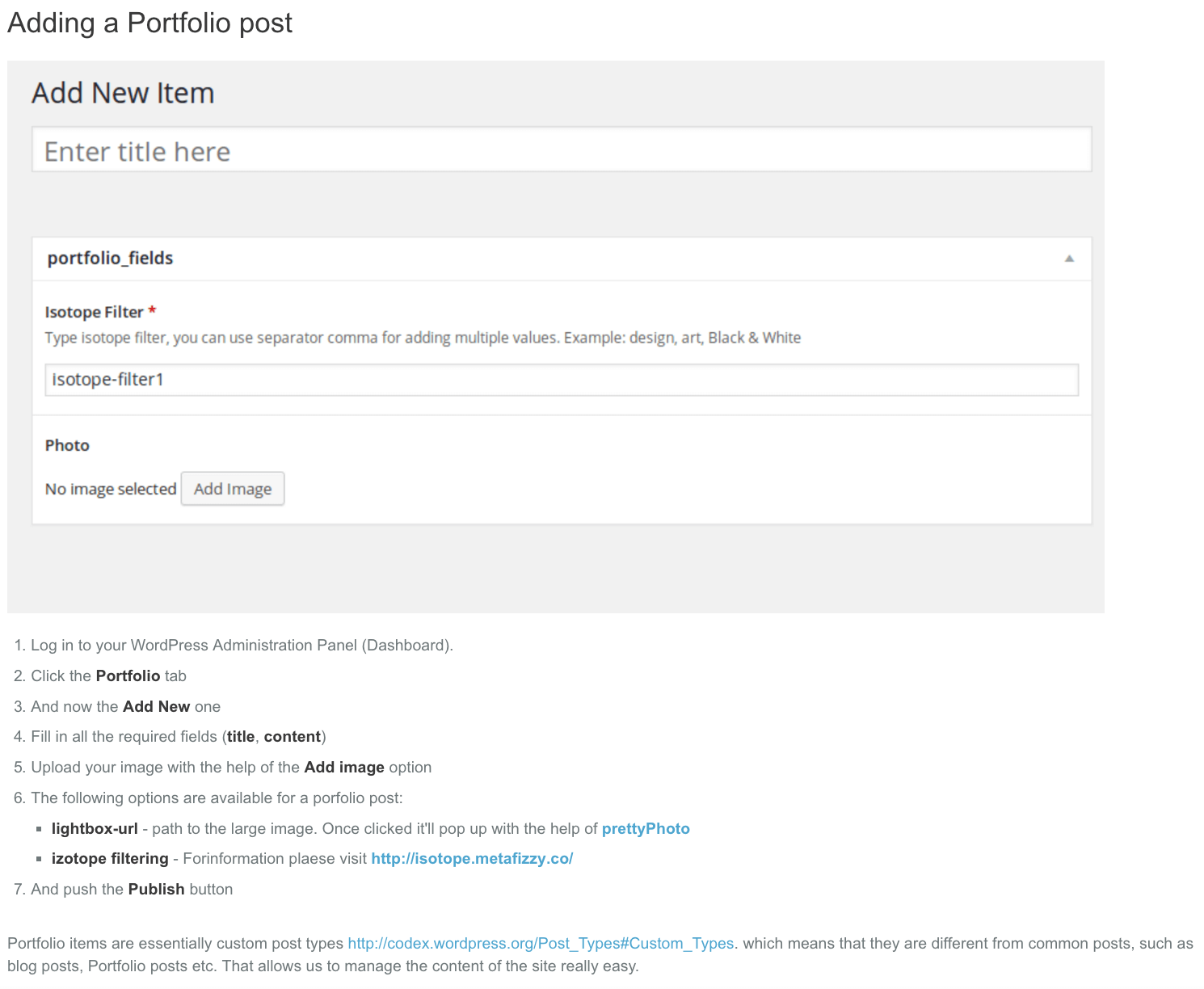
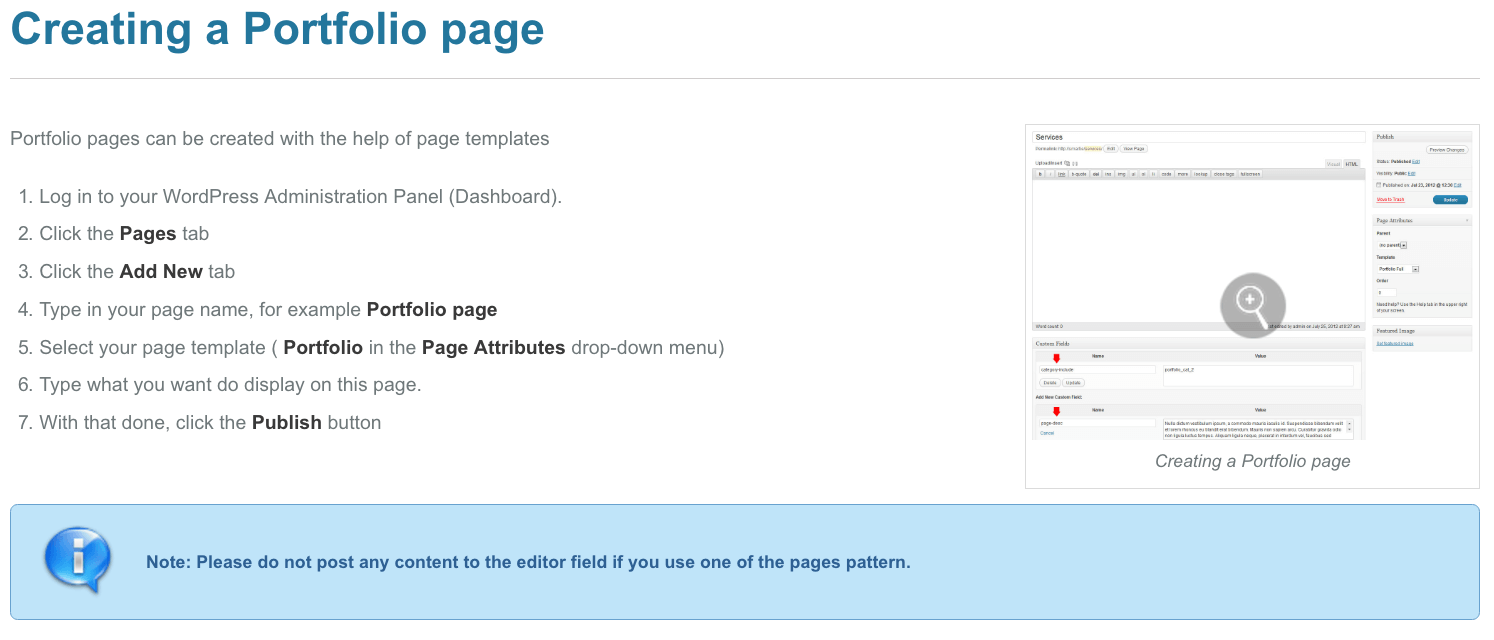
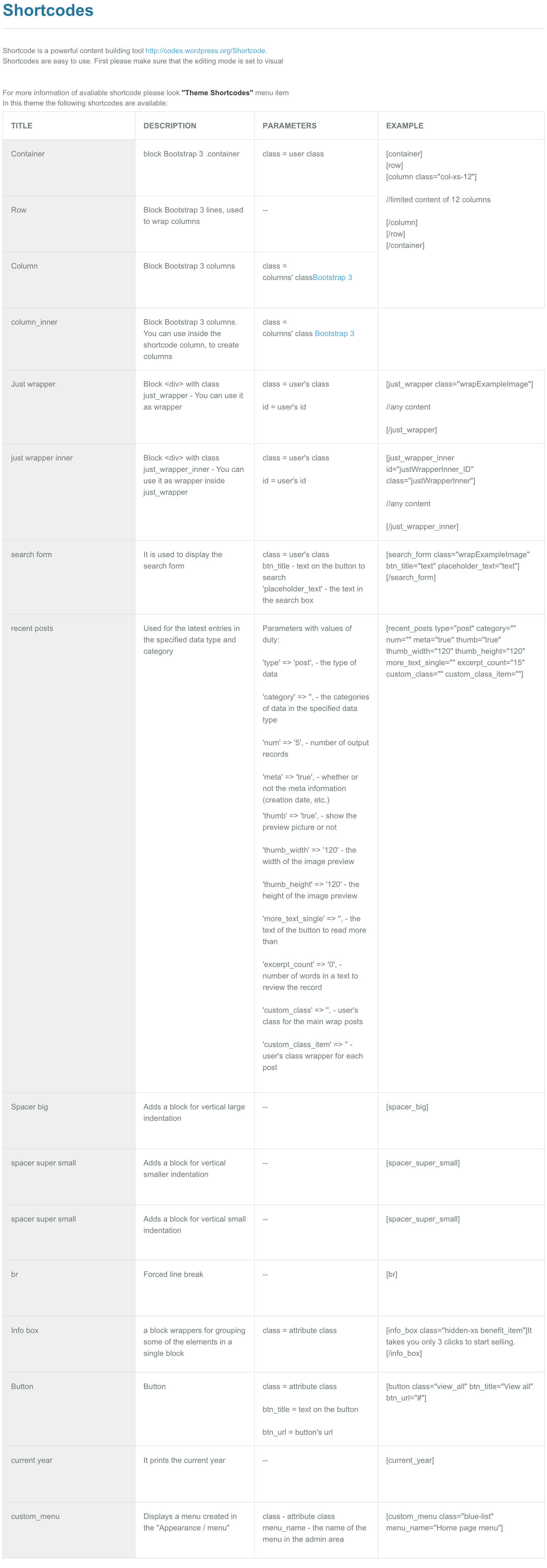
Plugins and custom widgets
Plugins
The widgests used in the theme are listed below
Contact Form 7
Download: https://wordpress.org/extend/plugins/contact-form-7/
Description: Contact form for contact page.
Advanced Custom Fields
Download: https://www.advancedcustomfields.com/
Customise WordPress with powerful, professional and intuitive fields
Breadcrumb NavXT
Download: https://ru.wordpress.org/plugins/breadcrumb-navxt/
Adds a breadcrumb navigation showing the visitor's path to their current location. For details on how to use this plugin visit Breadcrumb NavXT.
Text Blocks
Download: https://wordpress.org/plugins/reusable-text-blocks/
Blocks of content that can be used throughout the site in theme templates and widgets.
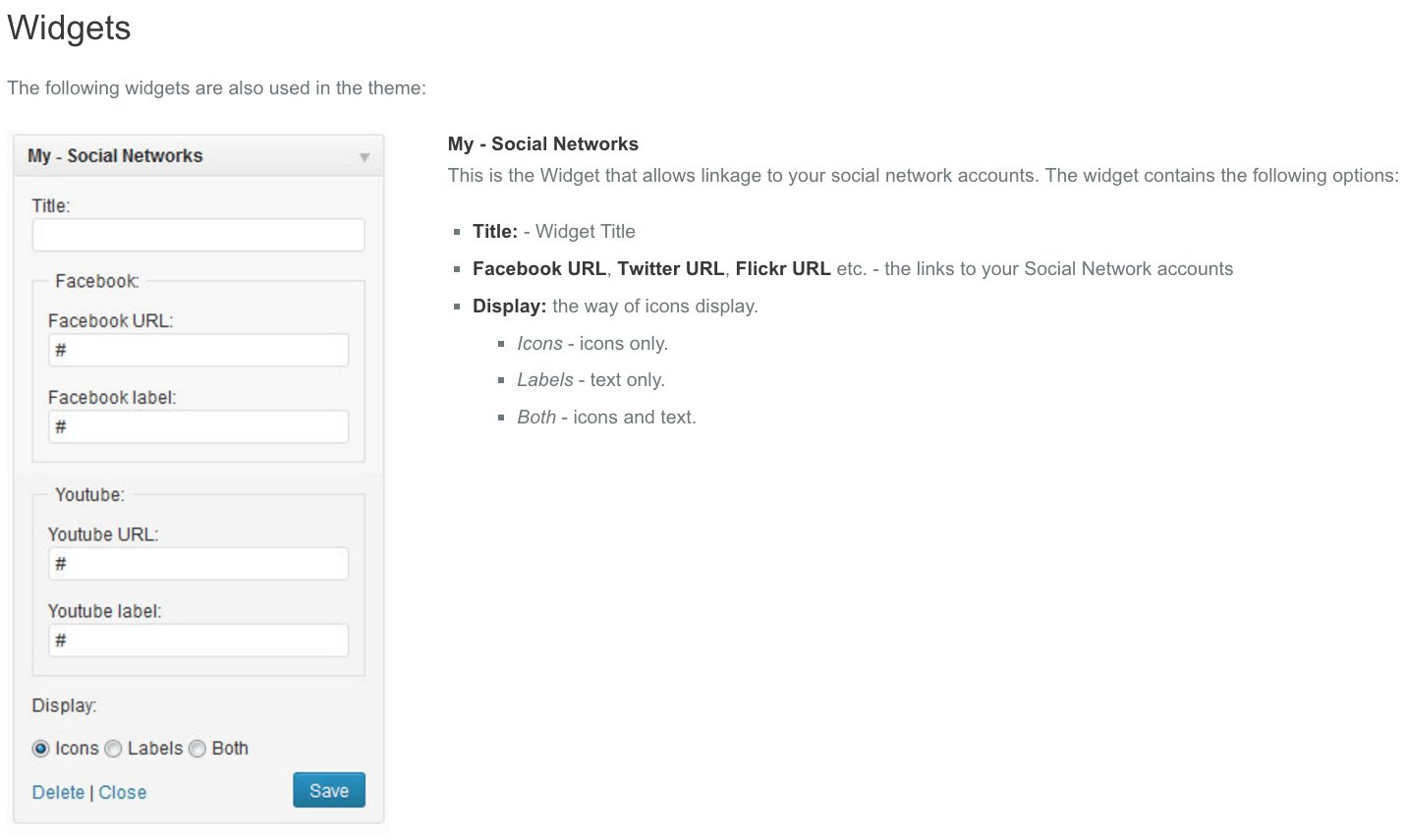
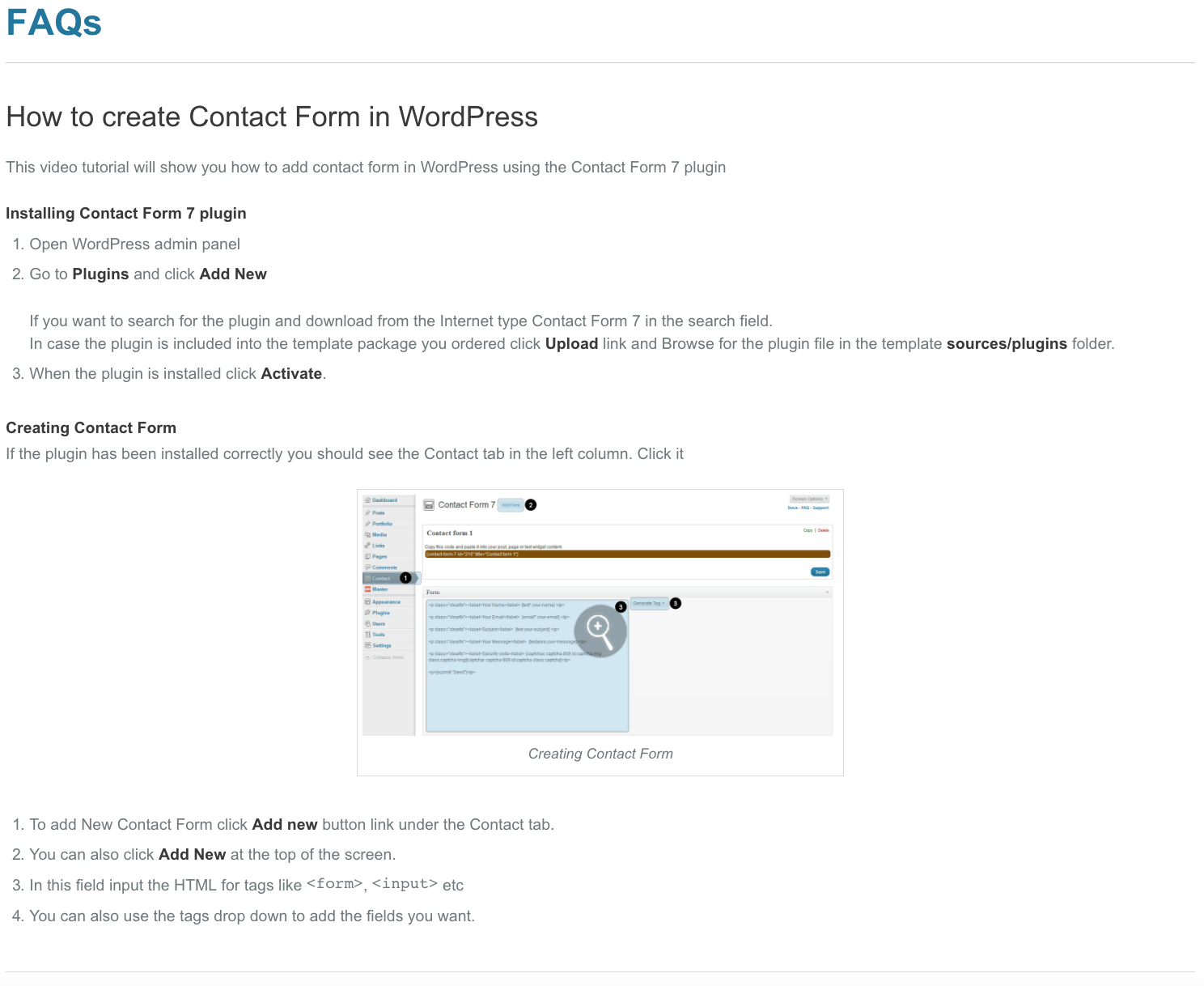
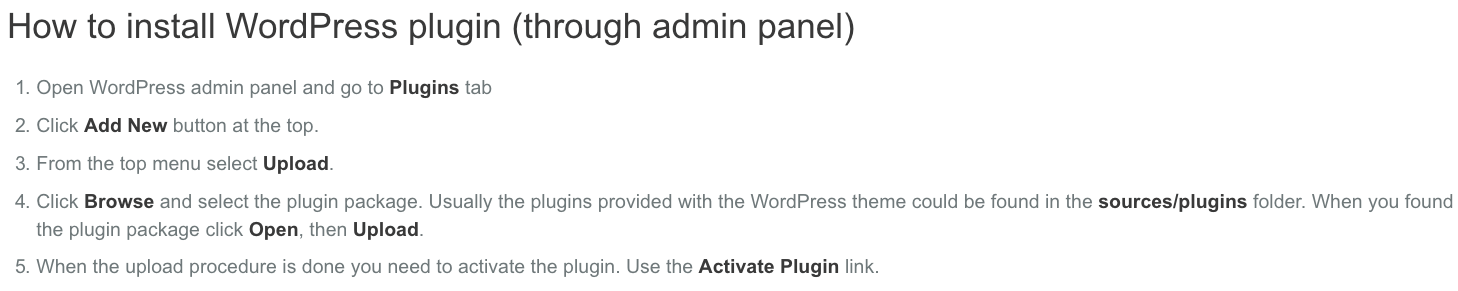
The Documentation information above belongs to The Wordpress official Website www.wordpress.org
If you have not Experience in Wordpress, Do not worry ! please see VIDEO TUTORIALS SECTION ABOVE.
If you need help with This template, please send us your Questions and we will create youtube videos for you and upload it in Tutorial section above.
If you need help with This Kindergarten Wordpress Template,
please send us your Questions in "Comments" section and
we will create youtube videos for you and upload it here.


| Date of Creation: | 9 December 2020 |
| Last Update: | 12 December 2023 |
| Compatible Browsers: | IE, Chrome, Safari, Firefox, Opera |
| Files included: | HTML, CSS, JS, Files, Images, PSD |
| Documentation: | Well Documented |
| Layout: | Responsive |
| Tags: | kids WordPress theme, WordPress kids theme, WordPress theme kids, kids theme WordPress, WordPress template kids, kids WordPress template, kids WordPress, kindergarten WordPress theme, WordPress kindergarten theme, kindergarten WordPress, kindergarten theme WordPress, Kindergarten templates, Kindergarten website templates |
| Type: | WordPress Themes |
| Categories: | Education Templates, Kindergarten Themes |
| item #: | 25664 |
All Rights Reserved Gridgum

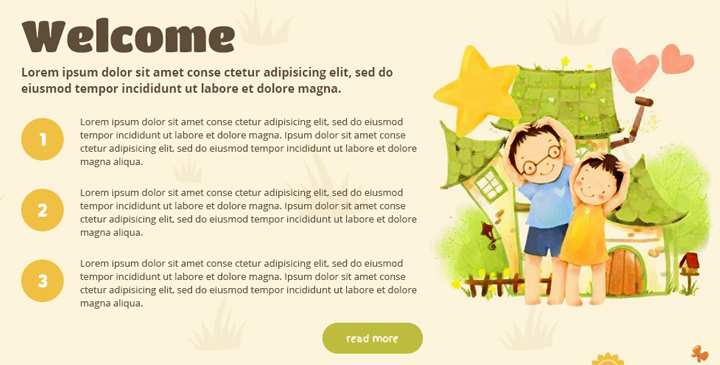


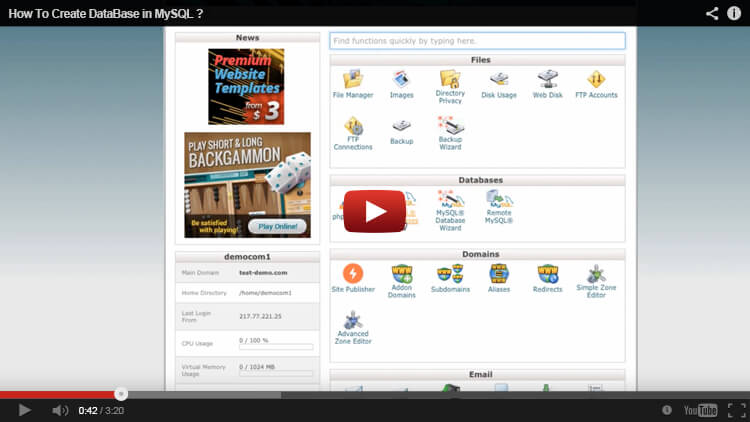









 Theme Author:
Theme Author:



Comments
Is this template available for wordpress 5.8 now?
yes of course, it is available with latest version of WordPress
in case if you will have a problem with installation, please let us know, service is free for all our customers.
Hello, is it friendly with elementor plugin, please?
no, template is not created by elementor
Hello, Help, please, where can I edit the slider and change the photos in it?
Hello, please go on this page: https://gridgum.com/themes/kindergarten-wordpress-theme/ and click on Yellow button "Video Tutorial" and find the tutorial you need, then see and follow, in case if you didn't find it please let us know and we will create video guide special for you and upload it here in this section
no, it is not a SSL problem I think, if you send me your site URL address, I'll try to help you. Please send on the following email address: support@gridgum.com
No video needed. Before that, everything worked fine. I replaced the source files with my own. But now some of the pictures are broken. Perhaps this is due to the purchase of an SSL certificate. Help with this problem. The site looks very bad.
sent a letter with URL address
I have used it manually, because, as we have seen you have upgraded your template to the 5th version of WordPress, 5th version is with Gutenberg and many functions don't work in the new version of WordPress
if you would like a template to look the same way on the demo preview page, you should install it again and do not upgrade WordPress version to 5th. We promise that we will upgrade the original template package with the newest version of Gutenberg and inform you about this as soon as we can.
Thank. Images are displayed correctly. But now I have the same image on all pages of the site. Tell me how to change the image to different?
Hello, I just bought and installed this (Kindergarten WordPress Theme - WordPress Themes - #25664) on PHP 7.2.11 and also got Fatal error, please see: Fatal error: Uncaught Error: Call to undefined function get_field() in D:\PHP\cervenan-wp\wp-content\themes\Kinder_garden\header.php:33 Stack trace: #0 D:\PHP\cervenan-wp\wp-includes\template.php(688): require_once() #1 D:\PHP\cervenan-wp\wp-includes\template.php(647): load_template('D:\\PHP\\cervenan...', true) #2 D:\PHP\cervenan-wp\wp-includes\general-template.php(41): locate_template(Array, true) #3 D:\PHP\cervenan-wp\wp-content\themes\Kinder_garden\page.php(11): get_header() #4 D:\PHP\cervenan-wp\wp-includes\template-loader.php(74): include('D:\\PHP\\cervenan...') #5 D:\PHP\cervenan-wp\wp-blog-header.php(19): require_once('D:\\PHP\\cervenan...') #6 D:\PHP\cervenan-wp\index.php(17): require('D:\\PHP\\cervenan...') #7 {main} thrown in D:\PHP\cervenan-wp\wp-content\themes\Kinder_garden\header.php on line 33 I believe, that this error has to do something with PHP7 - should you please check it (there is no way to have lower PHP version on my webhosting)? In case that this theme will not work on PHP7, is there any chance to return it? Thanks for quick info, kindly regards, Roman
I want to reply to my comment - problem is solved - I had to install also plugins from ZIP file comming with theme - especially Advanced Custom Fields plugin.
please let me know if you need any further information or help from us
Hi! I have moved my site to another server, and somehow lidt my top images (see example: http://naturligvis.net/om/) How do I get them back?
if you send us access on your WordPress site we will try to help you. please send user and passw on the following email address: support@girdgum.com
didn't receive
Thank you. Email sendt.
received your letter and I have sent you answer please check your mailbox
OK. Copy/pasted the email. Can see you write "girdgum", suspect it should have been "gridgum". New email sent.
Hi, i bought this theme and I watched the videos with the installation steps. But when i will activate the theme after installation there is a error message on the main page: Fatal error: Uncaught Error: Call to undefined function get_field() in /wp/wordpress/wp-content/themes/Kinder_garden/header.php:33 Stack trace: #0 /wp/wordpress/wp-includes/template.php(688): require_once() #1 /wp/wordpress/wp-includes/template.php(647): load_template('/wp/1000_7...', true) #2 /wp/wordpress/wp-includes/general-template.php(41): locate_template(Array, true) #3 /wp/wordpress/wp-content/themes/Kinder_garden/page.php(11): get_header() #4 /wp/wordpress/wp-includes/template-loader.php(74): include('/wp/1000_7...') #5 /wp/wordpress/wp-blog-header.php(19): require_once('/wp/1000_7...') #6 /wp/wordpress/ind in /wp/wordpress/wp-content/themes/Kinder_garden/header.php on line 33 Other Themes works without any error message. Do you have any idea, where my problem is? I use MySQL 5.6.19 and PHP 7.1.10 with Wordpress 4.9.8. Thanks Florian
seems you have PHP version or server problem ask to your host provider check, or send us your host info and we will try to help you with installation
Hi George, i get this error Massage when i click on the gallery can you help me! Warning: Illegal string offset 'url' in /home/.sites/347/site4114476/web/wp-content/themes/Kinder_garden/inc/shortcodes/portfolio.php on line 36 Warning: Illegal string offset 'url' in /home/.sites/347/site4114476/web/wp-content/themes/Kinder_garden/inc/shortcodes/portfolio.php on line 37 Warning: Illegal string offset 'url' in /home/.sites/347/site4114476/web/wp-content/themes/Kinder_garden/inc/shortcodes/portfolio.php on line 53 Warning: Illegal string offset 'url' in /home/.sites/347/site4114476/web/wp-content/themes/Kinder_garden/inc/shortcodes/portfolio.php on line 36 Warning: Illegal string offset 'url' in /home/.sites/347/site4114476/web/wp-content/themes/Kinder_garden/inc/shortcodes/portfolio.php on line 37 Warning: Illegal string offset 'url' in /home/.sites/347/site4114476/web/wp-content/themes/Kinder_garden/inc/shortcodes/portfolio.php on line 53 Thanks Christian
seems you have installed not correctly
If you need I can install it for you, let me know
Can you help me?
yes of course I am ready to help, if you need installation service, please let me know and I'll send you link for payment, it cost extra $10
Help, please. I bought this theme, and I'm trying to translate the "POSTS ARCHIVE" and "READ MORE", in the Blog posts page... Where do I find that?
Hello
what you mean under translate? what translate and why ?
Hi i bought this template! I would like to add more picture to a gallery how can i do that? Thanks CHRISTIAN
Hi Christian, just we will create video tutorial for you special about how to upload images in photo gallery section of this wordpress template and will inform you about this when done
hi, we have created for you video tutorial, please click on Video Tutorial button above and see latest videos about: How to add or replace images in the Gallery Section
Hi Thanks for the video, I accidentally deleted a couple of the preset page layouts. I was hoping it would be possible for you to email me the html for your preview pages so that I can get them back. Just the text element from each individual page. Thank you so much for your help. contact@markyjay.com
hi, sorry but it is not html template it is wordpress template and has not any html file, if you did mistaket can you point us where you did it or where you have problem maybe we can help you and solve your problem. please send us your website url address and access on your admin page but send it on the following email address: support@gridgum.com