Share:
- Information
- Video Tutorial
- Related Templates
- Comments (36)
mStreamRadio - ShoutCast & IceCast radio plugin for WordPress
We are pleased to take this opportunity and introduce the mStreamRadio player’s plugin for WordPress themes. This plugin is the newest product and we offer it on the marketplace for the first time.
The radio plugin gives you great opportunities to spread the audio data all over the Internet. This product can be employed for various businesses, for instance: Online Radio website, Internet radio station website and etc. However, this radio player plugin works only with WordPress themes and it does not work with simple html5 or HTML bootstrap sites.
Here you need only a standard installation process. As all WordPress plugins are installed, this theme is installed the same way. From the WordPress dashboard, you have the ability to do full manage for this plugin(all the changes are done from there).
Our team is making a step-by-step documentation and this documentation is coming with this theme and you have the opportunity to do full management of this plugin. Moreover, we will upload a step-by-step video tutorial in the Video tutorials section and you will know how to install the plugin and set settings.
After mStreamRadio has been installed, on the left side of your WordPress dashboard you will see mStreamRadio, click on it and then click again on “player settings”. With the help of this settings, you can set radio player on the right bottom of every page. However, if you do not want on every page, this player to be on the right bottom you can copy the player script and paste on the page you like and place you want it to be(bottom, right, left, middle and etc.). Also, you can put different radio player on different pages(it can be jazz, rock, classical music and etc.). The choice is up to you.
It is often asked by our customers about how to create an online radio station? Regarding this we have provided a lot of articles and video tutorials, which can be seen here: https://gridgum.com/all-about-real-radio-station-and-online-radio-station/ From here you will clearly know how to create a real or online radio station, with the least expenses.
If you have never had any experience with WordPress plugin, we give you the opportunity to work with our collection of free WordPress templates, practices a little bit and then do it on your website. Collection of free WordPress themes can be found here: https://gridgum.com/themes/category/free/
Furthermore, you can see the official preview of the product which we offer you. Please follow the link and preview the product to see how it will look like on your website: https://gridgum.com/theme-preview/radio-one-wordpress/
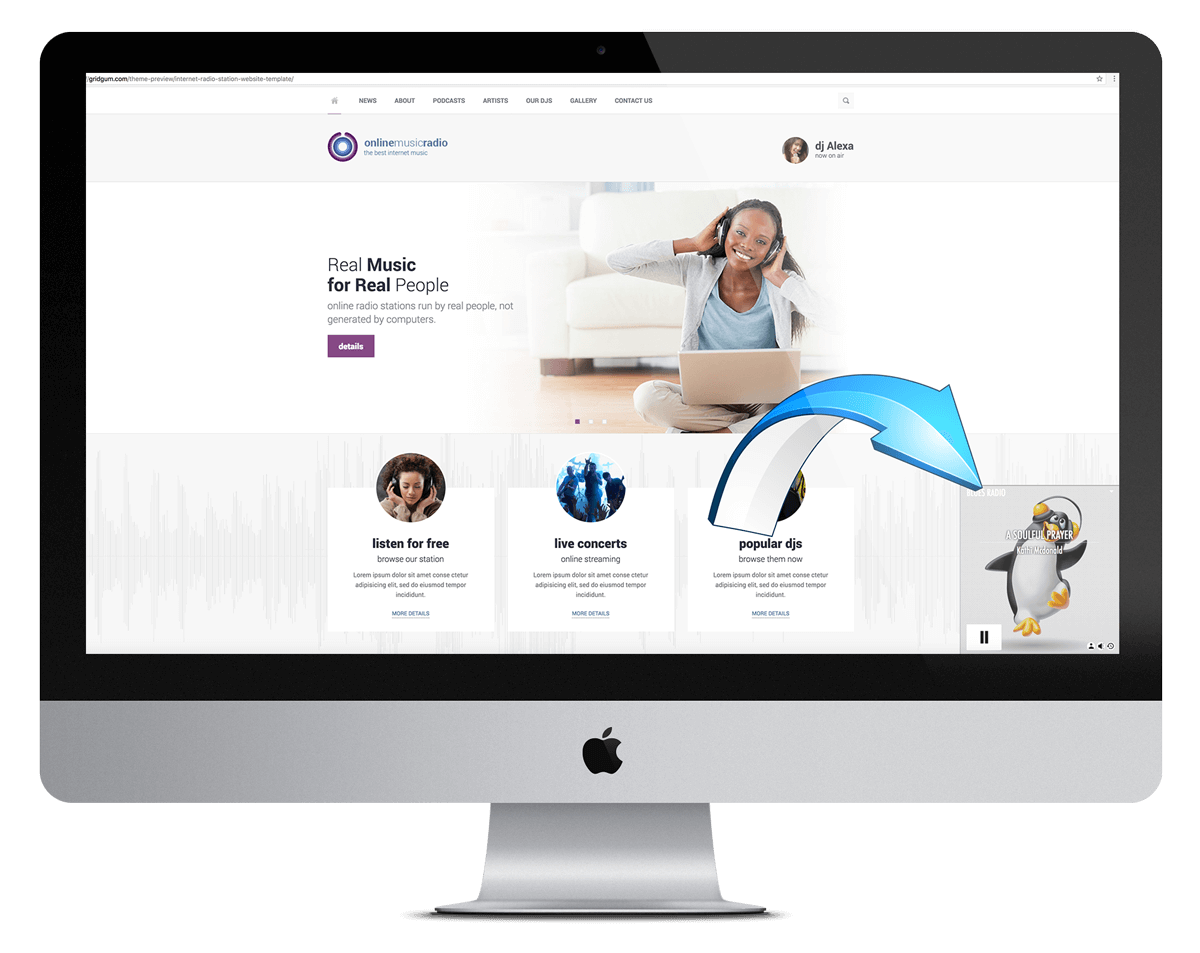
Our support team is very flexible, you can ask any question in the comments section and our team will do step-by-step video tutorials for you especially.
If you need help with RADIO PLUGIN,
please send us your Questions in "Comments" section and
we will create youtube videos for you and upload it here.


| Date of Creation: | 1 March 2018 |
| Last Update: | 10 October 2023 |
| Compatible Browsers: | IE, Chrome, Safari, Firefox, Opera |
| Files included: | HTML, CSS, JS, Files, Images |
| Documentation: | Well Documented |
| Layout: | Responsive |
| Tags: | radio templates, radio website template, radio station templates, internet radio website templates, WordPress radio station, radio station WordPress, plugin, Music Themes |
| Type: | More Themes |
| Categories: | Radio Themes |
| item #: | 30947 |
All Rights Reserved Gridgum






Comments
The Player does not work with WP SSL or Google Chrome
Dear customer it works fine on SSL too
see our demo preview link here:
https://gridgum.com/theme-preview/mstreamradio-plugin/
as you can see it is on SSL and plugin works fine
Player stop every time when you change/refresh page on website for few seconds. How we can make it play without stoppering, play on background?
Hello
Yes, it should.stop when you refresh page or site, what is refresh? it is the same as delete cache in your browser and see the page again.
I can let you know how is possible in HTML page but in WordPress, it is hard to do.
regarding In HTML? I think you should create new page insert radio stream player and then include this page into the page you like or add bu iframe
It should be play without stop when you explore website going from page to page. But it stop and reload in new page again! How I can listen music continuously without break?
ok. the plugin plays the radio now. But it says data not available. How can i get the data of the song playing on the radio?
yes, as you can see, some radio stream send they information and som do not, therefore data will not available in this case
please ask to your radio stream provider
there is a small issue with the plugin. When go back to edit the player settings...all the info which was filled in it is empty. However the player is working fine but the data is missing. How can we fix this?
how can i integrate this link into the plugin https://v7player.wostreaming.net/7191 . Pleasae help as i tried everything but not able to get this working
Do not need any integration, you have bought the plugin, need only installation into your theme, please see video tutorials and follow
seems the problem is in the streaming link
yes..i have installed plugin but its not accepting my streaming link
problem in google chrome browser? script does not work Shoutcast link structure: http://[ip]:[port]/;
yes of course it works of course
Hi there, I just bought the plugin and installed ref the instructions. The url is working fine but NO metadata available in the player. I double checked by entering the url in the browser and there I see the metadata. Is there any way to get the metadata visible in the player? the provider of the streaming service is ourselves and the other players work showing the artist and the name of the song. The problem is yours, ... What do we do ?
as you see some metadata works fine in our player some do not, seems something is wrong with datastreaming
Hi there, I just bought the plugin and installed ref the instructions. The url is working fine but NO metadata available in the player. I double checked by entering the url in the browser and there I see the metadata. Is there any way to get the metadata visible in the player?
it is your radio stream provider problem
How can i demo this plugin to see if it will work on my WP site?
see how it works on these websites:
https://gridgum.com/themes/radio-wordpress/
https://gridgum.com/themes/radio-one-wordpress/
https://gridgum.com/themes/online-radio-wordpress-theme/
and so on ....
Hi, my player was working fine a few weeks, there is no more song title and album pic, it says no data available, see my page:http://disquefm995.com/ Is there and update for the plugin? Thank you! Syl
I saw, it works fine