Share:
- Information
- Video Tutorial
- Related Templates
- Comments (63)
Painting WordPress Theme
Elevate Your Art with the Ultimate Painting WordPress Theme
Unleash Creativity with a Tailored Digital Canvas
Discover the transformative power of our Painting WordPress Theme, a digital haven crafted exclusively for artists, galleries, and painting services. Immerse yourself in a world where every brushstroke and color choice comes to life, thanks to the theme’s visually captivating design and fluid navigation. Designed with the artist in mind, this theme serves as your digital gallery, a place where your art not only resides but speaks directly to the hearts of your audience.
Simplifying Digital Artistry: What is WordPress?
Before diving into the depths of our theme, let's demystify WordPress - the platform on which it thrives. WordPress is an open-source content management system, renowned for its flexibility and ease of use. It powers millions of websites worldwide, offering tools for building anything from simple blogs to comprehensive business sites. With WordPress, artists and business owners can manage their online presence without deep technical knowledge, making it the perfect foundation for our Painting WordPress Theme.
A Canvas for Your Talent: Features of the Painting WordPress Theme
Our theme is meticulously crafted to highlight your art in its best light. It comes equipped with full-screen sliders and customizable galleries that showcase your paintings in stunning clarity. Responsive design ensures your website looks impeccable on any device, enabling fans and collectors to admire your work from anywhere. The theme also supports various post formats, allowing you to share your creative journey through blogs, videos, testimonials, and artist bios.
Transform Your Painting Service into a Brand
If you're offering painting services, this theme elevates your business from mere service to an esteemed brand. Detail your services, showcase your portfolio, and highlight customer testimonials to build trust and credibility. Integrated contact forms, pricing tables, and booking systems streamline the client engagement process, making it easier for customers to commission works or purchase your art.
SEO-Optimized for Greater Visibility
Visibility is crucial in the digital art world. Our Painting WordPress Theme is SEO-optimized, ensuring that your website ranks well on search engines and reaches a wider audience. By combining artistic flair with strategic keywords, meta descriptions, and title tags, your site becomes a beacon for art lovers and potential clients searching for painting services or art inspiration online.
Empower Your Artistic Journey with Advanced Tools
Beyond aesthetics, the Painting WordPress Theme is packed with tools that simplify website management. From advanced theme options to customizable widgets, everything you need is at your fingertips. Social media integration expands your reach, connecting you with the global art community, while e-commerce functionality opens new avenues for monetizing your art.
Conclusion: A Masterpiece Awaiting Your Touch
Our Painting WordPress Theme is more than just a template; it's a testament to the beauty and power of art. It offers a unique blend of functionality, beauty, and customization options, making it the perfect choice for artists and painting service providers looking to enhance their online presence. Whether you're a seasoned artist or a business owner in the art industry, this theme provides the tools you need to create a captivating, professional, and user-friendly website that mirrors the passion and creativity of your work. Embrace the digital age and let your art shine brighter than ever before with our dedicated Painting WordPress Theme.
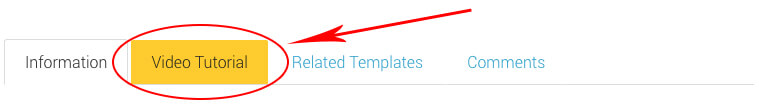
If you have a problem with this template and need help in customization please see video tutorials section for this template above.
If you didn't find tutorials you need, please contact us and we will create it for you and insert it there.
If you need help with This template,
Please send us your Questions in "Comments" section and
We will create youtube videos for you and upload it here.
HOW TO CHANGE TEXT BLOCK ON THE HOME PAGE ?
INSTALLATION
HOW TO CREATE DataBase in MYSQL ?
HOW TO INSTALL PAINTPRO WORDPRESS TEMPLATE ?
How To Change Title of Portfolio page ?
How to remove the "More" button ?
How to modify the pictures inside of the portfolio?
How to delete "More" button from portfolio page ?


| Date of Creation: | 20 April 2016 |
| Last Update: | 12 February 2024 |
| Compatible Browsers: | IE, Chrome, Safari, Firefox, Opera |
| Files included: | HTML, CSS, JS, Files, Images, PSD |
| Documentation: | Well Documented |
| Layout: | Responsive |
| Tags: | responsive template, painting company website template, painting wordpress theme, painting templates, House Painting website template, templates for painting, painting theme, WordPress, WordPress templates, cms template, best cms, cms website templates |
| Type: | WordPress Themes |
| Categories: | Interior Design |
| item #: | 27995 |
All Rights Reserved Gridgum

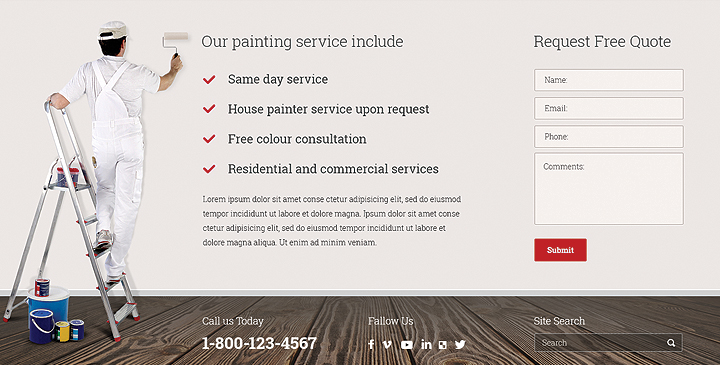

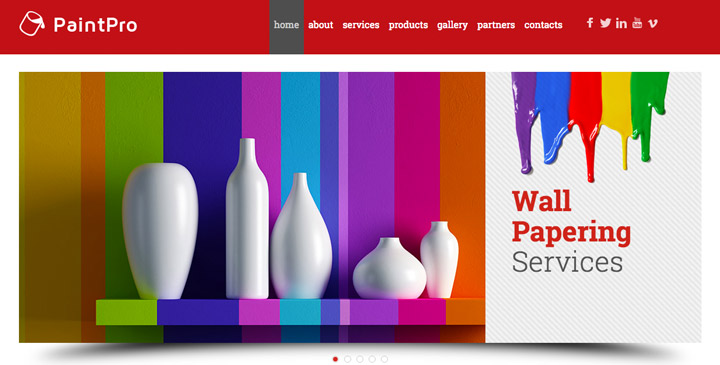
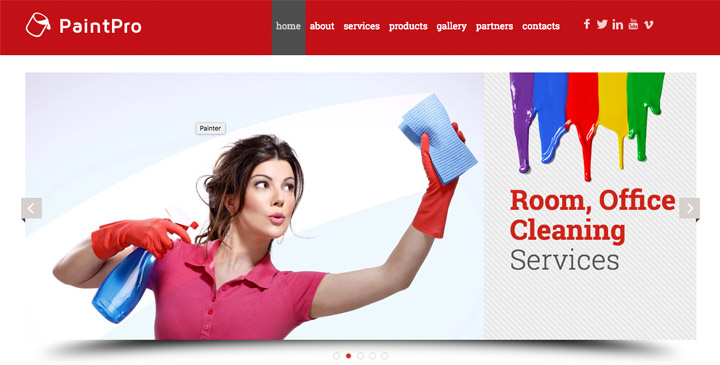

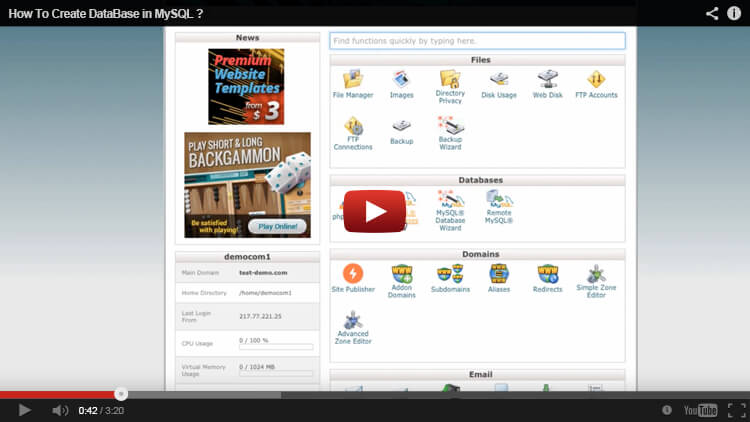
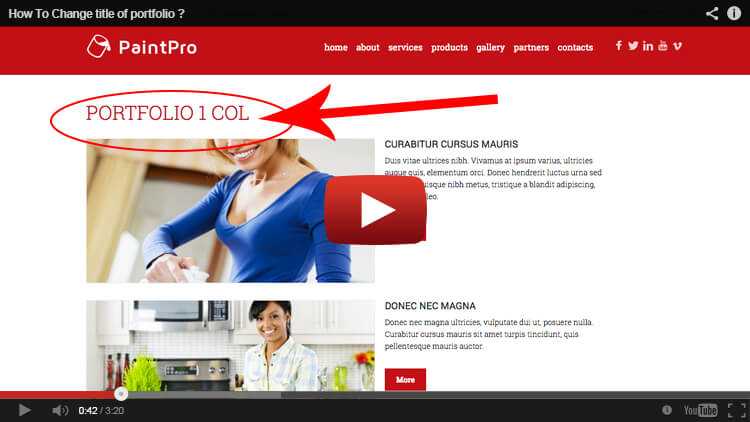

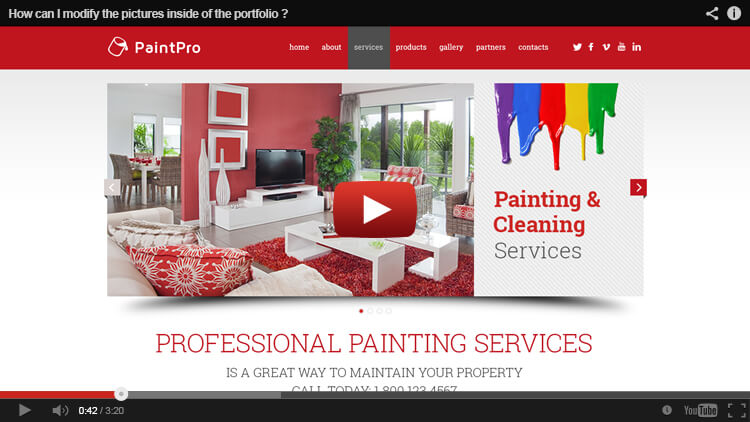
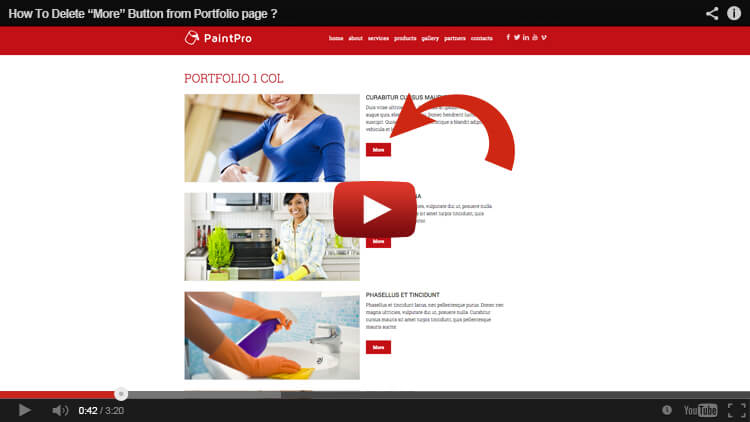




 Theme Author:
Theme Author:



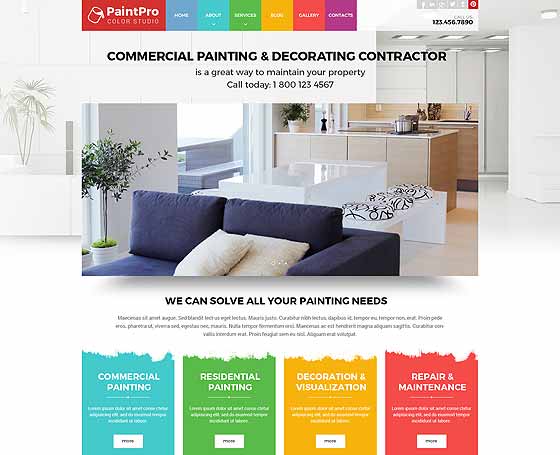



Comments
Now I got an email that "you have a new notification at Gridgum" and the only link is to login. WHERE do I get your notification? I see no replies on the comment thread, and no "mailbox" in my account settings....
Would you please be so kind to explain better how can we help you
do you need installation service? if Yes, please send us your WordPress admin URL address, username, password, and we will install it for you. Regarding notification please login in your WordPress area and change email addresses only after that, you will receive all notifications in your mailbox
Hello my host updated my PHP Version and now I have an error on my theme. Warning: Use of undefined constant right - assumed 'right' (this will throw an Error in a future version of PHP) in /home/---------/---------/---------------/wp-content/themes/Painter/header.php on line 23
I have dotted out locations but I need to know how to fix this problem please.
go to your hosting cPanel and change PHP version what i the problem?
if you send us your cPanel access we can do it for you
send all info on support@gridgum.com
Hello, again. I need to translate my site. Which plugin do you recommend for this WordPress template? Thank you
can not help in this
try to find on WordPress official site
check reviews and downloads
Thank you, I manage to install it.
thank you too :)
Hello, I notice that in the archive I received are 2 folders: installation package with duplicator and standard installation package. Do you have a video with the standard installation process? Because I tried both and I couldn´t install properly. Thank you
do you need our help? if you need we can install it for you
Hello, I manage to solve the problem. Thanks
Problems making the site secure (https) I have sent an email to support@gridgum.com with more details
it is not a problem should change all URL addresses in your WordPress dashboard
I cannot access the dashboard - how can I access it from my cpanel?
seems you have terminated full account and deleted your template. Installation service cost extra $10, please let us know if you need this service we will send you link for payment
didn't receive, please send it again
I have sent another email requesting support - the site was installed as http and I made a change to https and I can no longer access the site via the wordpress dashboard.
Dear customer
Please send us following information for installation
your hosting cPanel address, username, password
or
if you have installed wordpress please send us your wordpress admin username and password
Could this issue be resolved please see invoice_666
has been solved
Still waiting for help - please see email
please send url address of your site
My site doesn't work after the changes to https. Pages linked from the menu give the following messages ' 404 - Not Found' Please help
forgot set permalinks on your site just did it and works fine please check
we seem to be going in circles - I don't know how to reset the addresses in the dashboard - can you help? I paid the $10 installation fee for this problem to be fixed.
Could you please send me instructions on how to change the image of the painter at the bottom of the page - next to the request form.
it is in style.css file here:
The problems are still continuing - I have sent an email to support@gridgum with more details
Dear customer
If you send us your host information on this email address: support@gridgum.com we will install your template
need following: your hosting cPanel address,username, password, your site URL address
please send correct info
Account details sent
Correct details have now been sent
received and installed successfully
Thank you for updating the site with the new template. I am having problems trying to edit the site in wordpress. I'm not able to log into the site - username/password not accepted and not able to reset the password
Can the image on the free quote page be changed - the image with the man painting next to the contact form
yes of course
didn't receive, please send again this information: your hosting cPanel address, username, password, your site URL address
I sent an email to support@gridgum.com - can you upload the site. The theme is missing the style.css stylesheet on upload
Hi, I'm trying to put a navigation in the portfolio photos, but I'm not successful. When I open the photo an option appears next, but when I click it it continues in the same image. Would you help me? Thank you
Would you please be so kind to send us your site url address and point better
has been deleted your latest message as you asked
please send me your admin area username and password on the following email address: support@gridgum.com I'll try to help you