Share:
- Information
- Video Tutorial
- Related Templates
- Comments (358)
Radio FM Premium WordPress Theme 6.4+ version
There are so many people around the world that would love to have their own radio station! Nowadays, it has gotten easier to make one! Online radio stations give us the ability to share music, our interests, and our thoughts with people around the world.
We would like to introduce our brand new WordPress Radio theme. This template has gotten into the list of our premium WordPress themes because it has a unique and beautiful design. Our store has a Bootstrap version of this theme as well, which has its own perks, however, if you are a newbie in web development, then we would recommend WordPress as it’s easier to manage.
We have created Radio Stream Plugin for this template(do not include in template original package, you have to pay extra money to get this plugin), You can see in this video tutorial how it works:
If you do not understand what exactly is WordPress, we would like to explain it to you further. WordPress is an open-source website creation tool and might be the easiest and most powerful blogging and website content management system. It has many widgets and plugins that are updated daily by their authors who contributed to the WordPress Open Source system. For more reasons why you should choose WordPress for your website, please view our excellent article about the topic:
4 Reasons you should use WordPress for your website
Radio FM & Sound Recording Studio template is responsive as well, which means that the template will look amazing on any kind of device, whether it is a tablet, phone or PC. It comes with very detailed documentation that takes you to step-by-step through the process of customizing it. There is also one more interesting article, that might interest you if you decided to buy this theme - All About real radio station and online radio station.

Our team thought very carefully about which pages would be useful for each online radio station and brought together all of the bright ideas. However, we are going to be updating the theme from time to time and anyone who has bought it will be receiving an email notification and a link to get the update for free.
If you have any questions or concerns, please contact us in the comments section above or by email and we will reach out to you as soon as possible and try our best to resolve your problem or concern.
NOTE: TEMPLATE PACKAGE DO NOT INCLUDE WORKING RADIO STREAM PLAYER (PLUGIN), IT IS FOR PREVIEW PURPOSE ONLY. IF YOU WOULD LIKE TO USE THE RADIO STREAM PLUGIN PLEASE CONTACT US.
If you need help with RADIO FM Wordpress Theme,
please send us your Questions in "Comments" section and
we will create youtube videos for you and upload it here.


| Date of Creation: | 1 July 2022 |
| Last Update: | 17 January 2024 |
| Compatible Browsers: | IE, Chrome, Safari, Firefox, Opera |
| Files included: | HTML, CSS, JS, Files |
| Documentation: | Well Documented |
| Layout: | Responsive |
| Tags: | radio templates, WordPress radio station theme, radio station WordPress theme, WordPress radio station, online radio website templates, wordpress radio theme, WordPress bootstrap, WordPress bootstrap themes, Internet Radio Station Templates, Music Themes, internet radio website templates |
| Type: | WordPress Themes |
| Categories: | Radio Themes |
| item #: | 30903 |
All Rights Reserved Gridgum






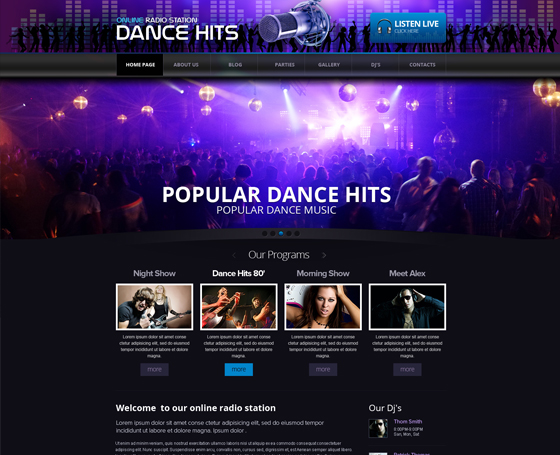


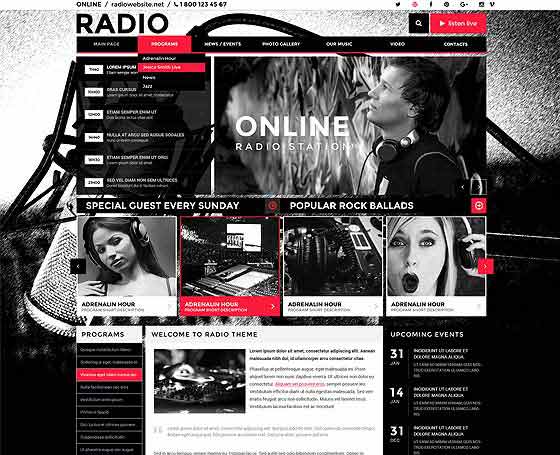


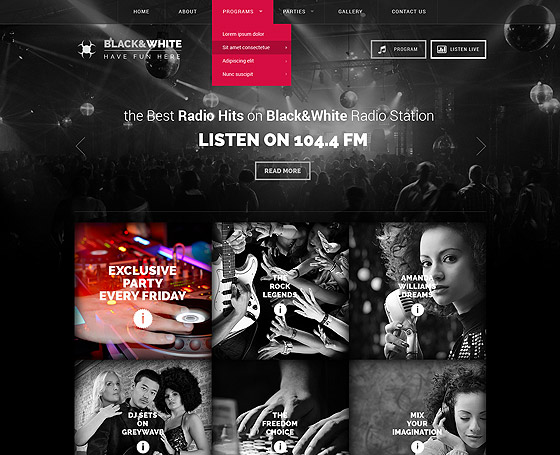



Comments
Hello Mr George Bennett, I bought the Radio FM Premium WordPress Theme 6.4+ version with a multiple licence, I am happy with the template but there are 2 problems. The Advanced Custom Fields PRO 5.6.7 plugin is outdated and cannot update to the newer version. My virus scanner gives a critical message that I need to uninstall the plugin, but that is not possible because the Template will no longer work. The logo on the top left cannot be changed, I followed the installation video completely but I cannot change it (maybe because the plugin is outdated). I have sent you an email before but have not received a reply, which is why I am now responding in the comments. Hope you have a solution to the problem, thanks in advance, Abraham
Please send this letter to support@gridgum.com, and we will be happy to assist you in resolving any issues.
Hi the template works with the latest WordPress thanks
yes of course it works with latest version of WordPress
Hi there, could you please help me fix this issue, I have 4 websites in total to do with this template, thats an extra 3 purchases that i will do, i really need the player to work properly, If its not possible please let me know so i can look into other theme. options, It seams to be taking very long to get an answer. The new multiple links with multiple player settings but I don't seem to get any reply from my emails.
did you buy multiple license?
hola buenas tardes, esta plantilla sirve para wordpress 5.7.2 y cual es el valor con el player, gracias.
Hello
Yes this template works with the latest version of WordPress
hi, we bought your template raised a ticket in support about issues on installation Now still waiting for a response we kind of stuck. please update
Hi
if you have a problem with installation, please send us your WordPress admin URL address, username, password, and we will do it for you
please send all this info on: support@gridgum.com
Hemos comprado un tema desde vuestra web y encontramos problemas en instalar el dicho tema. Hemos intentado en hacerlo nosotros,no podemos editar la foto de cabecera ni editar el tema en si mismo. Nuestra web : www.kalaradio.com Usamos WordPress versión 5.5 Echale un vistazo a la web y aconsejarme lo que puedo hacer. Gracias
Hello
Dear customer, If you have a problem with installation, we can do it for you. For installation, please send us your WordPress admin URL address, username, and password. Please send this information on support@gridgum.com
I do not have the two check boxes to "use image as logo in header" or "use this image as logo in menu". I updated all plugins and I am using Godaddy hosting Wordpress 5.4.2. Checked the extra edit details and cannot find anything.
as I see you have added successfully your logo and content. Id there anything else I can help you with?
Just wondering if you have a .psd of any of the logos. Trying to match font used and size in top logo - RADIO FM Thanks Kyle
Hello, Yesterday I sent $20 paypal to sales@gridgum.com from kylerkendal@gmail.com for the Radio Stream Plugin, and also sent an email to support@gridgum.com with the paypal transaction id and request for download link as I will install it myself. I know theres a 11 hour time zone difference but havent heard anything yet on if you got my paypal payment, etc. Thanks Kyle
Hello
please send us your WordPress Admin URL address, user and password and we will install it for you. Please send all this information on the following email address: support@gridgum.com
has been installed successfully
Info sent. Thanks!
Hi there i just paid $20 to sales@gridgum.com from Aaron Solomon email: aaron.ddocta@gmail.com - I will send my username, and password to support to support@gridgum.com for you to add and fix. please see email from loudpromo@gmail.com. I absolutely really need this done today if possible. Thanks
has been installed