Share:
- Information
- Video Tutorial
- Related Templates
- Comments (63)
Hit Radio WordPress Theme
We would like to present to you the brand-new Hit Radio WordPress template which can be used to have a fully functional online radio. The provided WordPress theme is the best way to launch a highly functional website without incurring a lot of resources which can be financial or non-financial. By acquiring our WordPress template, you will be able to broadcast online and share your voice with everyone all around the world.
We decided to create the WordPress version of a template since they are very popular in a current market. To use WordPress theme, one does not need to have a deep experience of coding of a good knowledge of coding. WordPress template comes with CMS (Content Management System) which is used to manage and edit the content of a website. Using CMS resembles the process of typing a text in Word document so, in other words, the operation of it is extremely easy.
However, if you have never used WordPress template before, you can try out our FREE WordPress themes which can be found here: https://gridgum.com/themes/category/free/wordpress-templates/
Using free WordPress themes will give an approximate idea, how is it to work with them. If you like the outcome, then you can always switch to Premium (Professional) ones which deliver more benefits. Since Premium WordPress templates are more functional and better quality, they are offered for a certain amount of money. However, it is a wise investment because the end product will create the huge value to you.
As it was mentioned above WordPress themes can be highly beneficial and functional without requiring a lot of time and other resources. For example, the website launched via WordPress will never face the accessibility problems since it will be compatible with various browsers like Google Chrome, Internet Explorer, Opera, Mozilla Firefox and many others. Moreover, the website can be accessed through any existing device like Personal Computer, Laptop, Tablet, mobile phone and etc. This feature is extremely important because nowadays technology develops at a very high pace.
The WordPress templates have a responsive design which means that the layout will be altered based on the gadget is used and its screen size. In other words, the website design will always look authentic and sophisticated leaving users highly satisfied.

WordPress is having various functions, but they might lack the specific one that you desire. However, that is not a problem as well since one can always use different WordPress extensions to extend the functionality of a website. There are thousands of WordPress plugins online, but not all of them are high quality and it might be difficult to differentiate between them. Therefore, we created the article in which we handpicked the best WordPress plugins that can be used to make websites more powerful. If you are interested in the suggested article, please click on the following link: https://gridgum.com/blog/category/wordpress/
As it was mentioned above, the provided Hit Radio WordPress template can be used to have the online radio and to broadcast live. We decided to create two versions of the suggested WordPress theme dark and light and during the installation process, you can easily choose which one to choose. You can also install both versions and use them interchangeably.
The Hit Radio WordPress template is the best way to upload and share the tracks with everyone with different parts of the world. However, if you want to have an online radio as well, you should acquire the Shoutcast and Icecast stream player plugins. They are already included in the given template, but they are only for preview purposes. If you want to get them as well, you will have to pay additionally 18 US dollars. However, the offered price is very decent for the provided plugin and function.
In the templates, there is also incorporate the Google Map tool which is the best way to share your location with the radio listeners. If you do not know how to set up the Google Map location, please click on the provided link and read a detailed article about it: https://gridgum.com/How-to-Set-Google-Map-Location-in-Bootstrap-Template/
There is also incorporated the Contact Form which can be used for communication purposes between you and website visitors. Users just have to provide their contact details like name and email address to send the message.
As you might have noticed the provided Hit Radio WordPress template has a lot of benefits to offer for a very decent price. Therefore, if you want to have a functional website for online radio, then this is your chance to get one!
We also have the suggested template in the Bootstrap 4 version which can be found here: https://gridgum.com/themes/hit-radio-bootstrap-4/
The HTML version of the template will deliver a simpler version of a website with fewer benefits compared to WordPress one. Moreover, the WordPress templates are easier to use since they come with Content Management System and require no experience in coding. If you are searching for a functional website, then the WordPress template should be chosen because of the above-listed benefits.
If you have any questions, please leave them in the comment section and our technical support team will get back to them as soon as possible. To facilitate the communication processes, we will offer the video tutorials which will explain any matter in a meticulous way.
If you need help with HIT RADIO Wordpress Theme,
please send us your Questions in the "Comments" section and
we will create youtube videos for you and upload it here.


| Date of Creation: | 15 November 2021 |
| Last Update: | 22 January 2024 |
| Compatible Browsers: | IE, Chrome, Safari, Firefox, Opera |
| Files included: | HTML, CSS, JS, Files |
| Documentation: | Well Documented |
| Layout: | Responsive |
| Tags: | radio website template, radio templates, WordPress radio station theme, WordPress radio station, radio station WordPress theme, radio station WordPress, wordpress radio theme, responsive website templates, website templates, Customizable, internet radio website templates |
| Type: | WordPress Themes |
| Categories: | Radio Themes |
| item #: | 30992 |
All Rights Reserved Gridgum

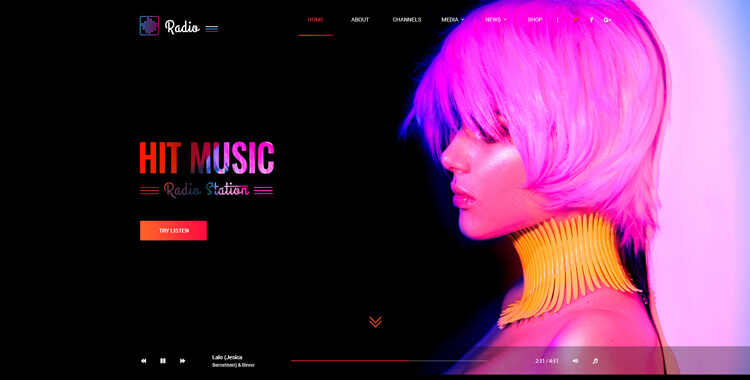

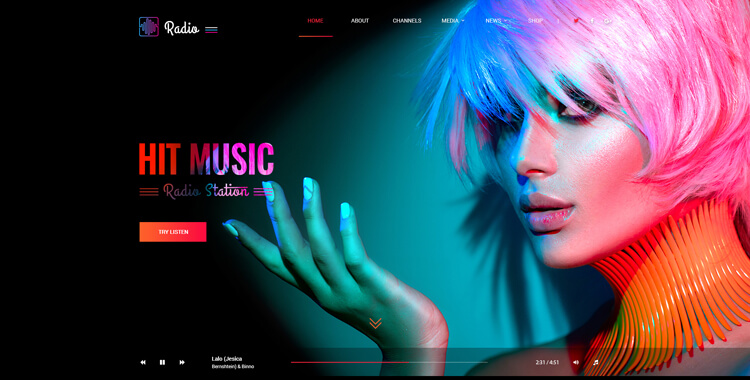
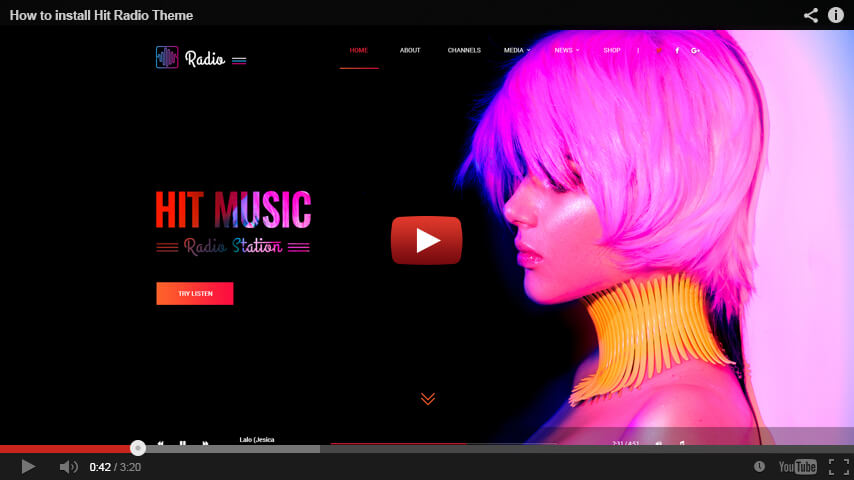
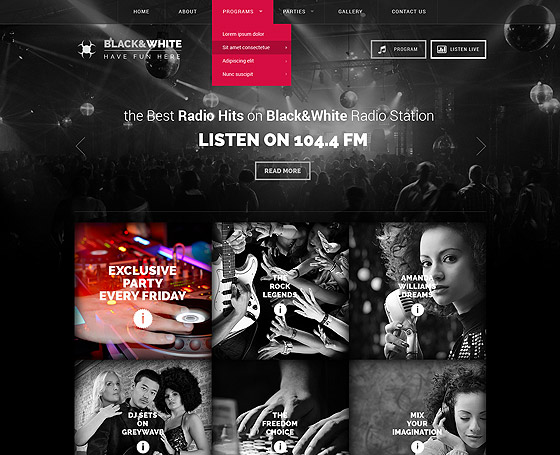











Comments
Ordered this theme/template for wordpress including installation, not responding to my e-mails. Why?
if you have a problem with installation pleas4 send us your wordpress admin url address username nd password and we will help you with it. please send all info to the support@gridgum.com
didn't receive, please send on the following email address: support@gridgum.com
Did you receive my email?
Hi, When Importing the package removes the original admin account and password. What are the credentials to get back in?
Please ignore
I just resent it again
received
Hey there George, I sent an email to support@gridgum.com for them to upload the Live Template to our url. Did ya'll receive the email yet?
no, we didn't receive, please send on the following email address: support@gridgum.com
Hey there George, I meant change the image of the lady to maybe another picture of some sort. I see that it has a lady picture image and then it changes to a guy, so how do you do that and are there videos as to how to do it. Secondly, I want to add additional audio to media collections audio tab.? I want to use it for an on demand page.....
Hello
add slider is possible in Mineslider section
see screen:
Hey there George, are there any videos to show how to make changes to the template like changing the background of the home page. I want to use this site as a on demand radio show playback and I need videos to make changes as to how to do it or arrange them on the site, also how to change the header, column changes, footer changes, address change, station logo etc?
change background is the same as redesign, redesign WordPress is not easy it is hard, you can change images add content and so on ... but redesign is possible in case if you know php program language
I have installed the All & One demo, I've added the radio channels are OK, but when I check Check this box if you want this radio channel to be displayed on home page. I look at the page but it's gray without the cover and it doesn't work but when I add another channel the other one works well but the first is still gray
Click on play button it should work, maybe the problem is in receive info image, text and so on ... ?
"Stars" work find but "Prywatka" do not. Are you talking about this? if yes, maybe in the Prywatka you added Shoutcast URL in the Icecast radio player? are you sure you added correctly?
see for yourself http://radiomirage.net/Glowna and see http://www.radiomirage.net/Glowna/live-radio/ live-radio works very well
support@gridgum.com
on the home page shows two channels, the first on the left is gray, the right channel is ok only that the channel name is incorrect, its name is on the left
all channels have shoutcast2 come see for yourself
give me an email will send you login details for the website
didn't receive, please send again
Hello can you fix the channel display error on the home page,I sent the login and password to the email
hi buy the theme Hit Radio but it comes without a manual, could you tell me where I can add my live streaming so that it comes out on the main page. I sent a support email to support@gridgum.com. I wait for your answer as soon as possible. Thank You!
you need for this Radio stream player for this template. It doesn't include in the original package. It cost extra $16. Please let me know if you need it we will send you link for payment
would you please be so kind to send me URL address of your order, I want to see where you paid
Here is the URL, you sent me the invoice yourself https://www.downloads-templates.com/invoice.php?id=1cf9ade625b515864393eacfeb943eaeb0e52814
please check your email support@gridgum.com I have 2 days trying to contact you.
Hi, I'm waiting for the Radio plugin.. I already paid the invoice. please check your email. support@gridgum.com
thank you for purchase Radio stream plugin for your WordPress theme.
Please send us on: support@gridgum.com, your hosting cPanel address, username and password or if you have installed template please send us admin username and password and we will install your template with radio stream plugin
sorry for the delay, we found your letters in the spam folder. Please send us the information which we need for installation and we will do it right not
ok will do it please check your mailbox after 10 minutes
I already have the theme installed, just send me the plugin for me to install it.
Please send me the plugin and I will install it. I answered the email you sent me.
please check your mailbox, already sent
please check this mailbox: delseibo@gmail.com
I have not received anything, just an email that you made a reply to this comment.
I haven't received any reply from support@gridgum.com..I have told you that you radio live channel isn't working..Help me to solve the issue..
Dear customer, as you can see in live demo page some radio stream provider sent correct information and radio plugin can receive and display information correctly, but some stream provider sent different information which plugin cannot display correctly. It depends on the stream provider.
please understand it is not a plugin issue, it is radio stream provider issue, ask about this to your streaming provider
Radio channel doesn't t work with url
you need special stream url
Help to solve issue
please send me admin url address username and password I should check what is wrong
send on the following email address: support@gridgum.com
I have special streaming server url, but doesn't work