Share:
- Information
- Video Tutorial
- Related Templates
- Comments (408)
WordPress internet Radio Station Theme
We are representing the newest WordPress radio station template, under the name: BW-Radio (Black & White Radio), radio theme is very popular in our Marketplace. We have a different type of radio templates like Joomla, HTML5, Bootstrap, WordPress. BW-Radio is Fully Responsive website template. It means that you can see this template in any devices such as iPad, iPhone, in any computer system (Mac, Windows) and in any cell phones too. The main thing of the responsive template is that website design changes depending on the device which you are using.
You can see the responsive design screen below:
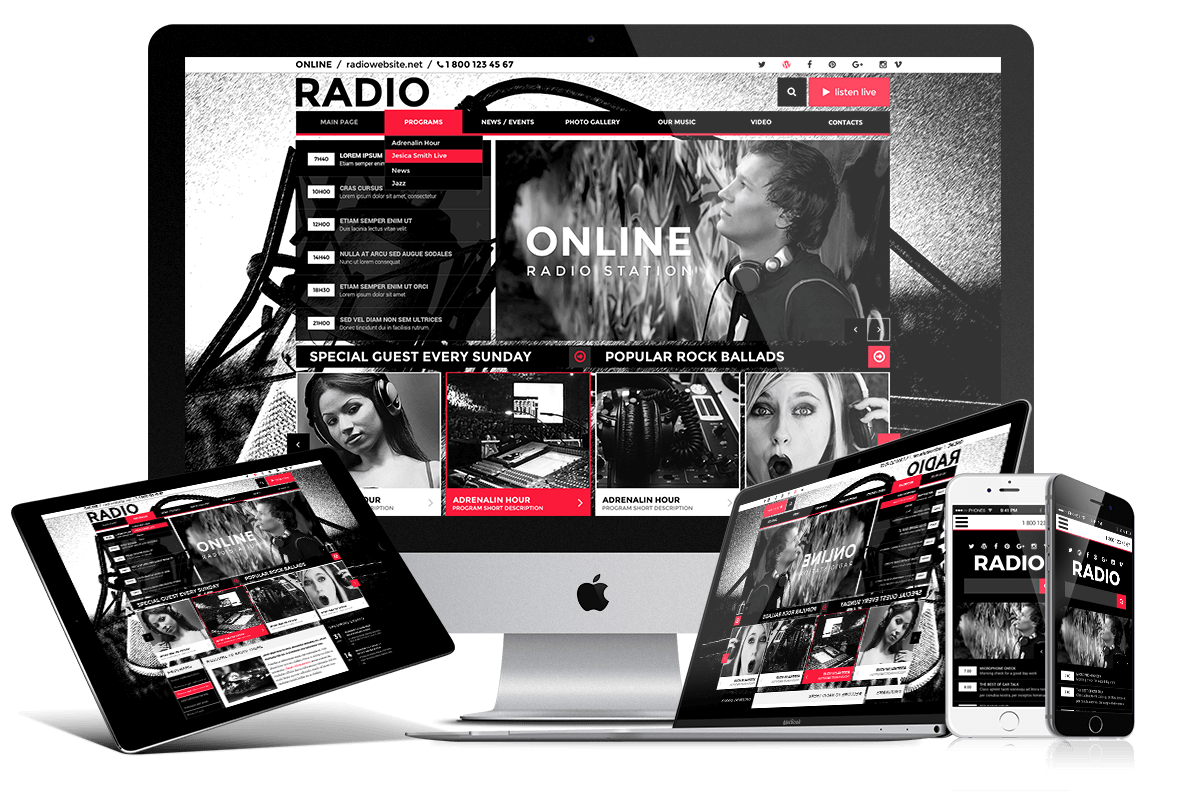
BW-Radio template is created with the WordPress CMS system. In short words - what is CMS?
CMS means: C=Content M=Management and S= System.
Why is it called the Content Management system ? because with this CMS system it is possible to fully control your website without any special knowledge or experience.
You can log in in your CMS system by your username and password which you have set within the installation process. By the page which you can login in your account is named: "wp-admin.php"
please see admin page screen below: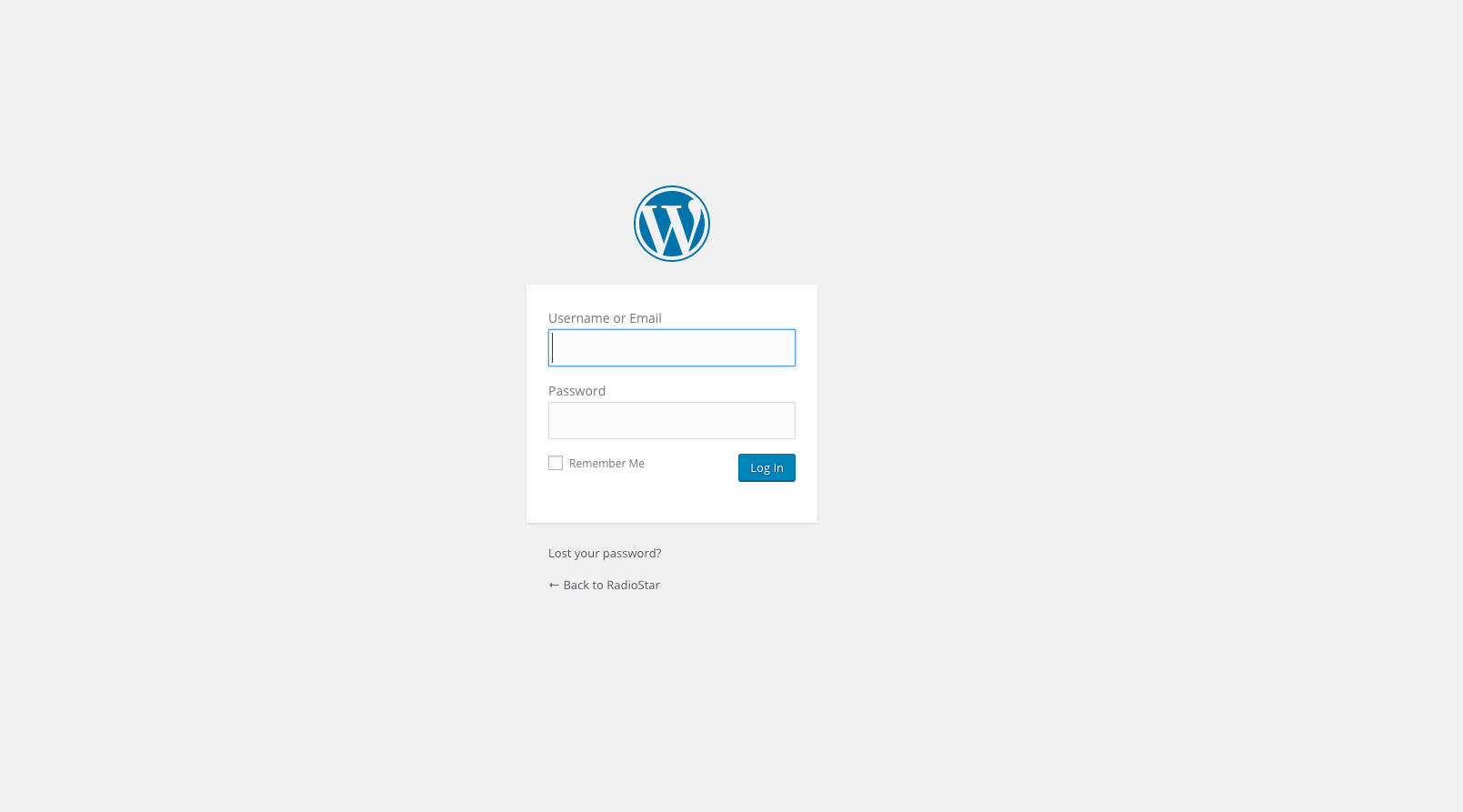
Logged in administrator's page looks like:
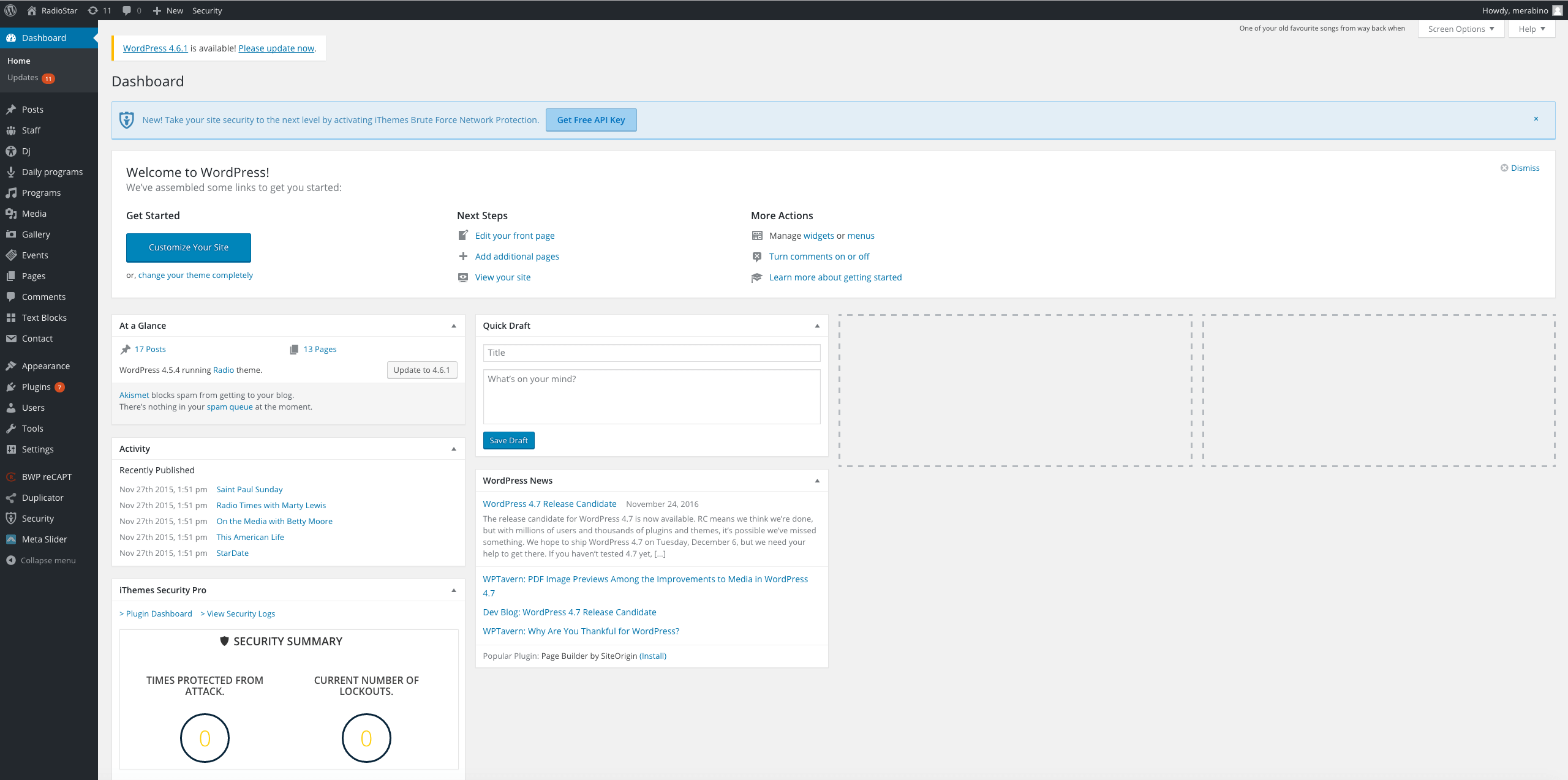
As Wordpress template is very popular today we have decided to create a new radio station template in WordPress CMS system, because this type of system is acceptable for any customers: beginners and professionals.
Also, WordPress has many useful plugins which can be download for free or buy from the official website here: www.wordpress.org
Many template providers sell their WordPress themes without installation service. For this service, the customer must pay an extra $15 - $45. Different from other providers we offer to all our customer's step by step video tutorials especially for each template, and it is uploaded in the section named: VIDEO TUTORIAL (yellow button).
Please click on the Yellow button "Video tutorial" and see all video helps created for this template especially.
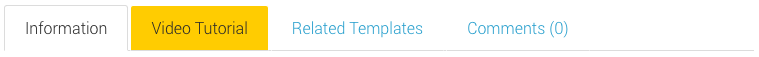
If you have any questions to this radio station template - how to write content texts, how to change the logo or other things which are not understood, do not hesitate, we are here to help you at any time. In the section (COMMENTS) above, please write your questions or comments and you will receive the fastest response from our support team. Our guys will create the step-by-step video helps within an hour special for you and upload it in the VIDEO TUTORIALS SECTION there.
As we mentioned above, Radio station templates are very popular today because many people want to create an online radio station as well as the real (offline) radio station. Many of our customers ask about how they can do online or offline radio. We take care of our customers and try to help them to develop their ideas, for these we have published many news and posts on our blog. One of the best posts where you can read all about the creation offline or online radio station for only $50, is written here: Blog Post About Radio
Please write your questions in the comments section and we will try to help immediately.
NOTE: TEMPLATE PACKAGE INCLUDES ALL ORIGINAL IMAGES WHICH CAN BE SEEN ON LIVE DEMO PAGE, BUT DO NOT INCLUDE WORKING RADIO STREAM PLAYER (PLUGIN), IT IS FOR PREVIEW PURPOSE ONLY. IF YOU WOULD LIKE TO USE RADIO STREAM PLUGIN PLEASE CONTACT US.
UPDATES:
Listen Live button bug has been fixed for cell phones. Please see the screen below:
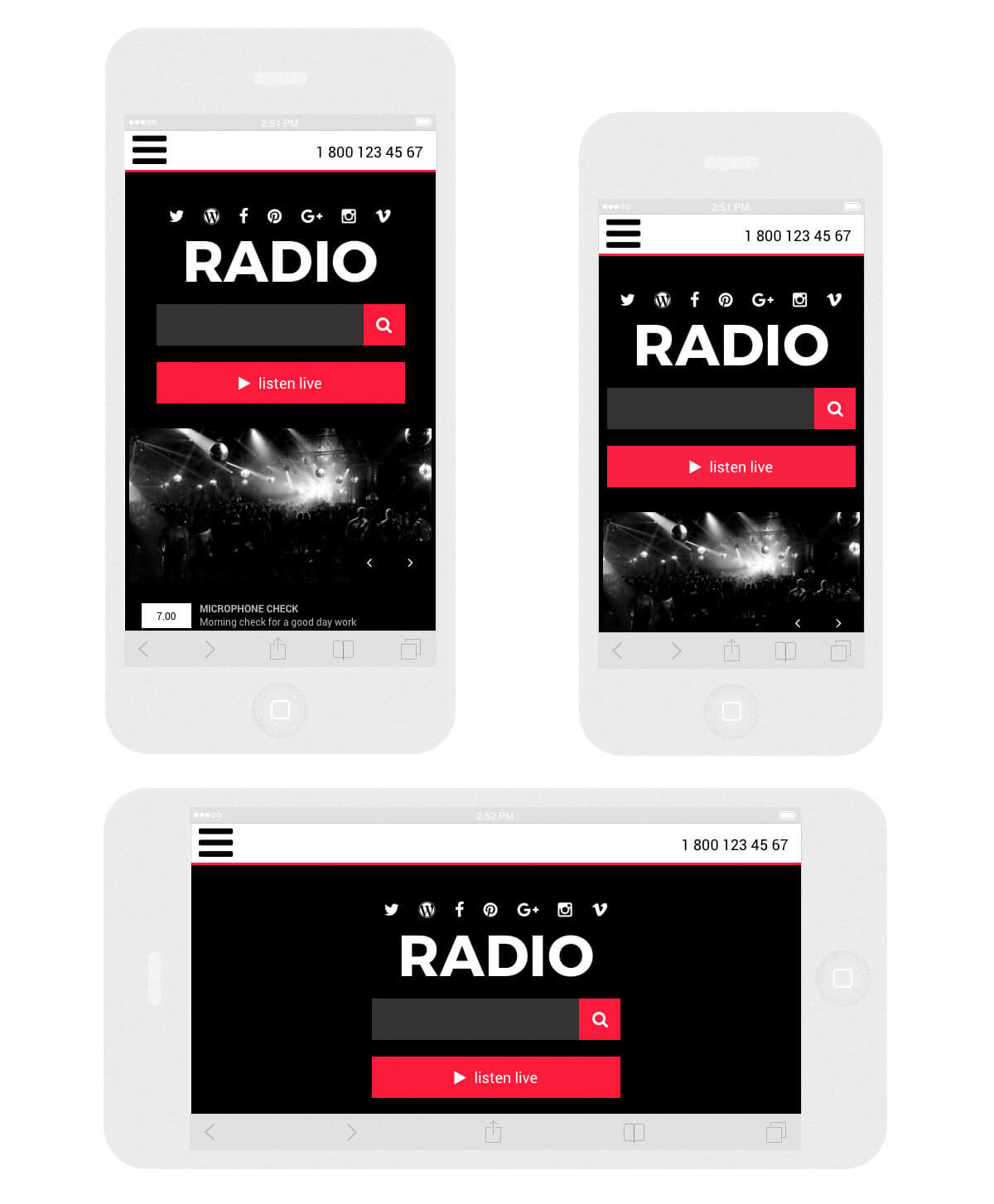
Instruction for customers who have bought this template and have "Listen live" button bug for cell phones:
step 1: please click and download this zip file http://demo.gridgum.com/wordpress/bwradio/updates.zip
step 2: please unzip this file.
step 3: In the "updates" folder can find 2 files:
- main.css
- _header.scss
step 4: Please go to the following folder: /wp-content/themes/radio/css/
and replace (or delete) old main.css file with a new one which downloaded.
step 5: Please go to the following folder: /wp-content/themes/radio/sass/
and replace (or delete) old _header.scss file with a new one which downloaded.
If you need help with BW-Radio Wordpress Theme,
please send us your Questions in "Comments" section and
we will create youtube videos for you and upload it here.


| Date of Creation: | 28 November 2016 |
| Last Update: | 8 February 2024 |
| Compatible Browsers: | IE, Chrome, Safari, Firefox, Opera |
| Files included: | HTML, CSS, JS, Files, Images, PSD |
| Documentation: | Well Documented |
| Layout: | Responsive |
| Tags: | radio website template, radio templates, radio station WordPress theme, radio station WordPress, WordPress radio station theme, WordPress radio station, responsive website templates, WordPress templates, cms website templates, best WordPress templates, Internet Radio Station Templates, Responsive WordPress themes, WordPress bootstrap, WordPress bootstrap themes, Music Themes, internet radio website templates |
| Type: | WordPress Themes |
| Categories: | Radio Themes |
| item #: | 30816 |
All Rights Reserved Gridgum

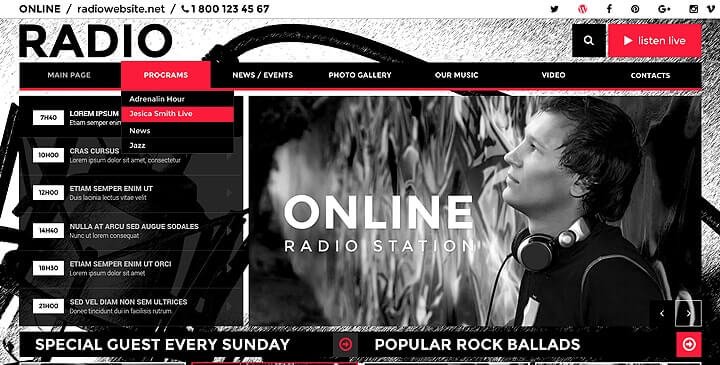

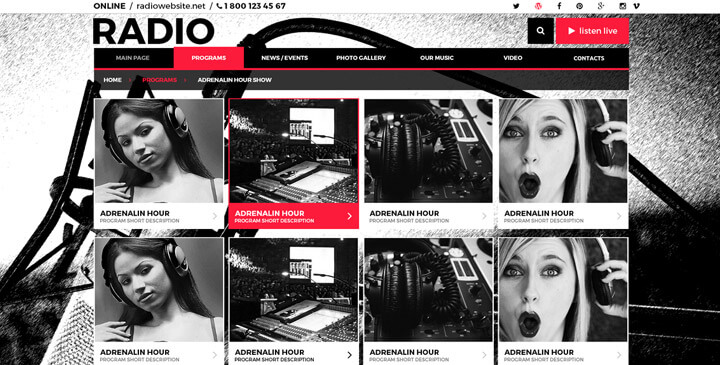
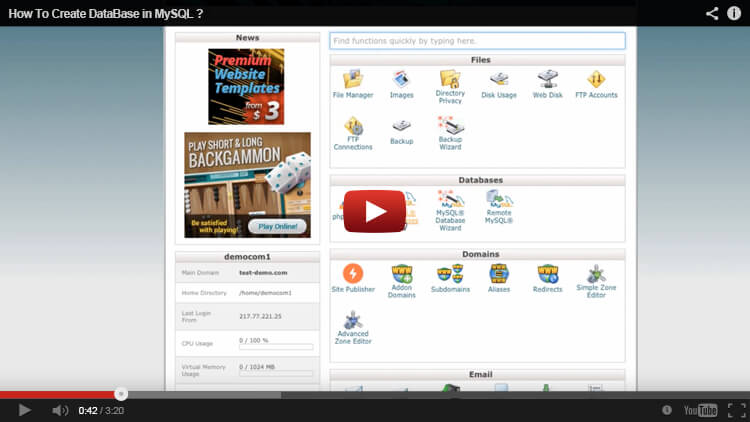
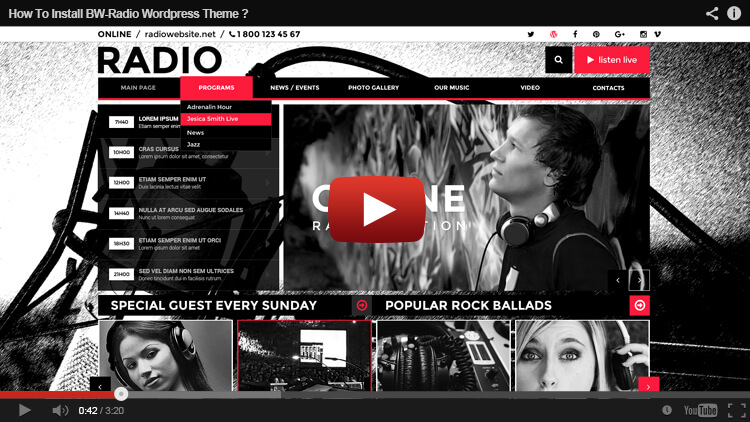

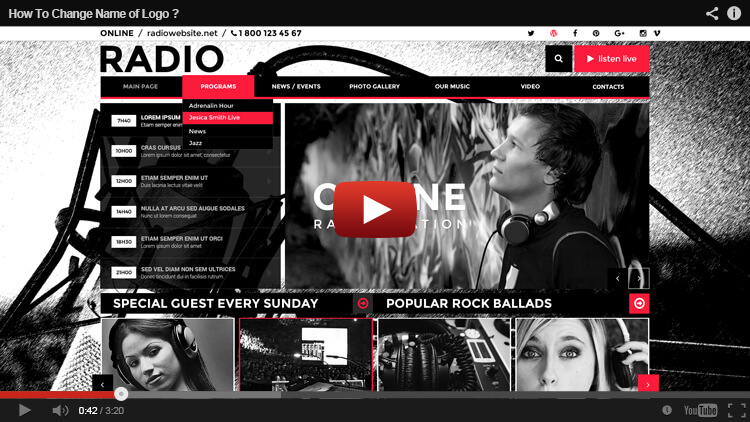
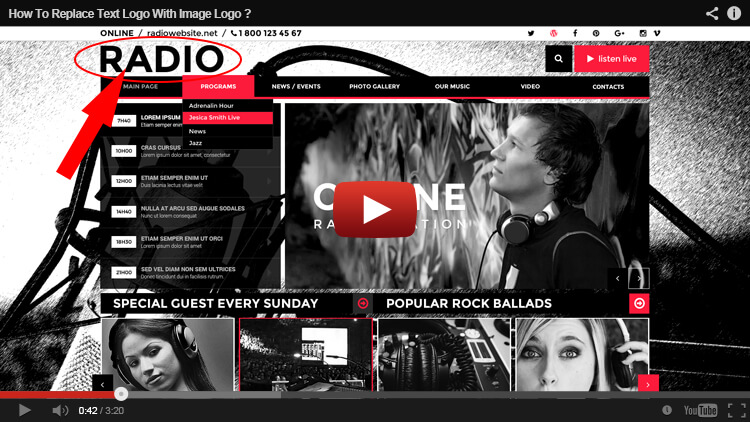
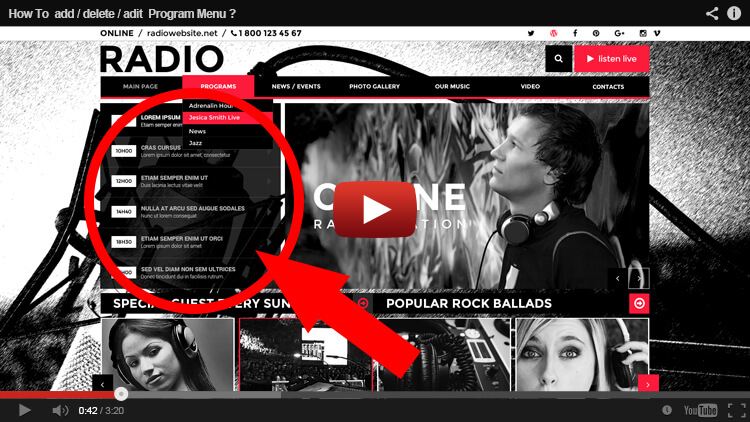
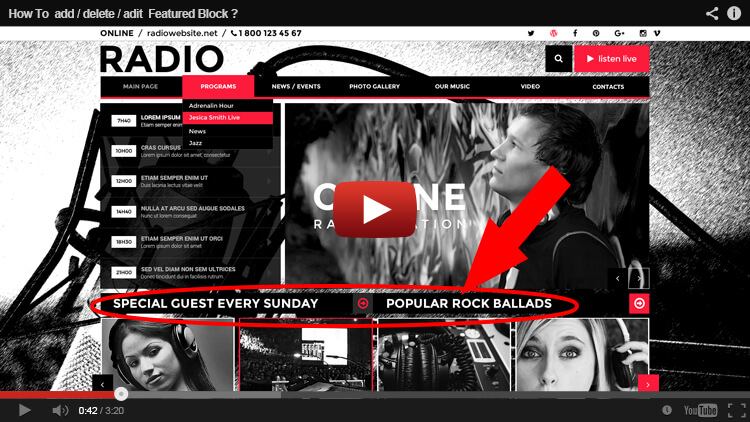
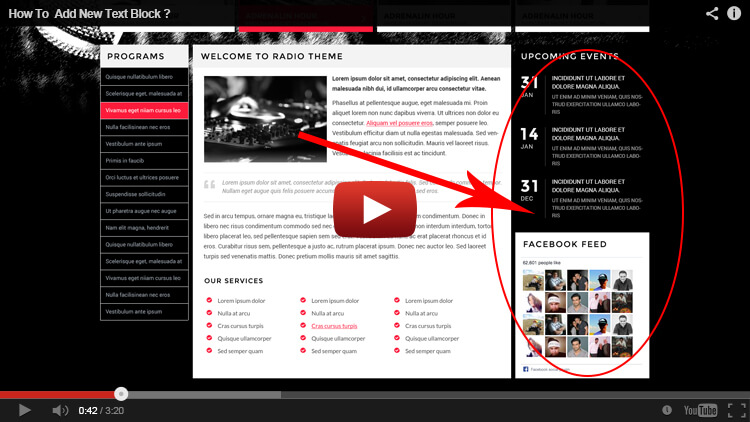









Comments
I registered a new domain M9HOST, could you put the topic of the radio that was before tagatubafm.eu there?
installation service first time is free for all our customers but in the next time will cost $25
Can't get the theme installed, the installation method shown in the video doesn't work....??? What is the problem?
Hi
if you send us your WordPress admin URL address, username and password we will install it for you, Installation service is free for all our customers. Please send this information on support@gridgum.com
Waiting and probably will wait...
please send us your info and set uploading limit too
didn't receive
sent
if you would like installation service please send following info: your WP admin URL, username, password
what do you mean? what was wrong now? Then I have no use for this design..
we didn't receive anything from you
please send us your WordPress admin URL address, username and password
I sent it several times...
I sent again
What's the problem? Did you have to install it?
BW-RADIO WordPress Theme Multiple License i buy and not see in my profile
Hi
As we saw, you have already downloaded the template you bought. Is there anything else we can help you with?
Hello and how are you George, I am trying to update info on this wordpress template but for some reason it is not working. I tried to update some of the features but when I did, it shut the entire site down, is there a way ya'll can do it and let me know the price for the updates. The site has not been updated/features since 2017, please advise?
yes of course it's our job :) for security reason please send me your site admin URL address, username, password at this email address: support@gridgum.com, we will see what is the problem and will try to help yoiu
Hi i already send a mail according the install.
didn't receive
p[lease send us your WordPress admin URL address,username and password, send it on the following email address: support@gridgum.com
bonjours je n arrive pas a installer le theme corectement http://rivefm.fr svp
Hello, If you have a problem with installation, please send us on the following email address: support@gridgum.com your WordPress site admin URL address, username, password and we will install it for you
hoi George Bennett ik ben eerder bij u geweest in tussen een beter server gevonden en hoop dat u mij nu wel kan help om DB Radio er op te krijgen dit geeft hij aan. Het pakket kon niet geïnstalleerd worden. Het thema heeft geen style.css stylesheet.
Hi
seems you have installed not correctly.
Please send on the following email address: support@gridgum.com, your WordPress site admin URL address, username, password and we will do it for you
didn't receive, please send again
George Bennett i have sent you email to you with all give so that you can update it for me met style.css stylesheet
beste George Bennett ik heb een probleem met het thema, probeerde het in wordpress 5.6 te krijgen, maar het accepteerde het niet. Unzipte het hele bestand en uploadde de All-in-one-migration.zip, maar dan klaagt het dat er geen style.css bevind er onder heb in tussen u al een e-mail verzonden met deze vragen
first of all, we need your verification, please send us PayPal email address by which you have bought this template
Brought the theme, Trying to get it into wordpress but it doenst accept it. Unzipped the whole file and uploaded the All-in-one-migration.zip but than it complains that there is no style.css So i am trying to upload this template for hours: no result and the vids are unclear since the guy used installer.php random which is not into brought 369.zip
If you have problem with installation, please send us your WordPress admin URL address, username, password, and we will install it for you. For security reason please send all this information on support@gridgum.com
Hi I only found this page today, i brought this 4 years ago and never been able to use it, i have followed so many instruction i ended up just quitting, now i want to use this i still cannot, i brought this from download.templates.com. My issuse is it never comes up the same way as the vid tutorial, heres my link and how it looks https://test.hardcorefm.co.uk/home/ please help i think download.templates have ripped me off, when i look at the template page theres nothing in there but page title. i asked them for help but they refuse to help me.
If you have a problem with the installation
we can do it for you, installation service cost extra $15
sorry main is https://test.hardcorefm.co.uk
can be installed without install.php file, so if you need we are here, if not, no problem
i was also never given the install.php file, is this something that is needed to install this?
Hi, i managed to get it up and running but the demo is nothing like the demo page what you have the download i got is numbered 300111868 i dont know if it helps and it is 4years old, i think i really need you do this for me, id love it too look exactly like the demo thats the reason why i brought it cause it looks so amazing. Before i paid download.templates to do it for me but they said there is no demo page, so im very lost, how do i get you to do this for me?
first of all Steve we need your verification, please send us your Paypal email address by which you have bought this template from downloads-templates.com or transaction number, when we verify you then send you link for payment for installation service
for the security reason I have deleted your message where was order number and transaction number too
Perfect im on the case, i want my station looking awesome, just to confirm i would love it to look like the Live page shown here https://gridgum.com/theme-preview/wordpress-radio-theme/...ill arrange everthing now, payment and details, can you remove my email address please from the replies, thanks